How to Add a Book An Appointment Button to Your LinkedIn Profile

This article will guide you through adding a Book an appointment button to your LinkedIn profile. When clicked, it will redirect your profile visitors to your booking calendar set up with the Simply Schedule Appointments plugin on your site. Setting up the booking calendar with Simply Schedule Appointments (SSA is a WordPress-exclusive booking plugin and… Read more How to Add a Book An Appointment Button to Your LinkedIn Profile
Gravity Forms Calendar Booking: How to Set Up a Booking Calendar with Gravity Forms on WordPress
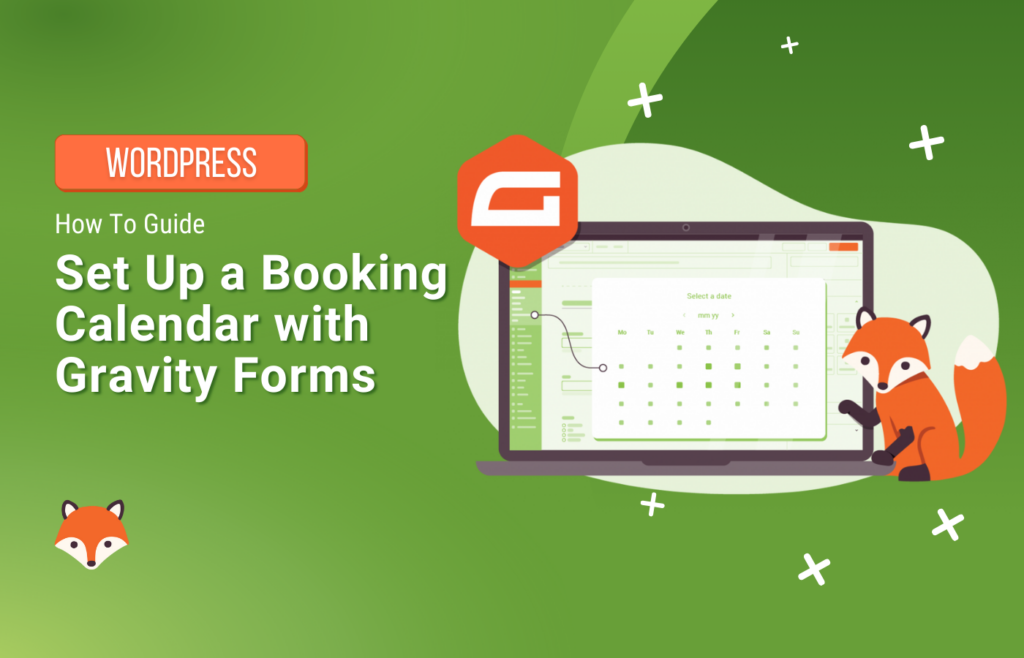
In this article, we’ll show you how to leverage Gravity Forms and Simply Schedule Appointments together to create a highly efficient booking system for your website. This robust combination will allow you to create a streamlined and user-friendly appointment scheduling system for your users. A bit about the plugins Gravity Forms Gravity Forms is a… Read more Gravity Forms Calendar Booking: How to Set Up a Booking Calendar with Gravity Forms on WordPress
Doing More with Appointment Data using Gravity Forms & Gravity Perks

This guest post is brought to you by our friends at Gravity Wiz. Did you know you can use the information entered in Simply Schedule Appointments to create customizable, personalized experiences and offers for your users? This works with any type of information entered during appointment scheduling — name, appointment type, date, or team member… Read more Doing More with Appointment Data using Gravity Forms & Gravity Perks
Google Calendar Integration
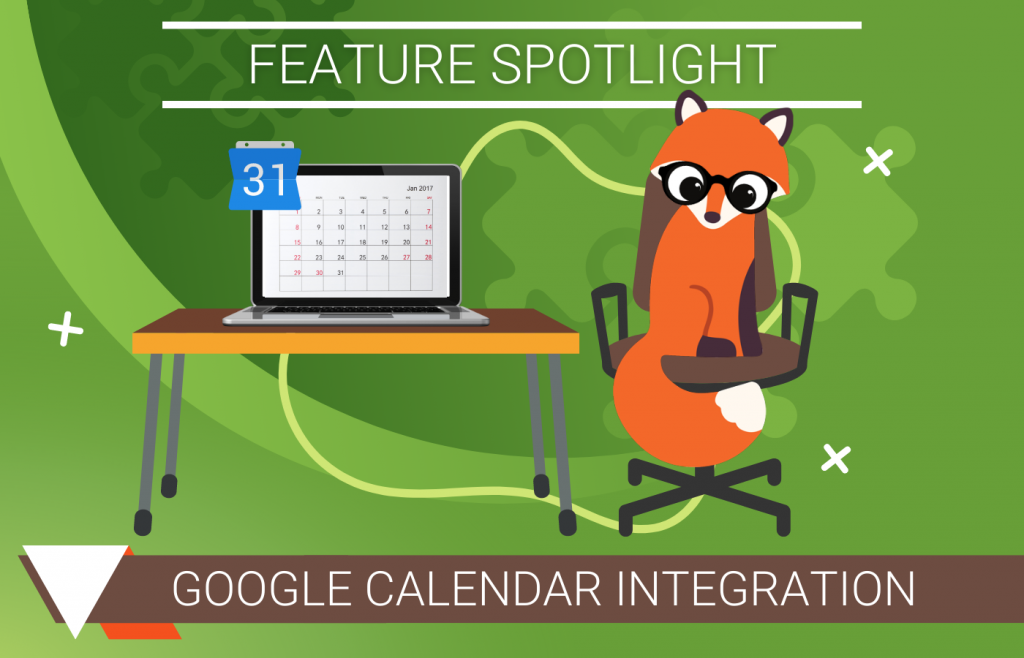
Introduction Have you been looking for an excuse to dust off your Google Calendar and put it to good use? Interested in viewing your appointments from Google Calendar without having to log in to your WordPress site each time? Then we have just the thing with our nifty Google Calendar integration! Quick Overview Editions Plus… Read more Google Calendar Integration
Meet the Calendar App That Sends Text Reminders for Appointments

Behold the WordPress calendar app that automatically sends text reminders for appointments to help your clients (and you) remember appointments. What are SMS Appointment Reminders? SMS Appointment Reminders are text messages sent directly to the business owner or customer’s cell phone. They’re used to help avoid no-shows by reminding clients of their upcoming appointment. And,… Read more Meet the Calendar App That Sends Text Reminders for Appointments
How to Schedule a Meeting in Webex: Video Conferencing Essentials

In this document:What is Webex?Is Webex Free to Use?How to Schedule a Webex Meeting — Using Webex for FreeFirst, Create Your Free Webex AccountStart a Webex Meeting from the DashboardWebex Personal Room – Shareable link to give to your guestsManually Schedule a Webex Meeting For LaterHow to Automatically Schedule a Meeting in Webex from a… Read more How to Schedule a Meeting in Webex: Video Conferencing Essentials
Zoom Web Meetings: How to Schedule a Zoom Meeting
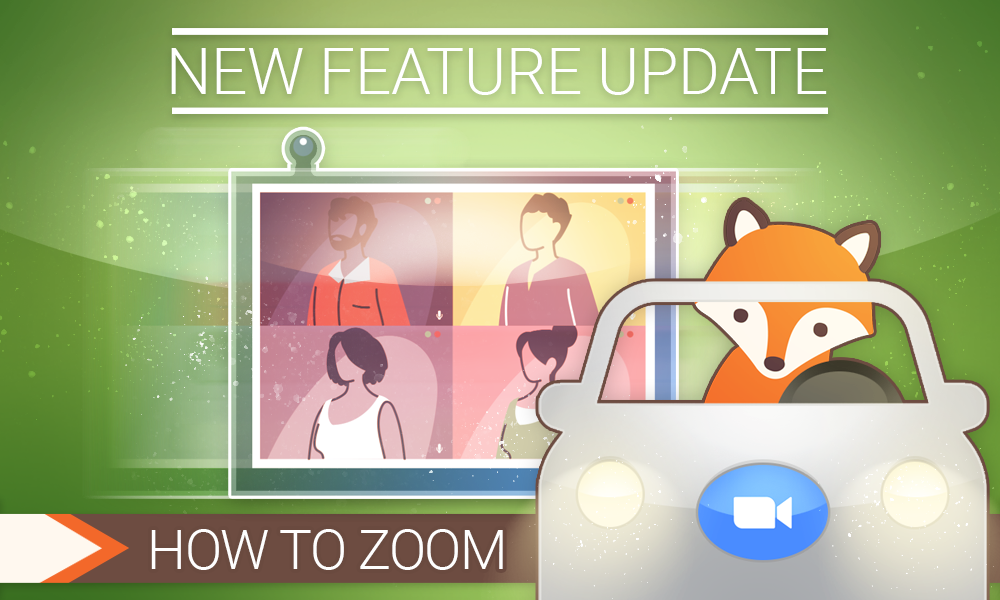
Dash right on over for the latest lesson! With the release of the Zoom Web Meetings Integration, our team would love to indulge you with some juicy details about how this neat feature will benefit your scheduling needs. Quick Overview Editions: Plus (2.4.6.0) Professional (3.4.6.0) Business (4.4.6.0) Helpful Links: Zoom Guide Web Meetings Guide Lights,… Read more Zoom Web Meetings: How to Schedule a Zoom Meeting
How to Schedule a Google Meet

The COVID-19 pandemic has sparked widespread change in the way we live our lives. This is especially true in business. In business, video calling has become the norm and choosing the platform to host your company’s video calls is incredibly important. Given that Google provides its users with an internal video solution, many business are… Read more How to Schedule a Google Meet
How to Schedule a Google Hangout

Before we jump in, you should know there’s change afoot! Google has made the decision to replace Google Hangouts with their more popular, flagship video conferencing app, Google Meet. That said, there are still some valid reasons for knowing how to schedule a Google Hangout session. For example, you may have clients who like the… Read more How to Schedule a Google Hangout
Setup Free WordPress Scheduling Plugin in 5 Minutes

We’re going to go over how to setup a free WordPress Scheduling Plugin, just like in this video. All you need is 5 minutes to start taking appointments directly from your WordPress website. Three steps to setting up a free WordPress Scheduling Plugin in 5 minutes: Install and Activate the plugin in your WordPress Dashboard… Read more Setup Free WordPress Scheduling Plugin in 5 Minutes
The Ultimate Guide to Managing Your Schedule with Google Calendar

Whether you’re a doctor, yoga teacher, tutor, or just need a little extra help keeping your schedule on track, Google Calendar has set the standard in providing a great calendar experience. It’s free, powerful, simple to use, and is accessible anywhere you have an internet connection (including mobile devices too!) In addition to its own… Read more The Ultimate Guide to Managing Your Schedule with Google Calendar
Follow-Up Emails for Meetings | Writing Tips and Templates

Why Your Business Appointments Need Follow-Up Emails From the time of booking until after the appointment, you have a window to make a good impression with your client. Keep the conversation going with follow-up emails to get customers interested in your appointment. At this point, the hardest part is over – you’re successfully booking clients.… Read more Follow-Up Emails for Meetings | Writing Tips and Templates
