Welcome to the First Quarter Newsletter!
Hello everyone, welcome to our first quarterly newsletter of 2025 for Simply Schedule Appointments. This is where we gather all the information about our newest updates and other plugin-related news into one short and sweet summary every three months. We hope you enjoy it!
(Get it, first quarter?!)
Simply Schedule Appointments News for the First Quarter 2025
Here’s a roundup of what we’ve been working on so far this year. We have a lot of new features and integration updates to share, so let’s dive right in!
New MemberPress Integration
Our long-awaited integration with MemberPress is now live and thriving! You can now link your MemberPress memberships with Simply Schedule Appointments appointment types. This makes it a breeze to manage appointments for members by automatically helping you keep track of membership limits.
Offer members-only appointment types or special appointment types for specific membership levels. We’re so excited about this integration that we hope you can use it to create exclusive booking calendars and offers for your paying members.
Learn more about the MemberPress integration on the official integration page or in our new guides.
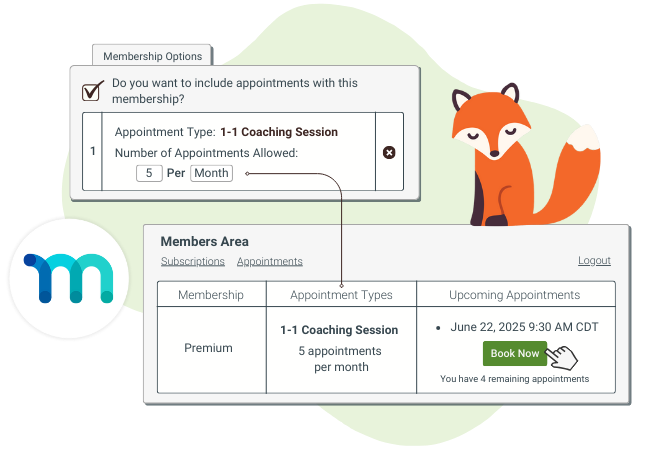
Quick Connect Option for Google Calendar Integration
We’ve streamlined the Google Calendar setup process with a new Quick Connect option. Just log in, approve access, and you’re done—no more digging through settings or collecting API keys. It’s the fastest way to get synced and start managing your schedule like a pro.
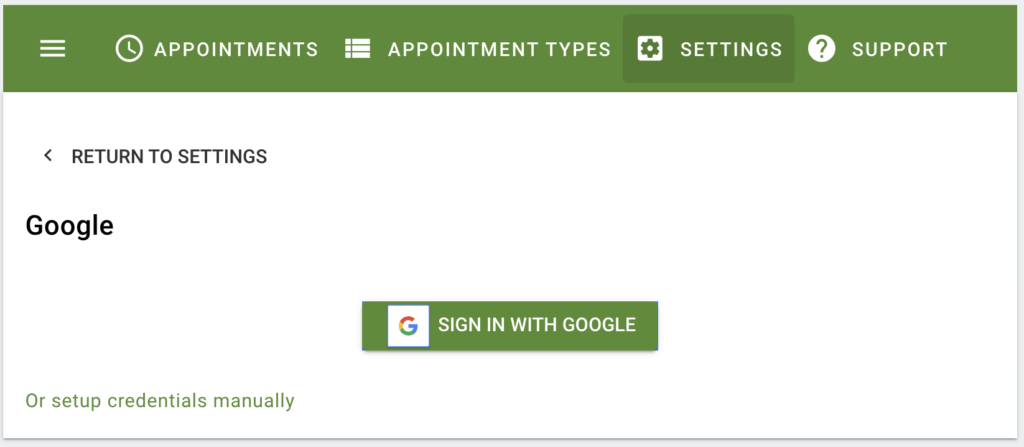
View As Admin Button on Edit Appointment Page
We’ve added a new “View As Admin” button right inside the Edit Appointment page. Now you can quickly jump into the appointment details page for that specific booking to check information, make changes, or troubleshoot without extra clicks.
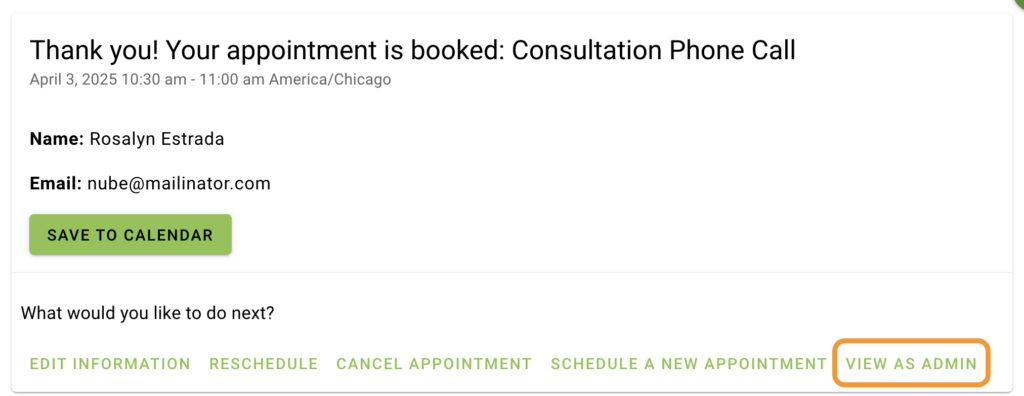
Option to Ask for Notification Opt-In
If you’d rather give customers the choice to receive Email or SMS notifications, or if you need to comply with GDPR, we’ve got you covered with the new Notification Opt-In feature. You can now add an opt-in checkbox to your booking form. It’s a simple way to respect user preferences while staying transparent about communication.
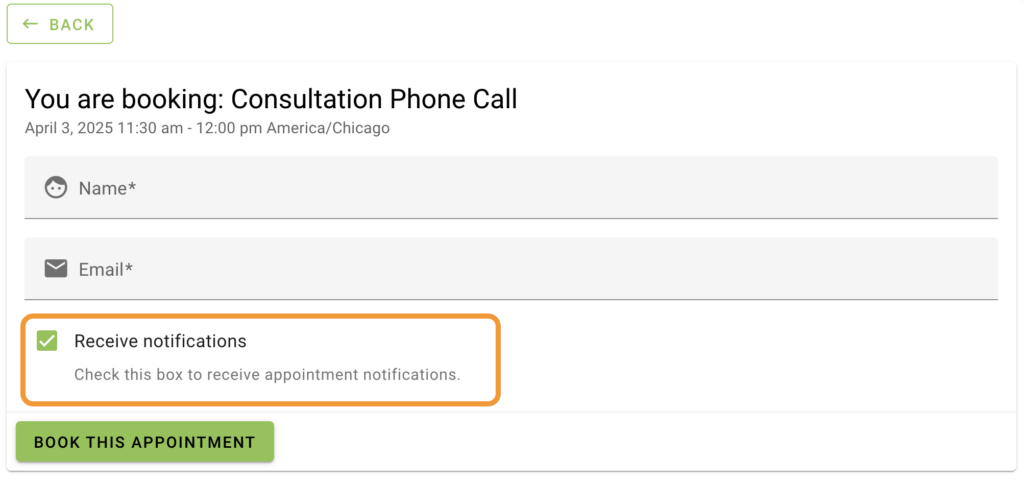
No-Show Status for Appointments
Life happens—and now you can officially track it. Mark any missed appointments as a “No-Show” to keep your records straight.
The No-Show feature is compatible with CSV exports for the appointments and for reviewing the Appointments listing at a glance.
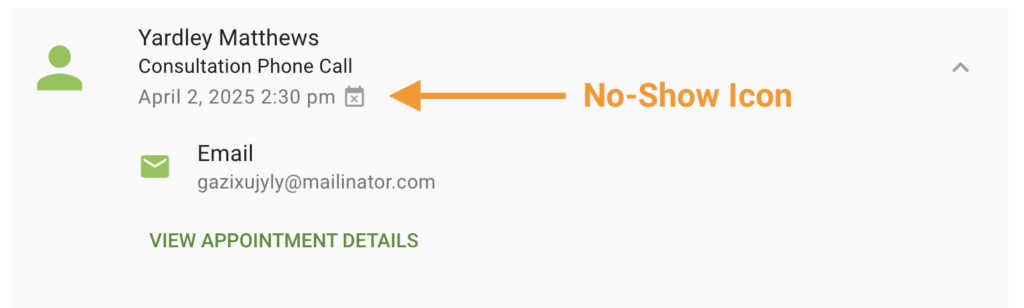
Email Admins When Google Calendars Disconnect
If the admin or team member’s Google Calendar connections drop for any reason—expired permissions, security changes, etc.—we’ll now send an alert to the admin email. This way, you can reconnect quickly and avoid any gaps in your availability.
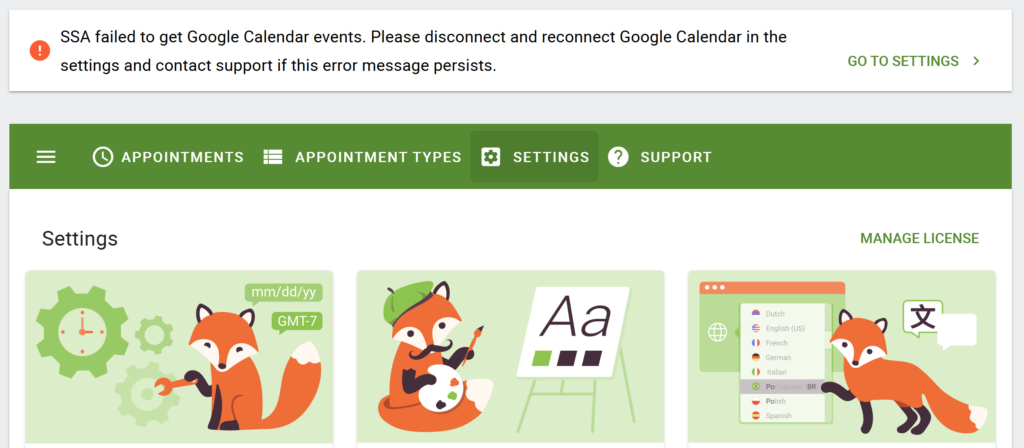
Ability to Purge Canceled Appointments
Your appointment list just got cleaner. We’ve added a new setting that lets you permanently remove canceled bookings from the system. This is perfect for decluttering your Appointments listing, and keeping your bookings organized.
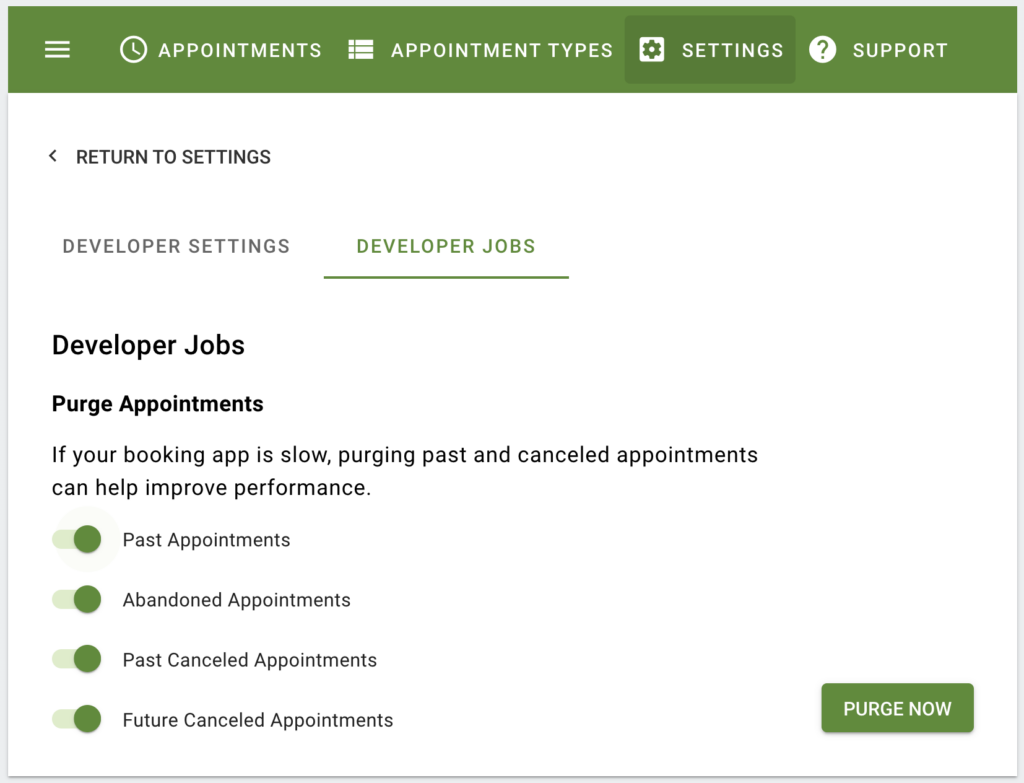
Bug Fixes and Improvements
To start off the year, our development team has been hard at work tackling bugs and polishing up the plugin to make it even more reliable and user-friendly. Here’s a quick highlight of what’s been improved:
- Allow rescheduling appointments when the new appointment overlaps with the old one (for example, rescheduling from 9 AM to 9:15 AM)
- Responsive fixes for the booking app, making it possible to zoom in 200% without overlapping elements and allowing the refund policy text to display comfortably on mobile screens.
- Compatibility updates with Gravity Form redirect features to avoid hijacking the page and forming the URL correctly.
- Added Hungarian Forint (HUF) currency to the PayPal and Stripe integrations
- Updated Stripe Integration to check receipt settings in the Stripe account
- Enhanced accessibility by adding an aria-hidden span containing date information for the Day Views in the booking app
- Fixed the CSS editor in the SSA Style Settings page for multi-line snippets
- Fully Deprecated the Old Booking App
In Other News
WordPress 6.8
The next major release of WordPress 6.8 is coming April 15th! We’re keeping an eye on the beta and we’re already testing Simply Schedule Appointments to make sure everything runs smoothly. Stay tuned for plugin updates.
Earth Day Plant a Tree with Us
We’re celebrating Earth Day this April by giving back to the planet! For every new SSA purchase during Earth Week, April 22–29, we’ll plant a tree through our reforestation partner, One Tree Planted.
Last year, we helped plant 108 Trees with the support of our customers!
AAArdvark New Pricing Model
Our accessibility platform, AAArdvark, just launched a simplified pricing model. Instead of charging per site, we now price per workspace, so you can manage multiple sites under one plan. It’s simpler, more flexible, and better suited for agencies and teams.
And, if you like this newsletter, go check out AAArdvark’s new monthly report, where we go over great new insights into digital accessibility.
That’s a Wrap on Q1. Keep Building, Keep Booking!
Thanks for sticking with us through an exciting start to 2025! We’ve got more great stuff on the way, and as always, we’re here if you need anything. Just reach out to our friendly support team—we’re happy to help with questions, setup, or anything in between. Until next time, happy booking!


