New views for booking appointments – monthly now available!

One of our earliest assumptions when we started building Simply Schedule Appointments was that folks would be mostly booking appointments in the near future – mostly in the next week or two. Of course, there’s nothing like real people using your software to test your assumptions! As more and more folks have started installing and… Read more New views for booking appointments – monthly now available!
1-Click Support built right in!

We’ve done our best to build a really solid product, but with software development, bugs and issues are just a fact of life. No matter how much we test and check, we just can’t predict every possible use case, hosting setup, or potential conflicts with other plugins and themes. When one of our customers is… Read more 1-Click Support built right in!
In-person appointments in your own timezone

When we first started building Simply Schedule Appointments, we mostly had in mind virtual appointments – things like online meetings, webinars, and phone calls where each attendee would be working in his or her own timezone. But as people have started using the plugin (yay!), we’ve had quite a few folks who were booking in-person… Read more In-person appointments in your own timezone
Lots of Custom Styling/CSS Options

As we’ve worked on Simply Schedule Appointments and folks have started putting it to work on their own sites, we’ve had lots of requests for customization options for the booking form. We tried a few different approaches, and we’ve finally settled on suite of tools that will allow everyone to customize the appointment booking form… Read more Lots of Custom Styling/CSS Options
Integrations galore! Introducing webhooks (for SSA Pro users)

Today we released a brand new and much anticipated feature – webhooks! With this handy new feature you’ll be able to integrate Simply Schedule Appointments Pro with thousands of apps. If you’re wondering what webhooks are, it’s a way to send data between different sites/services. Your CRM or email tool might support webhooks, and there… Read more Integrations galore! Introducing webhooks (for SSA Pro users)
Advanced Scheduling Options for Appointments through your WordPress site
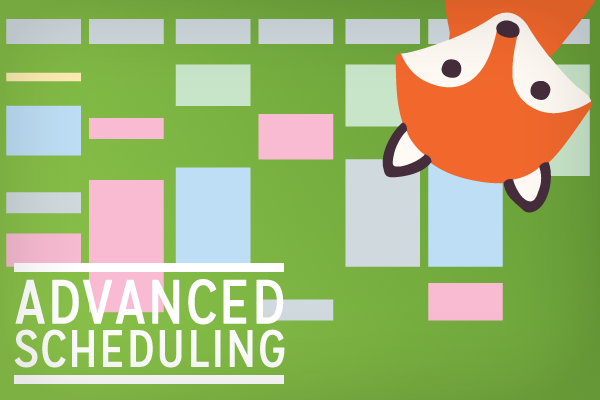
There are all kinds of special cases for appointment booking like: interview appointments for a three-day job fair a limited-time offer to your customers preventing people from booking appointments more than 6 months in advance teacher meetings on a parent/teacher night at school We wanted to offer the flexibility to accommodate all these types of… Read more Advanced Scheduling Options for Appointments through your WordPress site
Improved appointment booking and cancellations for your WordPress site

You have a booking form on your site so you can be more efficient with your time. But we’ve all had that client who makes a mistake and then emails (or worse, texts) you to make a change. And then another one. And pretty soon, you haven’t saved any time at all. Our newest release… Read more Improved appointment booking and cancellations for your WordPress site
Simply Schedule Appointments Surprise Feature: Styles!

Today, we’re releasing a feature that we’ve had a lot of requests for. We had planned to tackle this a little later on, but we were hearing from our current users that they really wanted to be able to customize the way the booking form appeared for their customers. We listened! So we’ve released a… Read more Simply Schedule Appointments Surprise Feature: Styles!
Bulk Appointment Type Editing

As we started adding features like MailChimp and Google Calendar Sync, we realized quickly how painful it was to have to edit each appointment type individually to take advantage of these features. So we’ve added in the ability to bulk edit appointment types. If you upgrade to Simply Schedule Appointments Plus and decide to take… Read more Bulk Appointment Type Editing
Simply Schedule Appointments MailChimp

Today we released the final feature of Simply Schedule Appointments Plus: MailChimp! Now you can connect Simply Schedule Appointments to your MailChimp account. When you’re editing an appointment type, you’ll see all of your MailChimp lists. Select a list and your customers will have the option to subscribe to that list when they book an… Read more Simply Schedule Appointments MailChimp
Simply Schedule Appointments Custom Fields

When a customer is booking an appointment, there are some things you’ll need to know, like their name, their email address, and maybe their phone number or address. In the Basic version of Simply Schedule Appointments, we simply provide you with a checklist of fields you’re likely to want or need and you can indicate… Read more Simply Schedule Appointments Custom Fields
Simply Schedule Appointments Google Calendar Sync

Nobody is more excited than we are to announce our newest feature: Google Calendar Sync! With this feature, you can connect to your Google account, and automagically sync your available time to Simply Schedule Appointments. Got a dentist appointment Thursday morning? As long as it’s on your Google Calendar, that time will show an unavailable… Read more Simply Schedule Appointments Google Calendar Sync
