When we first started building Simply Schedule Appointments, we mostly had in mind virtual appointments – things like online meetings, webinars, and phone calls where each attendee would be working in his or her own timezone.
But as people have started using the plugin (yay!), we’ve had quite a few folks who were booking in-person appointments at their offices and shops. In that case, the way we were handling timezones didn’t make much sense. Chances were, the customer booking the appointment was in the same timezone, so showing the timezone was just extra clutter and possible confusion.
A few folks asked to be able to just hide the timezone while booking, but that seemed risky – what if someone was on a trip while booking? What if I lived in New York City, but was booking an appointment for my trip to Los Angeles next week?
Introducing intuitive timezones for virtual and in-person appointments
To address this conundrum, we’ve added a new option to appointment types – they can either be Locked or Localized.
Localized appointment types are great for virtual appointments – phone calls, webinars, online conferences – where all the attendees will be participating in their own timezone.
Locked appointment types are locked to your own timezone, so they’re great for in-person meetings. If you’re a hair stylist in Los Angeles, a jeweler in Chicago, an accountant in New York, or a personal trainer in Miami, you can lock an appointment type to your own timezone. When your customers are booking an appointment, they’ll see all the available appointment slots in your timezone, no matter where they happen to be when they’re booking.
If your customer happens to be in a different timezone when they’re booking, we do show a message that they’re booking an appointment in your timezone (and the current time there) just so there won’t be any confusion.
A new “Appointment timezone” setting when you edit your appointment type
When editing an appointment type, you’ll see the Locked and Localized options:
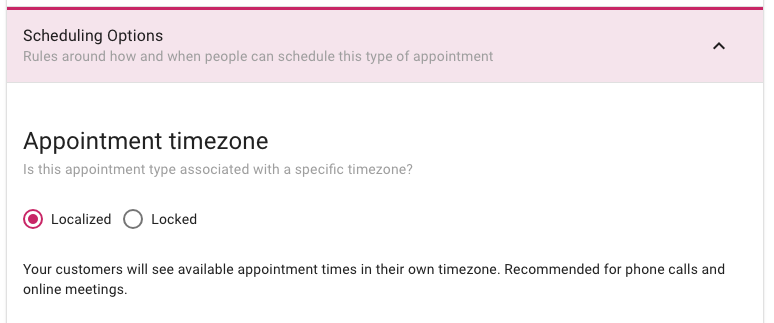
If everyone’s in the same timezone, the interface stays clean & simple
Then, when your customer is booking an appointment – if they’re in the same timezone as you, they won’t see the timezone at all. This avoids unnecessary clutter when 99% of the time, people are booking in the same timezone:
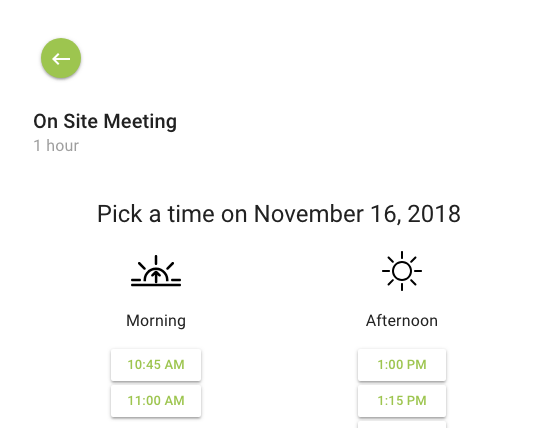
If the customer is in a different timezone, they’ll get some helpful info
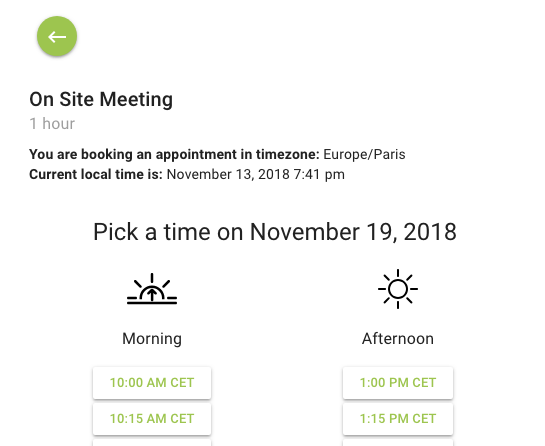
If they’re in a different timezone while booking, we’ll alert them that they’re booking in a different timezone. Like if I’m booking an appointment for my (imaginary) trip to Paris:
This new feature should give you the added flexibility you’ll need to handle any type of appointment as gracefully and simply as possible!


