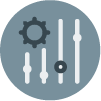In this document:
Introduction
By default, when someone books a time slot for an Appointment Type, all your other Appointment Types block off that same time slot. But, we do offer a setting to switch to independent availability for the Appointment Types.
How SSA Works By Default
You’ll see that when someone books a time slot for an Appointment Type, time slots in your other Appointment Types disappear.
Simply Schedule Appointments works this way to avoid double bookings.
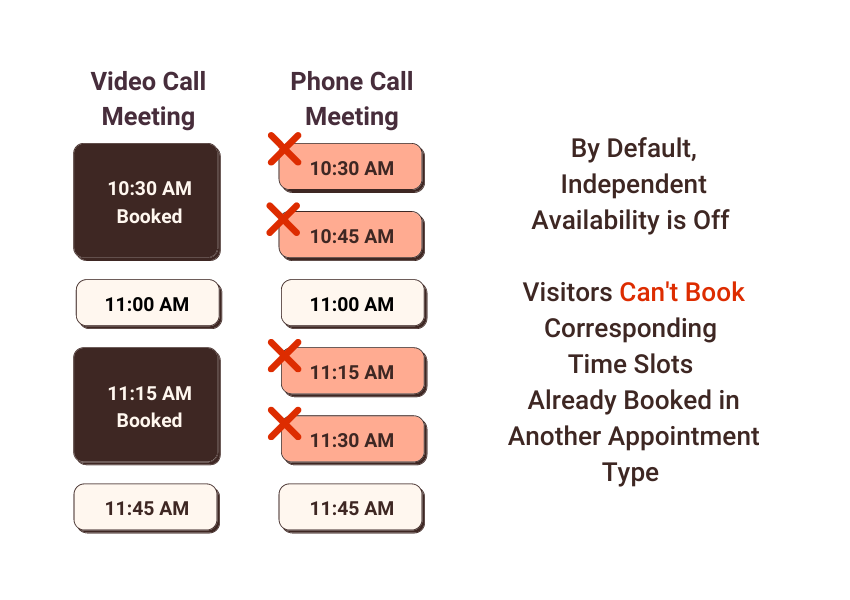
For example, let’s say someone booked a 30-minute Video Call Meeting appointment at 10:30 AM. This means that all time slots in the Phone Call Meeting appointment are now blocked between 10:30 AM and 11 AM.
How to Turn On Independent Availability for Appointment Types
Sometimes, you need to change this setting to let each appointment type have independent availability.
For example, if you have multiple Appointment Types tied to Meeting Rooms, then you don’t have to worry about double-booking since each one of your rooms is independent of each other.
Change this by going to Settings > Advanced Scheduling Options > and toggling on Give appointment types independent availability.
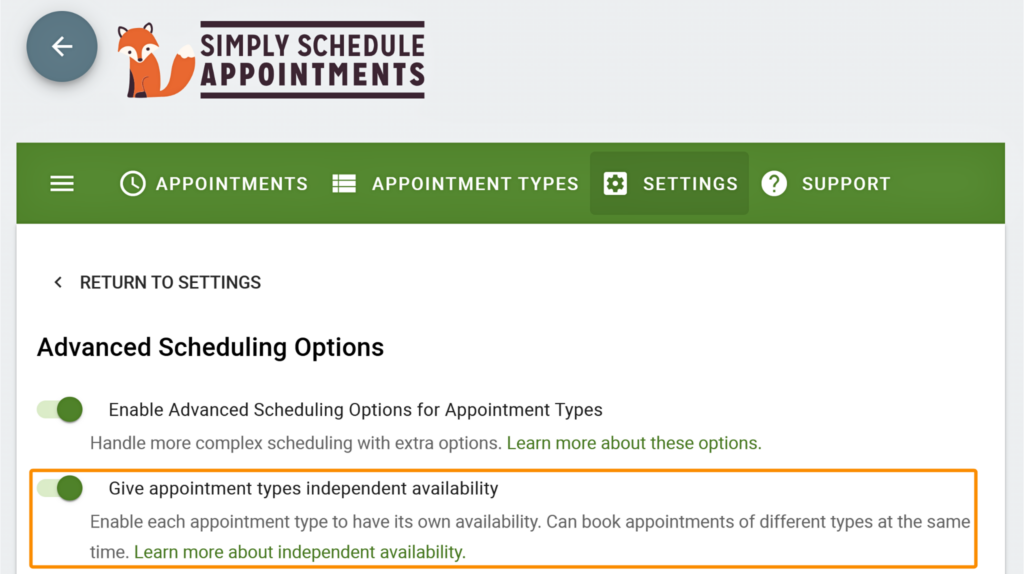
Resources Feature For Limiting Independent Availability
If you don’t want all the appointment types to have independent availability and want certain appointment types to stay dependent on each other, you can use the Resources feature.
For example, if you have five appointment types and want to allow a single booking across three of them and a separate single booking across the other two, the Resources feature can help you set this up.
In this case, you will need to do the following:
- Create two separate resources within the Resources tab.
- Assign the first resource to the first three appointment types.
- Assign the second resource to the remaining two appointment types.
This setup ensures that only two bookings can be made at any given time—one for each group of appointment types.
However, to make it work, make sure to enable the Independent Availability option. If it’s disabled, separate appointments cannot be booked for different appointment types at the same time.
Related Guides
-

How to Fix “There Are No Available Appointments”
-

Preventing Double-Bookings in SSA
-

Blackout Dates
-

One-Off Event Setup