We’re going to go over how to setup a free WordPress Scheduling Plugin, just like in this video. All you need is 5 minutes to start taking appointments directly from your WordPress website.
Three steps to setting up a free WordPress Scheduling Plugin in 5 minutes:
- Install and Activate the plugin in your WordPress Dashboard
- Go through the Setup Wizard to create your first Booking Calendar
- Display the new Booking Calendar on a page or post
- (Optional) Continue customizing!
Install and Activate the Plugin
Within your WordPress plugins page, search for Simply Schedule Appointments.
Install and Activate the plugin.
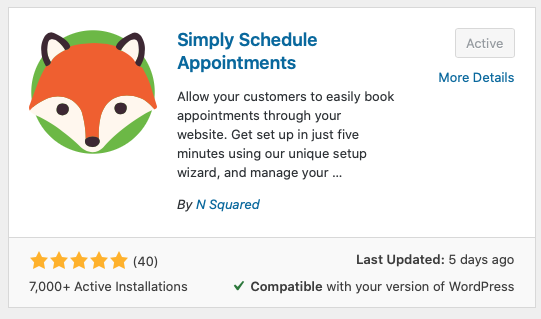
This should’ve created a new Appointments tab in the WordPress Dashboard area. And also, this is where you’ll manage and setup your new booking calendar.
Setup Wizard for Booking Calendar
Now, using the Setup Wizard, you’ll create your first Appointment Type. This represents your booking calendar.
For example, an Appointment Type could represent a Video-Call meeting or a Consultation session.
You’ll quickly walk through setting up your booking calendar availability and also other general settings. Such as your timezone and admin email.
Display on Your Page or Post
Lastly, you’ll just need to embed this shortcode or module directly into your page or post using a text block.
Use [ssa_booking] to list out your new booking calendar.
There’s a couple other ways you could embed it, depending on whether you’re using a page builder like Divi, Beaver Builder or Elementor. These usually involve you dragging and dropping the Schedule an Appointment module directly into the page.
And, that’s it! You’re ready to start taking appointments.
Conclusion
This is just a quick setup guide, there’s still a lot of other features you can use to make sure this is perfectly tailored to your business.
For example, you can:
- Customize the booking calendar rules
- Write your own email confirmation messages
- Create other Appointment Types
- Stylize to match your site
So, all you need is 5 minutes to quickly setup this free WordPress Scheduling Plugin. Easily start booking and managing appointments directly from your Wordpress site.



