January 2024 Recap – Foxy Monthly Newsletter

Introducing the January 2024 Foxy Monthly Newsletter! Hello everyone, welcome to our January newsletter for Simply Schedule Appointments. This is where we gather all the information about our newest updates and other plugin-related news into one short and sweet summary each month. We hope you enjoy it! Simply Schedule Appointments Updates Released in January January… Read more January 2024 Recap – Foxy Monthly Newsletter
7 Tips To Safely Update Your WordPress Site

Keeping your WordPress website up-to-date is essential for any site owner looking to ensure its security and optimal performance. With the right strategies in place, you can confidently update your WordPress core, themes, and plugins. This article will guide you through the best practices to manage WordPress updates, help you mitigate the inherent risks, and… Read more 7 Tips To Safely Update Your WordPress Site
Simply Schedule Appointments Shines at WordPress Accessibility Day
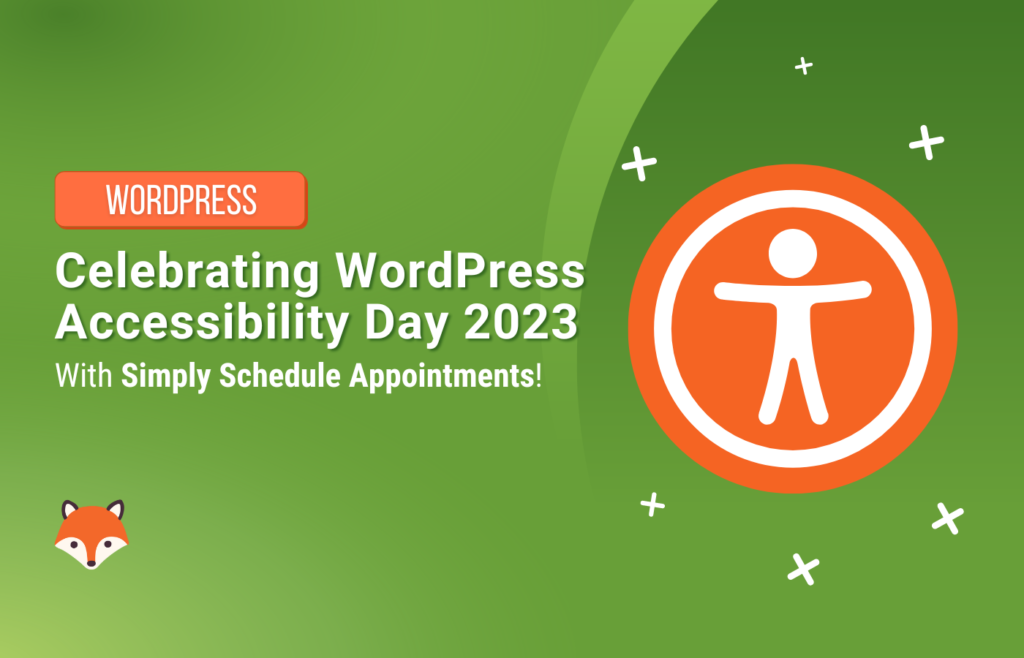
Introduction At Simply Schedule Appointments, we are committed to making booking appointments as accessible as possible for everyone and every website. That’s why we are thrilled to be a part of WordPress Accessibility Day 2023, a special event that highlights the importance of accessibility in the WordPress community. In this blog post, we’ll share our… Read more Simply Schedule Appointments Shines at WordPress Accessibility Day
How to Start a Mobile Notary Business in 2024
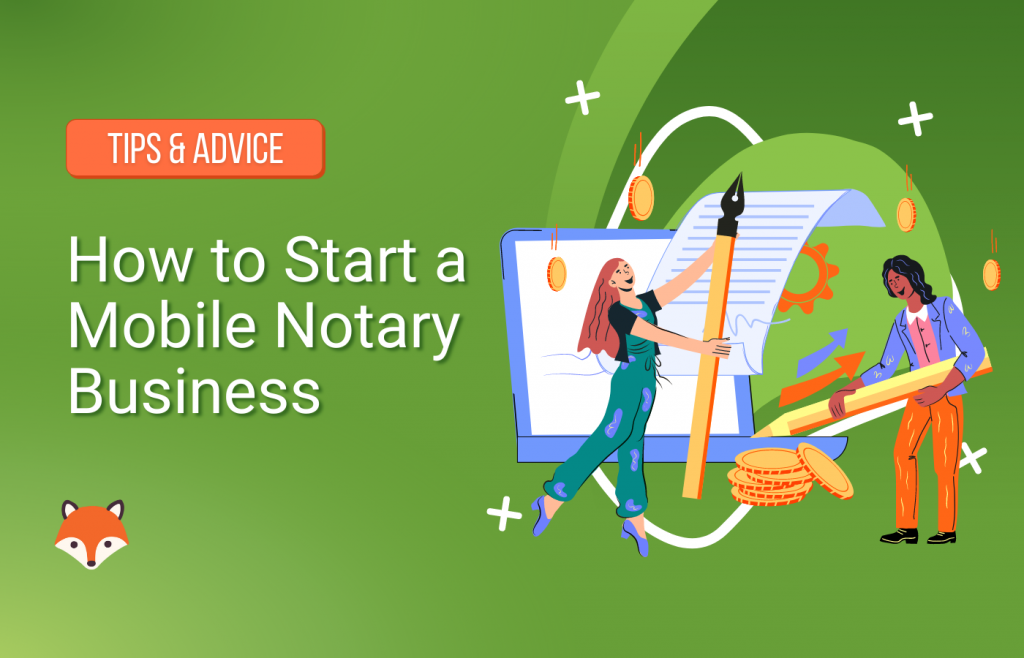
Are you interested in boosting your income by over $30,000 with just a $200 investment? Imagine earning $75 to $200 for every appointment you make. Starting a mobile notary business can make these dreams a reality. Moreover, becoming a mobile notary is not only profitable but also easy. In this comprehensive guide, I’ll cover everything… Read more How to Start a Mobile Notary Business in 2024
How to Leverage ActiveCampaign to Enhance Email Marketing and Book More Appointments
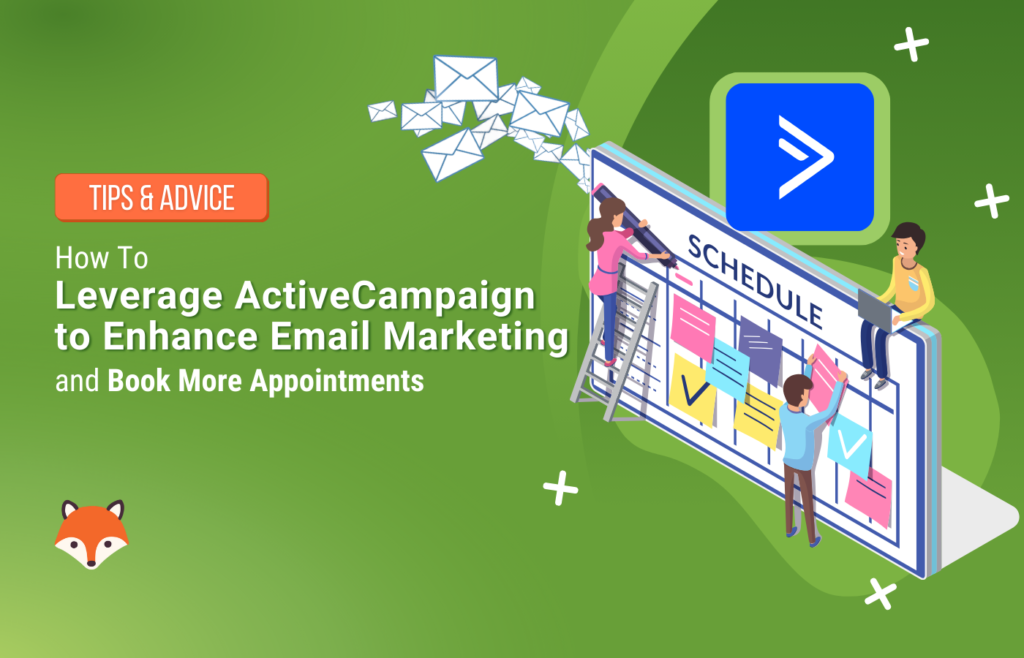
Introduction Every page on your website ought to have a goal. Not only is it a good idea, but it’s a widely-held digital marketing best practice! Today, we’ll talk about how to get the most out of your website’s lead-generation efforts with a pinch of email marketing automation and a pound of call-to-action appointment setting… Read more How to Leverage ActiveCampaign to Enhance Email Marketing and Book More Appointments
9 Security and Maintenance Tips To Keep Your Site Running Smoothly

In this document:1. Install a security plugin2. Strengthen login security 3. Monitor user accounts4. Choose plugins and themes well5. Install SSL 6. Keep everything updated on your site7. Choose a good web host 8. Take site backups 9. Use anti-spam plugin Final thoughts on website security and maintenance Imagine your website as a complex machine—a symphony of code, design, and… Read more 9 Security and Maintenance Tips To Keep Your Site Running Smoothly
Booking Flows & Views – Brand New Feature!
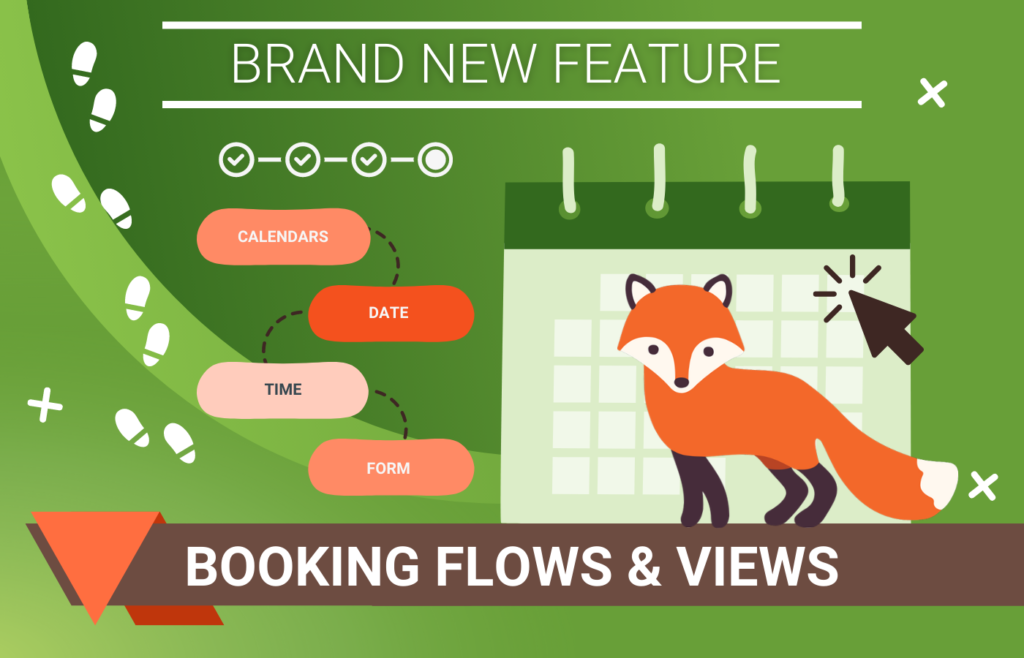
Introduction Introducing our exciting new feature, Booking Flows! We are thrilled to offer you this one-of-a-kind ability to customize the sequence and layout of your booking calendar. With Booking Flows, you can easily swap out the sequence of steps in your calendar to meet your unique needs and preferences. Ready to go with the flow?… Read more Booking Flows & Views – Brand New Feature!
How to Use Astra Starter Templates as a Booking Website Builder

As businesses grow, managing appointments and scheduling can become a cumbersome task. Fortunately, technology has made it easier than ever to streamline this process with appointment scheduling software. In this blog post, we will explore how to set up Simply Schedule Appointments and the Starter Templates plugin along with the free Astra themes as a booking… Read more How to Use Astra Starter Templates as a Booking Website Builder
Earth Day Campaign 2023 Update
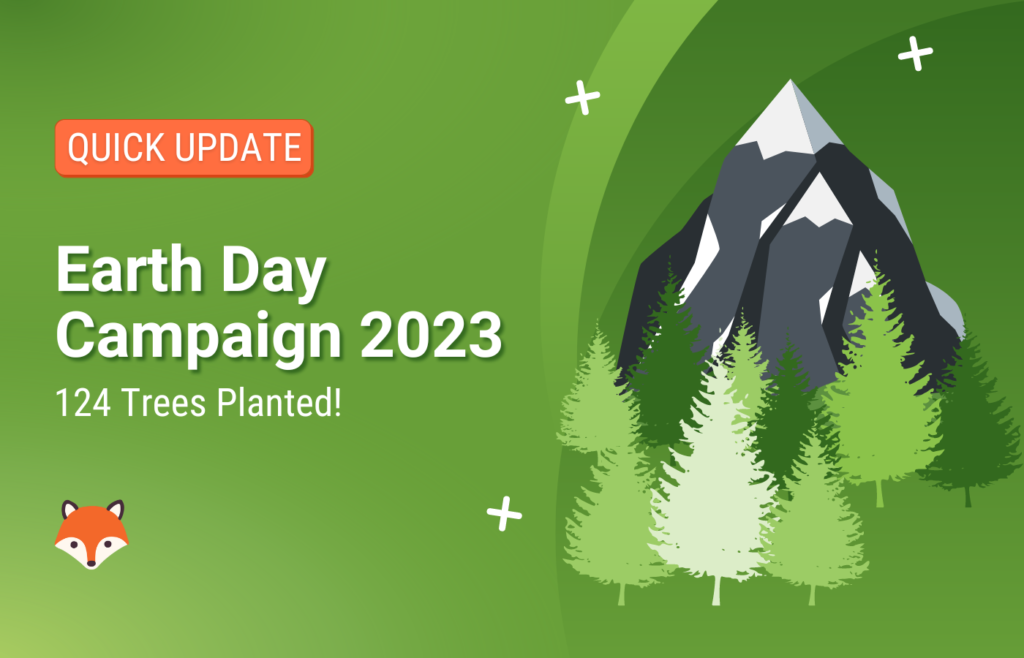
We are incredibly proud to announce that this Earth Week 2023, our team was able to make a positive and sustainable impact on the planet with the help of our amazing customers. With each new license sold for Simply Schedule Appointments and Draw Attention, we donated to the One Tree Planted organization to honor Earth… Read more Earth Day Campaign 2023 Update
Doing More with Appointment Data using Gravity Forms & Gravity Perks

This guest post is brought to you by our friends at Gravity Wiz. Did you know you can use the information entered in Simply Schedule Appointments to create customizable, personalized experiences and offers for your users? This works with any type of information entered during appointment scheduling — name, appointment type, date, or team member… Read more Doing More with Appointment Data using Gravity Forms & Gravity Perks
Google Calendar Integration
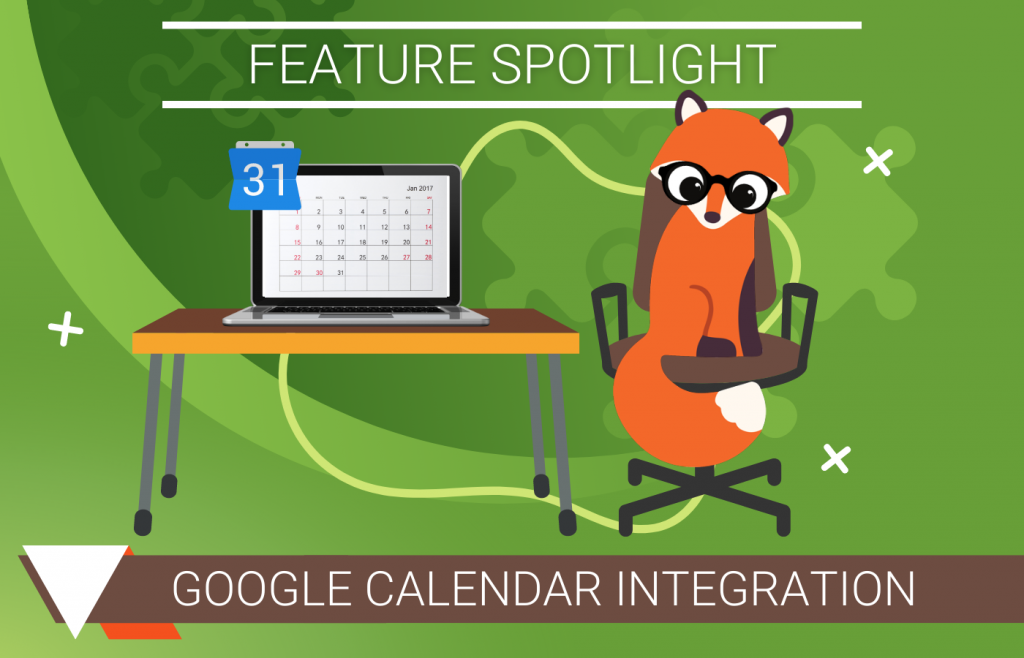
Introduction Have you been looking for an excuse to dust off your Google Calendar and put it to good use? Interested in viewing your appointments from Google Calendar without having to log in to your WordPress site each time? Then we have just the thing with our nifty Google Calendar integration! Quick Overview Editions Plus… Read more Google Calendar Integration
Front-End Admin Dashboard
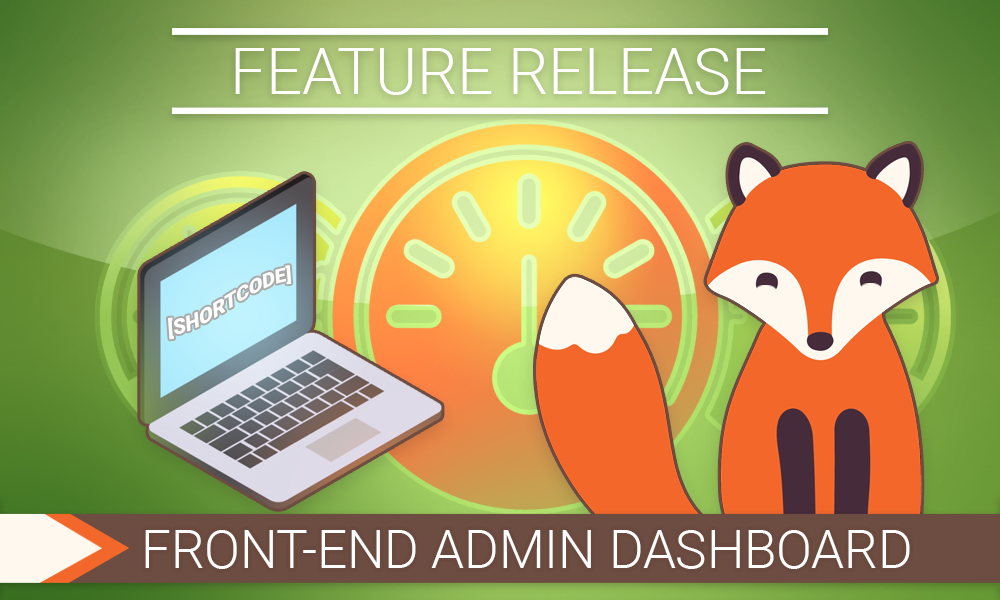
Do you find yourself pondering and debating with yourself on how to address clients hoping to access the forbidden area that is known as the back end of Simply Schedule Appointments? Trying to wrestle with some ideas on how to prevent users from requiring access to your WordPress dashboard? Then this front-end admin dashboard shortcode… Read more Front-End Admin Dashboard
