Imagine your website as a complex machine—a symphony of code, design, and interconnectivity. Within this intricate mechanism, security and maintenance form the vital cogs that drive your online success. Measures such as regular updates, strong passwords, and security plugins protect against breaches and unauthorized access. Daily security and maintenance tasks like backups, error monitoring, and content updates ensure optimal functionality and reliability.
In this article, we’ll explore some ways to guarantee a bug-free experience on your website.
In this document:
1. Install a security plugin
A security plugin establishes a robust line of defense against malware, unauthorized access, and other security threats. A reliable security plugin should offer regular malware scanning, a reliable firewall, and rapid malware removal. Additional features such as login protection, vulnerability detection, and an activity log further enhance website security by safeguarding user credentials, identifying potential weaknesses, and monitoring suspicious activities.
Amidst all the security plugins, MalCare has the best scanner and firewall for WordPress sites. A daily scan monitors your site for malware, and the one-click malware removal feature gets rid of it in minutes.
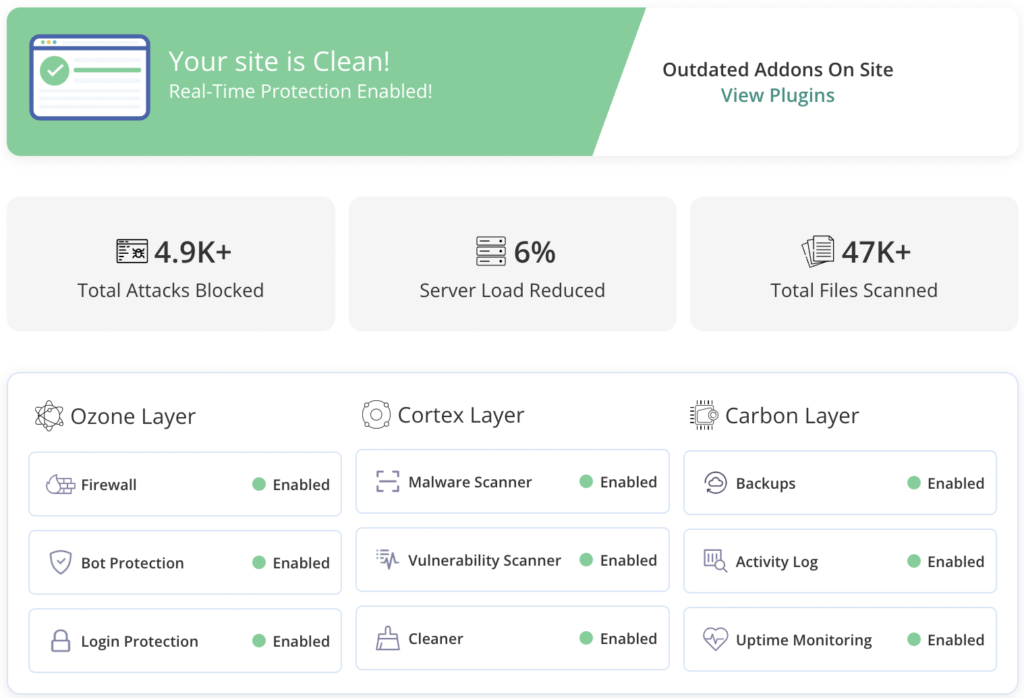
The firewall is the real standout feature, as it blocks threats proactively. An additional bot protection prevents spam bots and brute force attacks equally effectively. Brute force attacks are when hackers try several different combinations of user credentials until they gain access to an account or website. MalCare also packs in login protection, limiting incorrect attempts.
Its vulnerability detection feature scans for weaknesses in themes, plugins, and the WordPress core, providing valuable insights for timely patching and updates. Furthermore, the activity log feature records and monitors all website activities, allowing you to stay informed and take immediate action if any suspicious or unauthorized activities occur.
2. Strengthen login security
Login security gets a lot of press, and rightly so. There are a number of precautions you can take to secure your site’s login, however, there is a lot of poor advice, like changing the login URL as well.
A good starting point is to use strong passwords, which consist of a combination of uppercase and lowercase letters, numbers, and special characters. They should also be unique, at least 12 characters long, and avoid common patterns.
It’s also important to regularly change passwords for all your accounts, including your WordPress admin account. It helps prevent unauthorized access in case of a compromised password. It is especially critical to change passwords after a hack. We recommend using a password manager to generate and securely store complex passwords for all your accounts. They eliminate the need to remember multiple passwords and enhance overall password security.
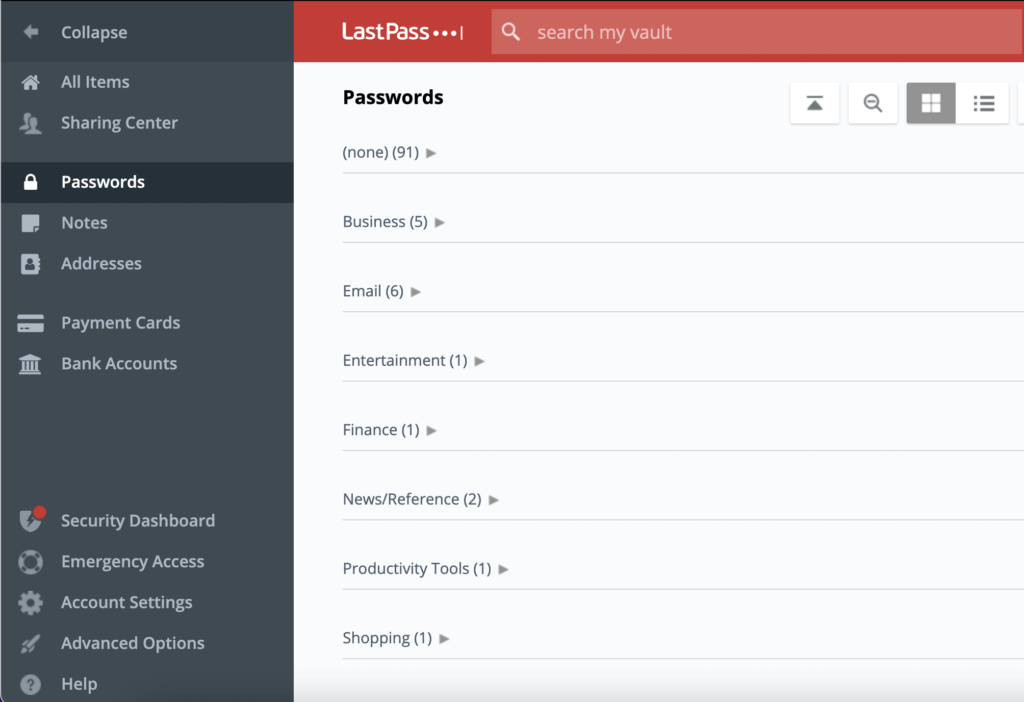
More importantly, password managers help you set unique passwords for all your accounts. If one service has a data breach and passwords are leaked, those passwords cannot be used to hack into your other accounts. This is one of the ways hackers build password lists for brute force bots.
Additionally, limiting the number of login attempts is a good way to mitigate brute-force attacks. By setting restrictions on the number of failed login attempts within a specific time frame, you can prevent automated bots and hackers from repeatedly guessing passwords.
Finally, implementing two factor authentication adds an additional security layer by requiring a second verification step, usually through a mobile app or text message. Even if an attacker manages to obtain the password, they would still need the secondary authentication to access the account.
3. Monitor user accounts
One crucial aspect of account monitoring is reviewing user privileges. Regularly assess access levels and permissions assigned to different users. Ensure that each user has appropriate privileges aligned with their roles and responsibilities. By granting only necessary access, you can minimize the risk of unauthorized actions.
Regularly examine the activity logs that track user activities on your website. Keep an eye out for any suspicious or unusual behavior, such as unexpected login attempts or unauthorized access attempts. An activity log also allows you to trace back any modifications, spot any suspicious or unauthorized alterations, and identify potential security issues. Since it is such an integral part of security and maintenance, the MalCare plugin has an activity log that offers detailed reports on all site changes.
Encourage users to change their passwords at predetermined intervals, such as every few months. This practice reduces the impact of stolen or compromised passwords, making it more challenging for unauthorized individuals to gain access. Remove dormant users and unused accounts in a regular audit. Unused accounts are prime targets for hackers, because the passwords are not changed regularly.
4. Choose plugins and themes well
Opt for plugins and themes that are regularly updated and actively maintained. Updates include bug fixes, security patches for vulnerabilities, and compatibility enhancements. Regular updates, especially vulnerability fixes, help ensure that your site stays secure and performs optimally.
Plugins that offer reliable and responsive support are always a good investment. Look for plugins with a dedicated support team or an active community forum where you can seek assistance if needed. Good support ensures timely resolution of issues and a smooth website experience. More often than not, these are premium plugins and themes, as developers have an incentive to maintain them.
Never use nulled plugins or themes as they often contain malicious code or vulnerabilities that compromise your website’s security. Stick to official sources and legitimate plugins.
5. Install SSL
Secure Sockets Layer or SSL is a security technology that verifies websites and encrypts communication between them. It ensures that the data transmitted between the two endpoints remains confidential and protected from unauthorized access.
It has become such an important sign of data security that Google prioritzes SSL enabled sites. This means that sites with SSL certification are given preferential treatment in search rankings.
6. Keep everything updated on your site
Keeping your plugins, themes, and WordPress core updated is crucial for maintaining a secure website. A staggering 95% of hacks occur due to vulnerabilities, and therefore, as updates often contain vulnerability fixes, they should be applied as soon as feasible.
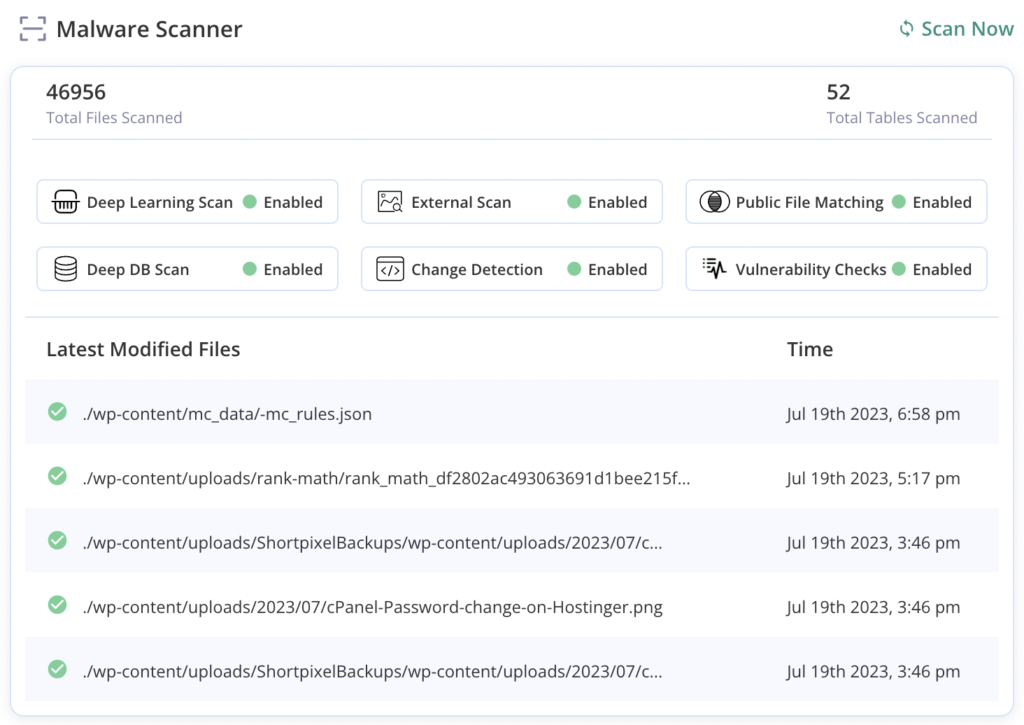
Why is speed important here? Because there exists a window of opportunity after vulnerability disclosures and before updates are applied, when they can be exploited by hackers.
However, many site admin shy away from applying updates quickly, because there is a risk that a new update may break your site. To avoid being caught in this impossible position, it is always better to use a staging site. Staging sites provide a safe environment to test updates before applying them to your live site. They enable you to evaluate the impact of updates for major plugins or themes, ensuring that your website doesn’t break. This way, you can address any issues or conflicts before replicating the updates on your live site.
7. Choose a good web host
When choosing a web host for your website, it’s important to consider factors like support, security, and reputation. Look for a web host that offers reliable and responsive customer support, across a variety of channels such as live chat, email, and phone support. A web host with good support ensures that you can quickly resolve any technical issues or concerns that may arise, keeping your website running smoothly.
A web host must also prioritize robust security and maintenance measures. Read documentation carefully to see if a host uses network firewalls and implements other infrastructure-level security mechanisms. For instance, hosts with shared hosting plans need to ensure rigid segregation of sites. A web host with good security helps protect your website and data from potential threats, ensuring the safety of your visitors and maintaining your online reputation.
Research and choose a web host with a positive reputation in the industry. Look for reviews and feedback from other users to gauge their experiences. A web host with a good reputation is more likely to provide reliable services, excellent performance, and trustworthy support.
8. Take site backups
Backups serve as a safety net in case of unforeseen events such as data loss, security breaches, website errors, and a myriad other things that can tank a site. They provide a way to restore your website to a previous working state, and recover lost or corrupted data.
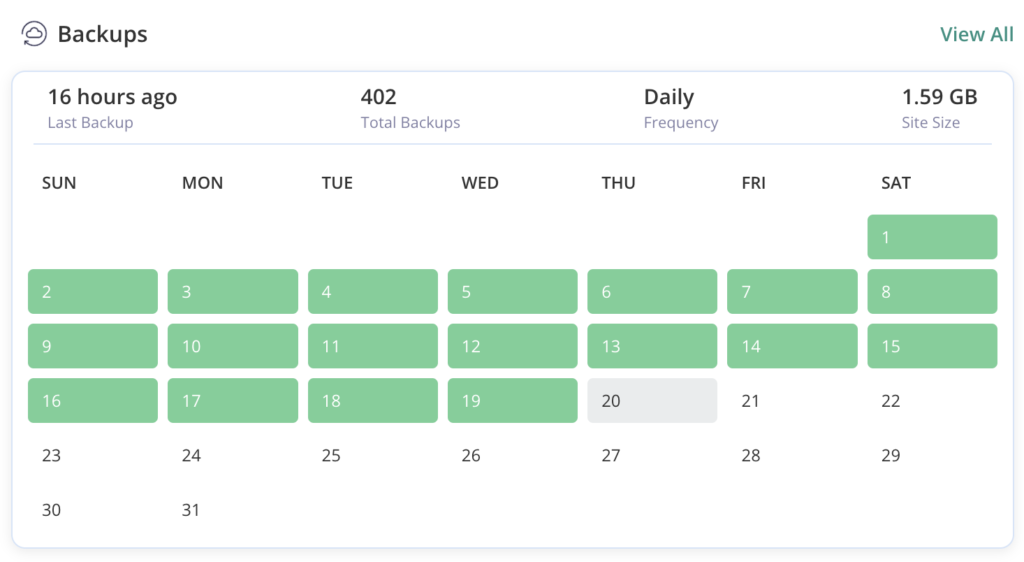
Regular backups give you peace of mind and minimize the impact of potential disruptions. It’s also important that you take a full backup of your WordPress site, including the files and database. This ensures that you can fully restore your website to its previous state with all its components intact.
Having an offsite backup is also important in case you suffer a server issue, server hack, or damage to your hardware. Invest in cloud storage, external hard drives, or remote servers for secure offsite storage.
9. Use anti-spam plugin
Anti-spam plugins use advanced algorithms and techniques to detect and filter out spam across forms, comments, emails, and registrations. Hackers often use open forms or comments to distribute phishing links or malware, so a robust anti-spam plugin is needed to counteract these attacks.
Final thoughts on website security and maintenance
Security and maintenance lies at the core of keeping your site running smoothly. A great first line of defense is selecting reputable plugins and themes. Strengthen them with further security measures like installing a reliable firewall and powerful login protection. Furthermore, take regular backups as they serve as a safety net to restore your website’s data in case of unexpected mishaps. By fortifying your website’s defenses with a reliable plugin like MalCare, you minimize the likelihood of the overall functionality of your site getting compromised.


