April 2024 Newsletter
Hello everyone! Welcome to our April newsletter for Simply Schedule Appointments. This is where we gather all the information about our newest updates and other plugin-related news into one short and sweet summary each month.
Simply Schedule Appointments Updates Released in April
Welcome The New Booking App!
The time has finally arrived – our new booking app has launched for all users in April! What is the new booking app? To put it simply, it’s a shiny new version of the front-end booking calendar interface. The new booking app will continue to offer the same look and feel but with a whole bunch of awesome features and improvements.
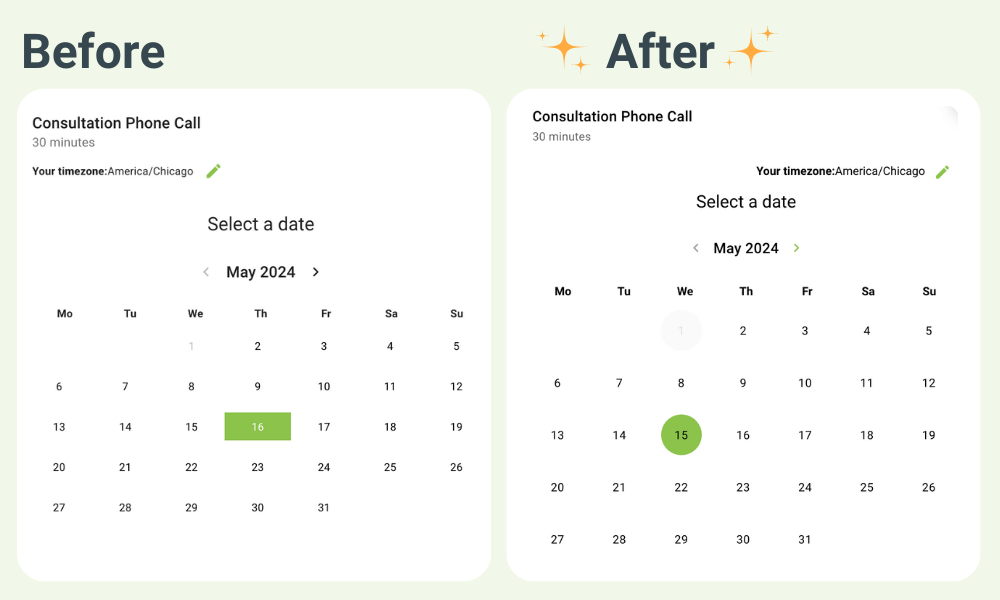
If you’ve made any CSS customizations to your plugin, no need to worry! When we release the new booking app, we’ll let you switch back to the old one for a while so you have time to test things out fully and smoothly transition.
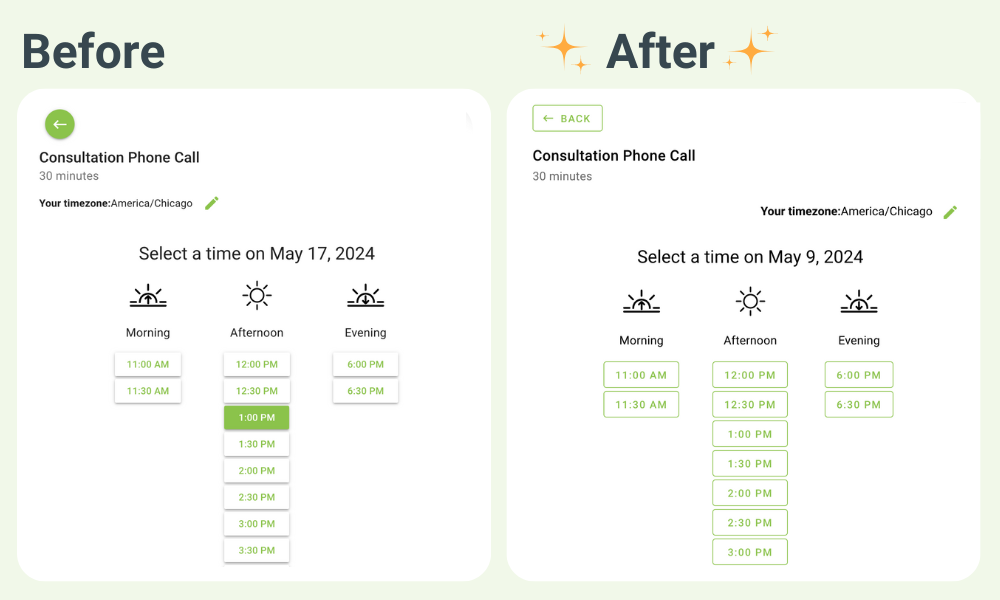
Rescheduling Changes & Updates
We’ve made a few improvements to the rescheduling logic and process in the plugin. In the past, we’ve had quite a bit of confusion around how Simply Schedule Appointments handles rescheduled appointments – we would cancel the old booking and treat the new appointments as a brand new booking. This would also trigger any corresponding confirmation and cancellation notifications.
However, with our latest updates, we are no longer canceling the old appointment; instead, we’re just overwriting the start date and time, so to speak. This means a cancellation notification will no longer be triggered when rescheduling! Only a confirmation email with the new start date and time will be sent out.
Now, to help communicate the rescheduled information, we recommend adding the new rescheduling history twig to your SSA confirmation messages or calendar events.
Add this to your messages to display rescheduling history to customers only if it exists:
{%if Appointment.customer_prev_start_dates is not null %}
This appointment was rescheduled from the following dates:
{{ Appointment.customer_prev_start_dates }}
{% endif %}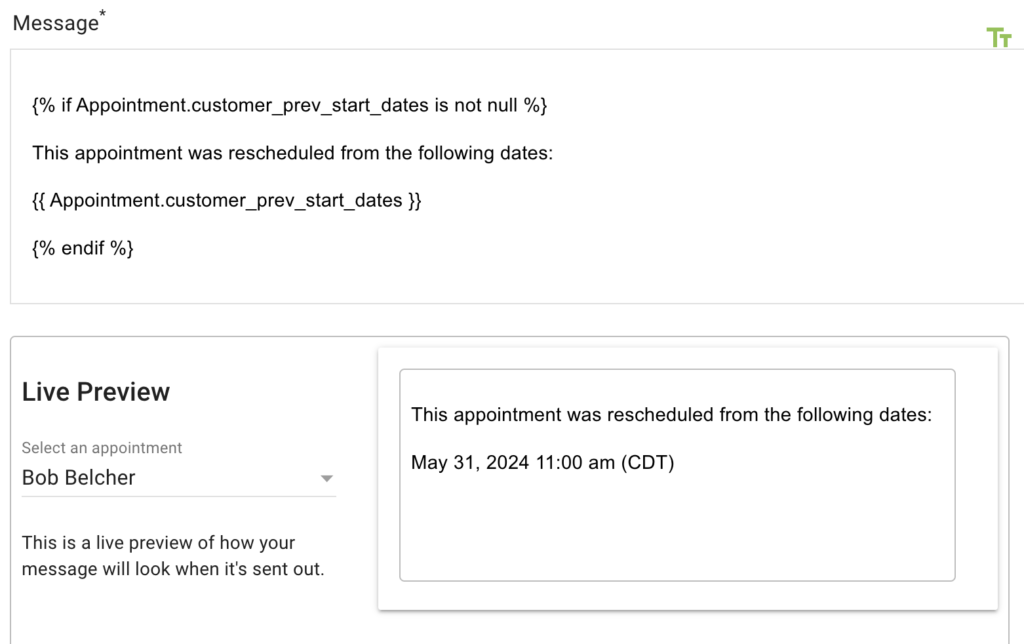
As an admin, you can now see the Rescheduling history on the Appointment Details page.
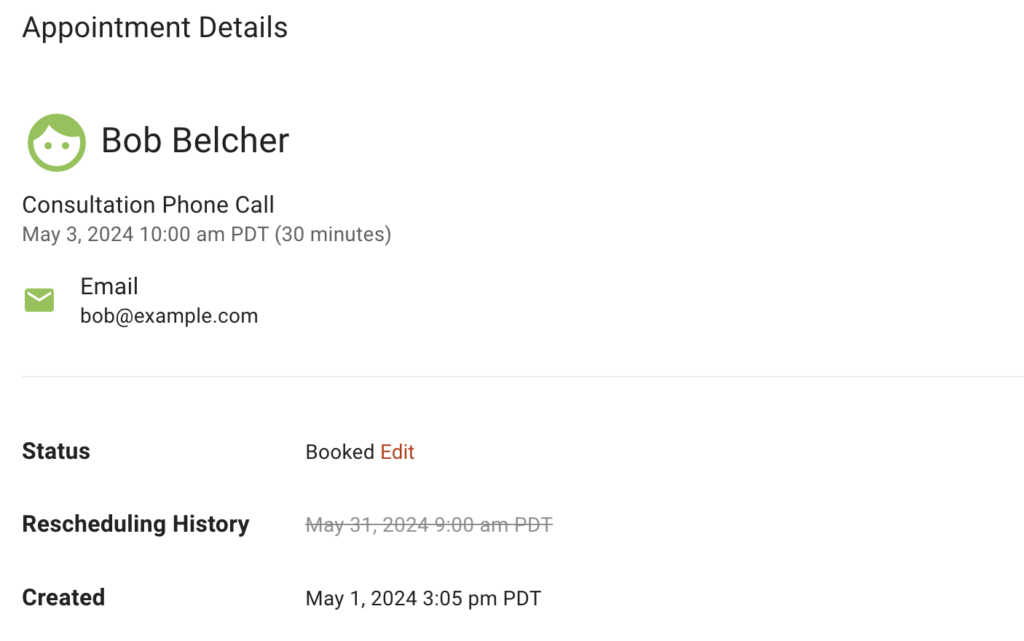
Google QuickConnect As Opt-In Beta
Long gone are the days of client IDs and secret keys! We’re introducing a new and easy way to connect to Google via the QuickConnect button. A one-click sign-in is all you need to start syncing your appointments and checking your personal calendar for conflicts.
Once this is released, you can opt-in to begin using the QuickConnect button via the SSA Developer settings, which will enable a shiny new Sign in With Google button in the SSA Settings.
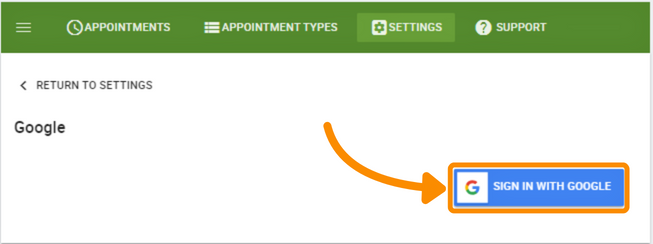
In Other News
Earth Day Recap
We wrapped up the second year of our Earth Day promotion, where we plant a tree for every license sold between Simply Schedule Appointments and our sister plugin, Draw Attention. Drumroll… this year, we planted a total of:
113 Trees!
Thank you to everyone who participated and is now here reading the newsletter 🙂 We’ll be putting together a short blog post on the full results soon.
Speaking of Draw Attention…
Are any realtors looking for a fun new way to showcase floor maps on their sites? Draw Attention does just the thing, making interactive image maps easy to build right within WordPress. This month, we released a new video to show you how it’s done!
April Showers …
Bring May Hours. Get it? We’re an appointment booking plugin. ”Hours”? No? Okay… In any case, we hope you had a wonderful April this year and had fun kickstarting Spring. And we’re excited for everyone to start using the new booking app and experiencing all the cool improvements that come with it!
As always, feel free to reach out to our support team with any questions or feedback. Thanks for stopping by; we’ll catch up with you in the next newsletter!



