Introducing the January 2024 Foxy Monthly Newsletter!
Hello everyone, welcome to our January newsletter for Simply Schedule Appointments. This is where we gather all the information about our newest updates and other plugin-related news into one short and sweet summary each month. We hope you enjoy it!
Simply Schedule Appointments Updates Released in January
January so far has been jam-packed with new updates for the booking plugin. Let’s go over the highlights over the month of January. Make sure to update to the latest version from your website to make sure you receive all these new goodies!
Upcoming Appointments Module Transformation
Starting off strong with our Upcoming Appointment module – we’ve completely transformed the look and output of our Upcoming Appointments widget, taking it from a simple bulleted list to a new and improved card style that’s easier for your logged-in users to review at a glance.
We’ve also added the ability to toggle the information that you want included with the use of shortcode attributes, or if you’re using the WordPress Block Editor, you can use the built-in settings.
Choose what you want to display:
- Team Member Information and Profile Picture (Business edition only)
- Resource Information (Business edition only)
- Appointment Type Name
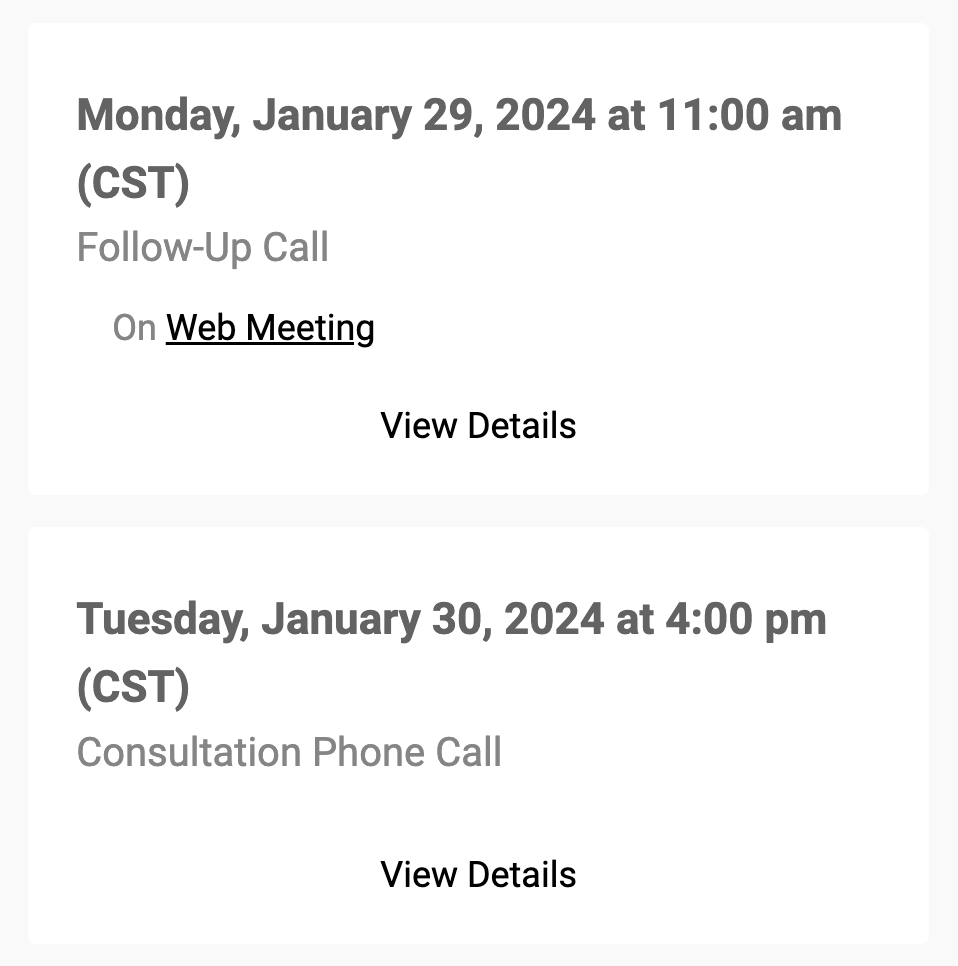
Resources No Longer In Beta!
Our Resources feature is officially moving out of beta status. This handy feature has been released and tested for the last six months, and we can confidently say it’s ready for everyone to use!
If you haven’t heard, the Resources feature lets you schedule things such as rooms or equipment. Or, it can be used to let you set max capacity across appointment types.
And, you have the choice to automatically assign Resources to each appointment or let the customer choose for themselves!
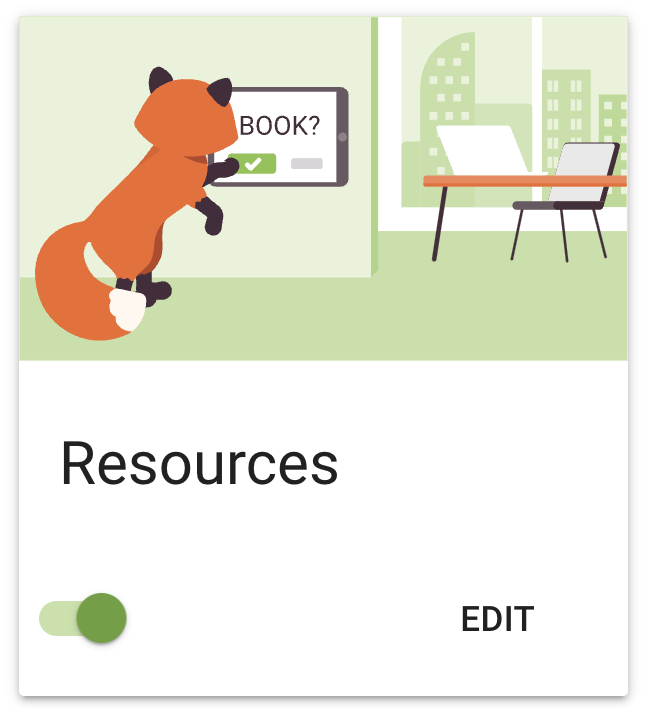
Removed the ‘Add to Calendar’ Button on the Confirmation Page In Certain Cases
If you’re using the Google Calendar integration and have the option to invite customers to your event turned on, we’re officially removing the manual “Add to Calendar” button on the booking form’s confirmation page that your customers see.
Since SSA will already be sending your clients an automatic Google event invite, we wanted to prevent users from adding it manually when they booked an appointment and possibly getting confused or juggling multiple events.
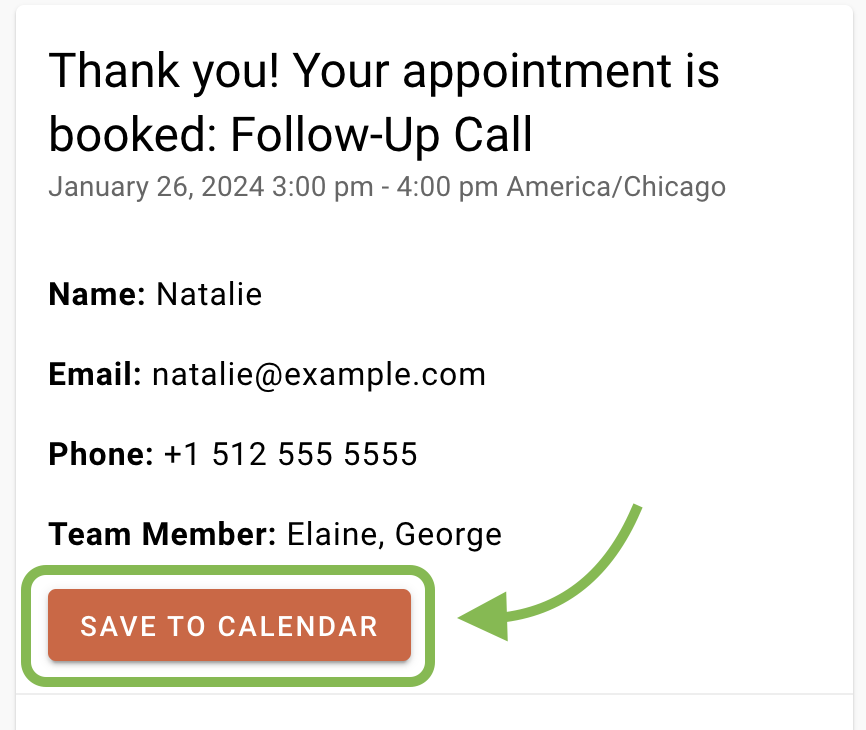
RTL Support and Arabic Language Pack
SSA now officially supports RTL languages within the booking app interface. This allows for new RTL language packs to smoothly display all of the translations to your users.
We’re kicking off the RTL feature with the Arabic Language Pack – if you’d like to contribute, make sure to visit our guide on how to add your own translations to our public WordPress translation project!
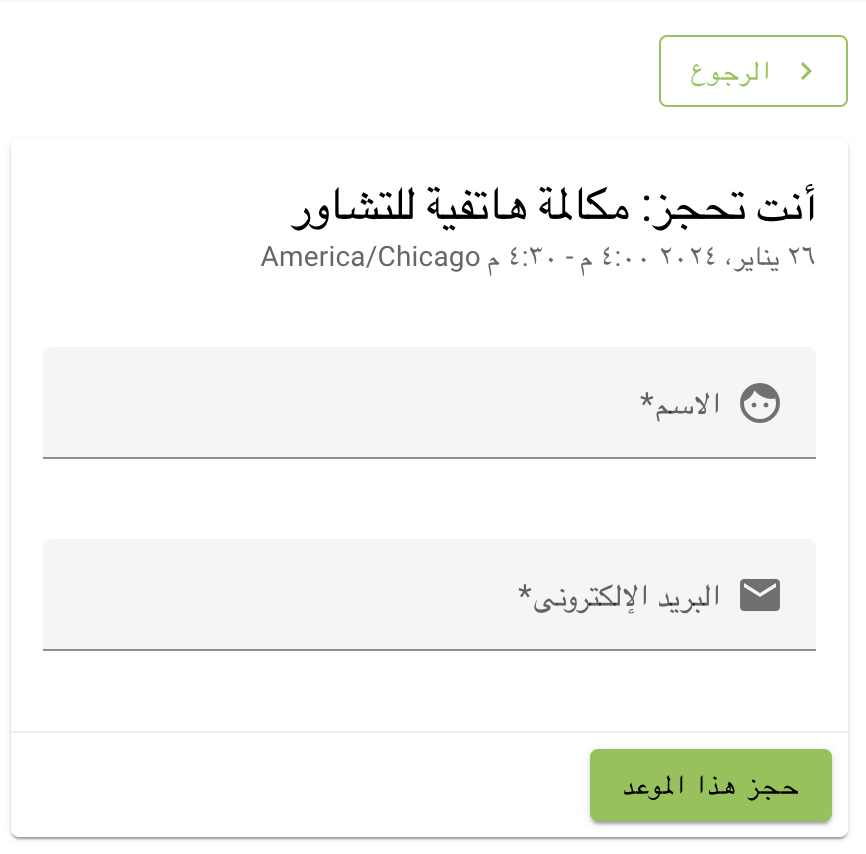
Improved Focus Management for Accessibility
Last but not least, we’ve made improvements to the accessibility of the booking form – making it easier to move the focus around the buttons and components while the user is booking using screen readers and voiceover functionality. This is especially improved with our Team, Resource, and Booking Flows features.
New Booking App Update Coming Soon!
You may have heard whispers of our new booking app… But the time has finally arrived. We’ll be launching our new booking app for all users in February!
What is the new booking app? To put it simply – it’s a shiny new version of the frontend booking calendar interfaces. The new booking app will continue to offer the same look and feel but with a whole bunch of awesome features and improvements:
- New, more polished design for the calendars
- Huge performance improvements and faster loading speeds!
- Allows compatibility with our new Booking Flows feature (Business Edition only)
- Allows compatibility with our new Resources feature (Business Edition only)
- Let clients select their preferred team member and/or resource (Business Edition only)
You can try it today as a beta feature or wait for its official release in February. And if you’ve done a lot of CSS customizations to your plugin, there’s no need to worry! When we release the new booking app, we’ll leave a way for you to switch back to the old one for a while so you have time to test things out fully and smoothly transition.
Have You Heard of Simple Client Dashboard?
In case you haven’t heard, we recently re-launched our Simple Client Dashboard plugin. If you’re a developer or agency managing customer sites, this tiny but mighty plugin makes it easy for you to handle client permissions on their own sites.
Do you have any clients who know just enough to be dangerous? This plugin is for you! Give your clients more capabilities than the basic Editor role while still ensuring you can maintain the site without unexpected issues.
Simple Client Dashboard was featured on WPRemote’s blog. Check it out!

Need help? Have a question?
SSA is here to help; we’re just one form submission away! Don’t take our word for it, though:
“Best support for a plugin we’ve ever had. Got the answers and then some. An excellent plugin with excellent support and recommend this plugin for a hassle free bookings solution that works well on all devices and is easy to setup.”
Martin Adams, January 10th, 2024
And, Of Course, Happy New Year Everybody!
2023 was a year of big changes and improvements for the SSA booking plugin, and we appreciate everyone’s support along the way.
If anyone has had a fantastic year with Simply Schedule Appointments, we invite you to share your Success Story to have your business featured on our website. It’s super simple to fill out, or you can even book a time with our team, and we’ll collect all the information we need through a quick Zoom call.
The Simply Schedule Appointments team is excited about what this year will bring, and we’re so happy to have everyone along for the ride. Plus, we’re planning to keep you updated each month to keep you in the loop.
We wish everyone a fabulous 2024 and can’t wait to share new features with you soon!


