As you’re probably aware, there are a number of paths to take once you’ve passed the bar. However, a common goal for many lawyers (both new and experienced) is to launch your own law firm. A WordPress website should be one of your first considerations.
The platform has a number of benefits. It’s flexible, extendable, cost-effective, and secure. What’s more it offers you the potential to implement all of the necessary features, functionality, and elements that a law firm WordPress website needs.
This post is going to show you how to launch your law firm’s website with WordPress. However, before this, let’s dig into why a website is a great idea in the first place.
Why Your Law Firm Needs a Website
The world is more online than ever before. There are nearly five billion internet users, which represents around 60–65 percent of the globe with access to the internet. This alone is a good enough reason to launch a website for your law firm.
Even so, we’re going to be controversial here. Having a dedicated website for your law firm isn’t a primary essential. However, the benefits of running one means it’s vital and necessary for fantastic growth. Here’s why:
- While your website could reach a global audience, this isn’t optimal for most law firms. However, a website could reach everyone in your local area. This could bring you more county-wide, coastal, or tri-state business if you optimize your site correctly.
- You’re able to use a site as a personal calling card of sorts. Potential clients can use the information you provide to decide whether you’re right for them. This means any possible client is already ‘qualified’ – sales speak for the type of person you want to represent.
- Your site can help you cement and build upon your trust and authority. Of course, these qualities are paramount between a lawyer and client. A site that conveys this stands to win more traffic, and greater success.
There are many more benefits you could consider, but these three could net you the most gains. However, once you decide that a website for your law firm is a good idea, the next step is putting one together.
The Requirements of a Professional Law Firm Website
Regardless of what your final website requirements are, it’s important to remember the primary focus: Your clients. The goal of any business-focused website should be to take a visitor to your site, and convert them to a ‘customer’.
Of course, a law firm will want qualified visitors, rather than ‘passing trade’. However, a client-focused mindset with regard to how your site is built will benefit everyone.
Here are the elements we think are crucial for any law firm website:
- A Content Management System (CMS) as a foundation for your site. This will help you create and maintain content, among many other tasks.
- Security inherent in the platform and extensions you use, so you don’t have to deal with hacking attempts.
- A prominent way to display your credentials and other relevant information.
- Functionality to let you set up multiple contact channels, based on the client’s availability.
There are plenty more elements, and this list could go on for a while! Even so, let’s detour for a second, and explain why a law firm and a WordPress website are a good match.
Why WordPress Is an Ideal Platform for Your Law Firm’s Website
There are many different platforms on which to launch your website. Wix, Squarespace, Joomla!, and Drupal all have their best uses and applications. However, at Simply Schedule Appointments, we recommend WordPress:
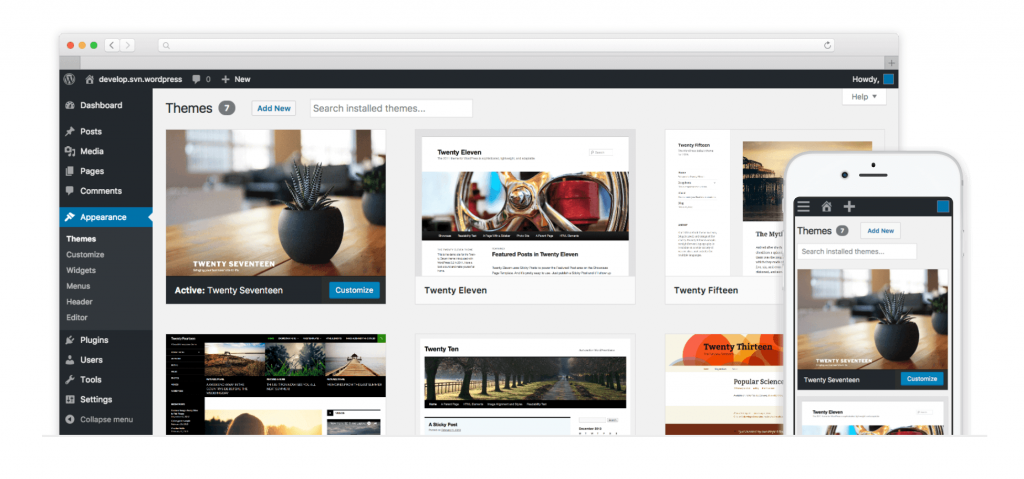
For the uninitiated, WordPress is a CMS with a huge market share. It currently powers nearly 40 percent of the web. It’s well-known for being user-friendly and powerful to boot.
There are plenty of other reasons to use WordPress to launch your website:
- It’s free to install, and maintained by a vast community of experienced developers. However, you won’t need any coding skills to leverage the power of the platform.
- You can tailor the look of your site in almost any way you choose, through themes.
- Plugins help you extend the functionality of your website. They enable you to create a website matching your unique requirements. We’ll talk about themes and plugins in more detail later.
- WordPress is inherently secure, and is constantly updating its provision to use ‘state of the art’ security protocols.
What’s more, most web hosting platforms include a way to install WordPress in one click. Depending on the host you opt for, you may even find that WordPress is already installed for you.
How to Launch Your Law Firm Using WordPress (In 5 Steps)
There are a handful of steps you’ll need to take before your site is up and running. The good news is that you don’t need much more than the internet skills you already have – no coding required! Let’s take a look at the five key steps.
1. Choose a Suitable Web Host and Domain Name
First off, you’ll need somewhere to store your site and something to call it! To offer an analogy:
- Your web host is like your town, and the purchase you make is analogous to your house in that town.
- A domain name is your site’s address – i.e. it’s what you type into the browser to get to your site.
Choosing a domain name is a key decision – get it wrong and potential clients won’t be able to find you. What’s more, purchasing stable hosting will give you rock-solid performance and a fantastic foundation for the rest of your site. Remember – making it easy for client to visit you is the overall goal.
When it comes to purchasing a domain, you’ll want to use a dedicated registrar. There are many in operation, such as Google Domains, GoDaddy, and SiteGround. However, we’d recommend Namecheap:
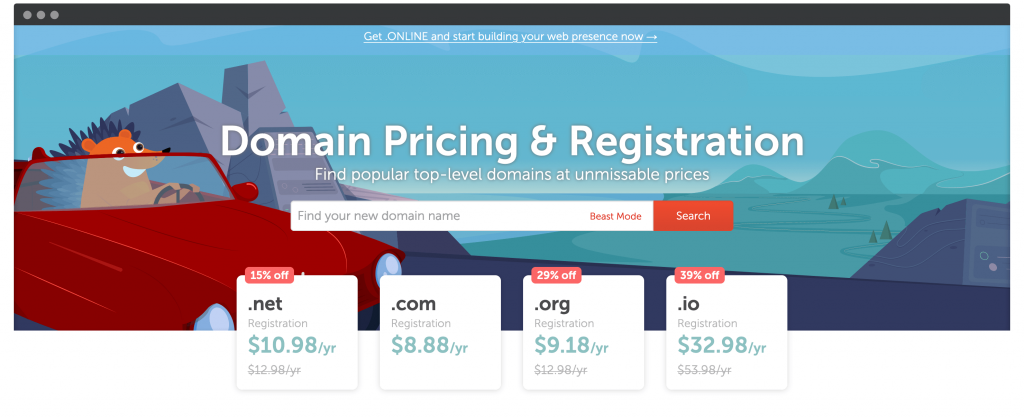
This registrar has a user-friendly dashboard, cheap prices (naturally!), and is going to be separate from any host you use. This is important to minimize potential issues later.
As for hosting, your choice here is plentiful. You’ll find practically all hosts have affordable plans, and support WordPress. The official WordPress website recommends the following:
While these are just the tip of the iceberg, between them you cover a full range of features based on your needs and budget.
In addition, each site offers stability, security, and scalability – three of the essentials. Our recommendation is to take a look at reviews of a range of hosts from an impartial site, such as Review Signal:
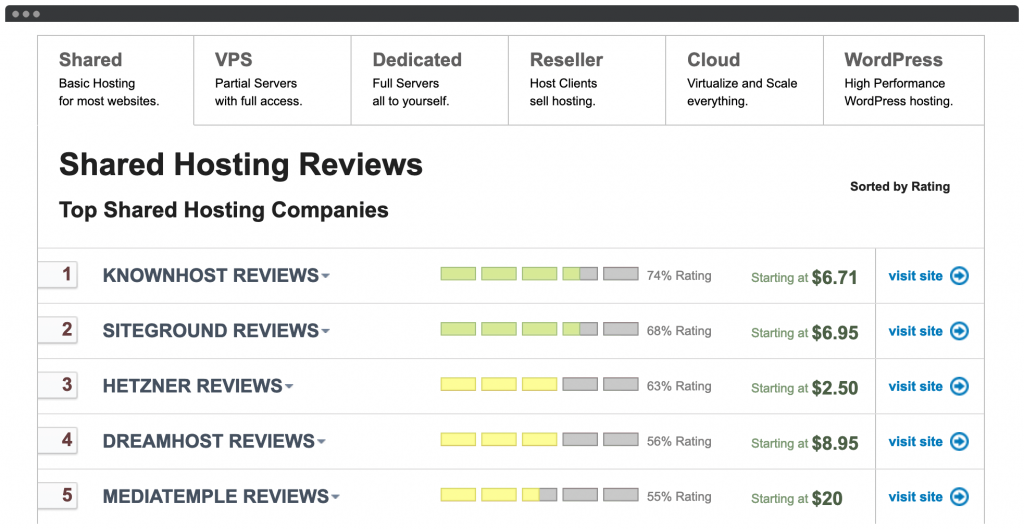
If you’re still stuck, DreamHost offers a great range of plans, has a sustainability policy, and can scale along with your business. However, any of the recommended hosts will do the job.
2. Set Up WordPress
Once you’ve bought hosting and a domain, it’s time to set up your website. A law firm using WordPress is no different from other sites in the initial stages. There are two ways to get this step over the line:
- Manually install WordPress on your server.
- Use your hosting provider’s automatic functionality to install WordPress.
The manual approach sees you access your site through File Transfer Protocol (FTP). This is a way to access the server directly and upload files. You’ll then tackle the famous ‘five-minute install’. Spoiler alert: It often takes much longer than five minutes, especially when trying to establish a database connection.
Instead, it’s more straightforward to use whatever solution your host provides to install WordPress. DreamHost is a WordPress-only provider, so the install process is a breeze:
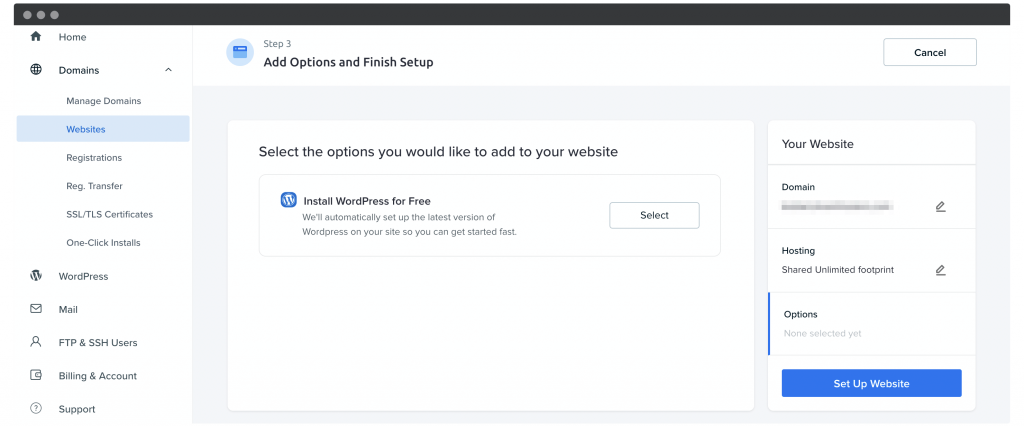
For other hosts that use the popular cPanel dashboard, you’ll have access to Softaculous, or the Zacky App Installer:
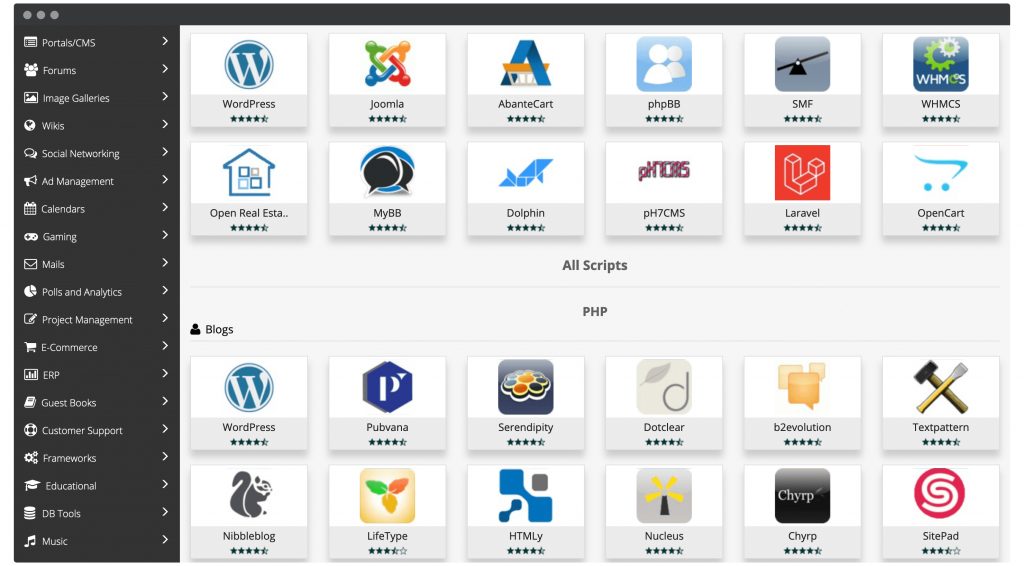
These are simple ‘launchers’ for WordPress installs, and they make the whole process a snap. In fact, given the prevalence of WordPress, most hosts provide a ‘minimal-click’ solution for getting your site online.
To use an app installer, click the app installer’s icon in your host’s dashboard, then select the WordPress app:
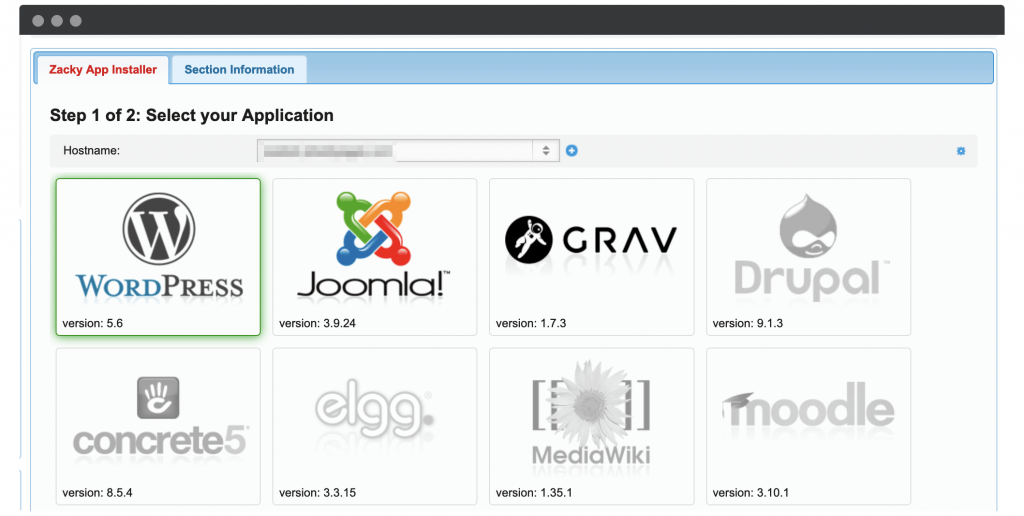
Next, click through the welcome dialog until you’re presented with a setup screen. Here, fill out the fields as indicated:
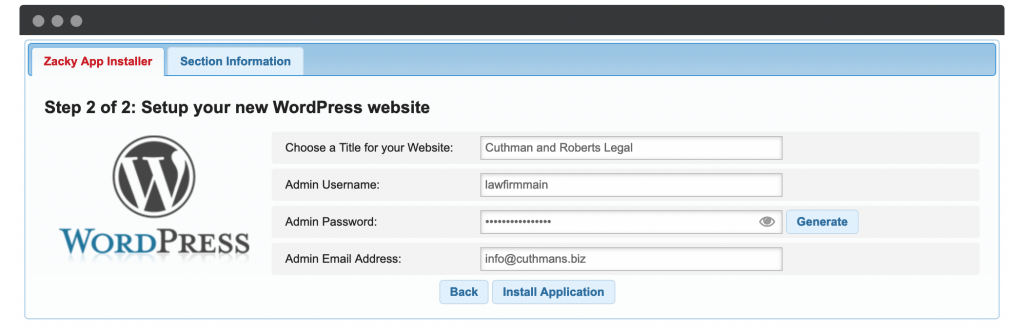
It’s good security to change the default admin username to something more specific, and generate a strong password. Then, click the Install WordPress button. You’ll see an installation screen, then a success screen when everything is up and running:

Your login URL will be at yourdomain.com/wp-login.php (replace our placeholder with your domain). Here, log in with the credential you created earlier.
Once you’ve in, you’ll want to get acquainted with your dashboard, then give your law firm WordPress website a paint job.
3. Add Some Themes and Plugins
Now your site is up and running, you’ll want to make sure the visuals match your desired branding, and the functionality meets your requirements. This is achieved with plugins and themes for lawyers. Here’s the lowdown on both:
- Themes. These are essentially ‘skins’ for your site that provide different layouts, color schemes, font choices, and much more. In a nutshell, anything you can ‘see’ is controlled by your theme’s settings.
- Plugins. This governs the extra functionality on your site. You can install almost any number of plugins – many of them free. You’re able to install contact forms, social media buttons, security suites, and more. If you want something extra on your site, chances are there is a plugin to do it.
As for finding them, both themes and plugins come in free and premium flavors. However, you’ll need to prune down the many options accordingly.
We’d suggest that a premium theme is a better bet than a free one, as the support and functionality will be greater. While the official Theme Directory contains free options, premium themes are usually found in a marketplace such as ThemeForest, or directly from the developer.
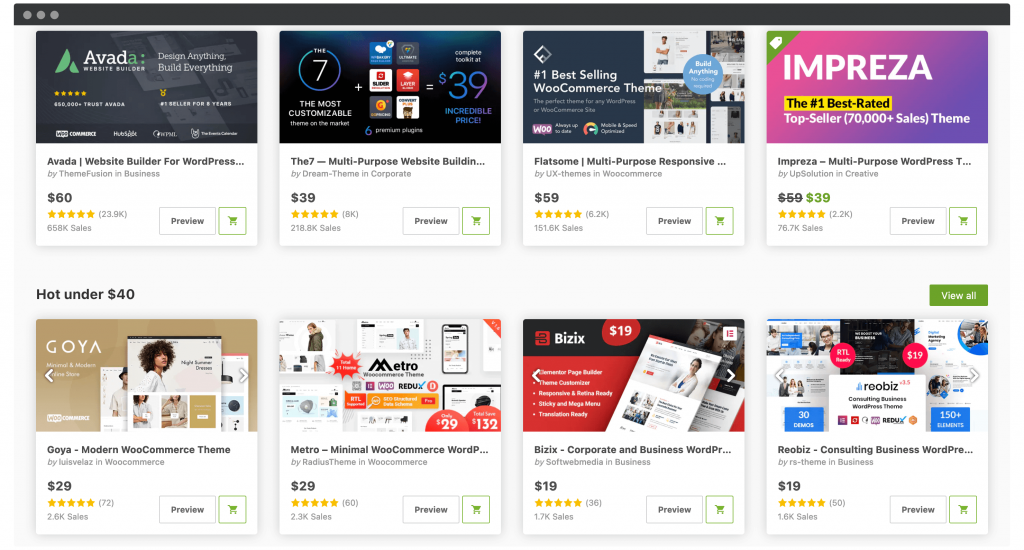
The choice can be astounding, although multipurpose themes such as TheGem and Kalium are solid options. Miako is a dedicated law firm WordPress theme that has good reviews.
As for plugins, there are some that are practically essential ‘first-ballot’ installs. Security, Search Engine Optimization (SEO), and other key website elements such as ‘caching’ are all implemented using plugins.
However, unlike themes, the first place you should look for plugins is the WordPress Plugin Directory:
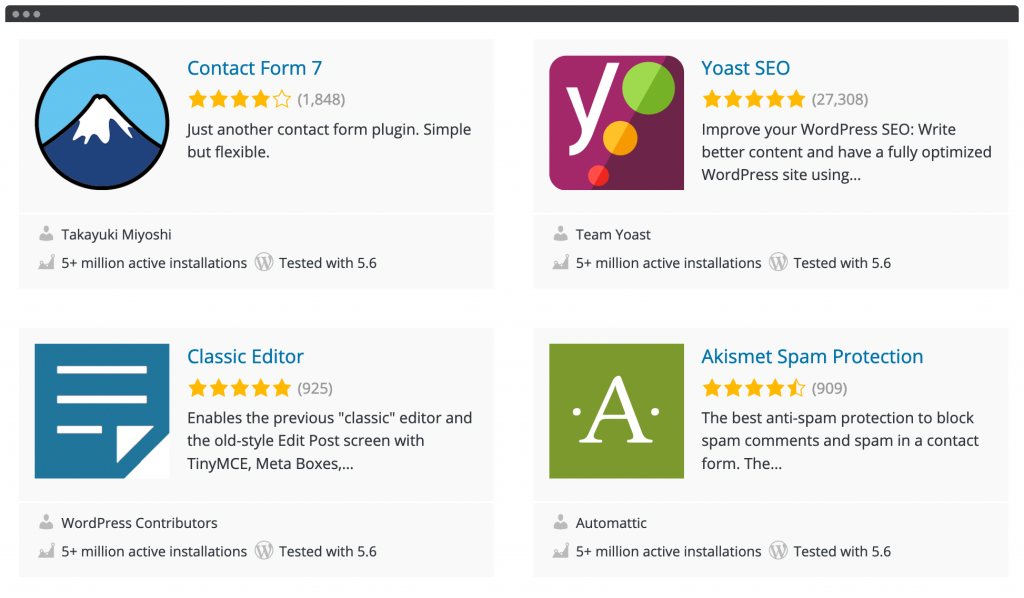
You’ll usually find the functionality you need, without scrimping on quality. What’s more, installing both themes and plugins is a piece of cake. Themes are installed through the Appearance > Themes panel within your WordPress dashboard…
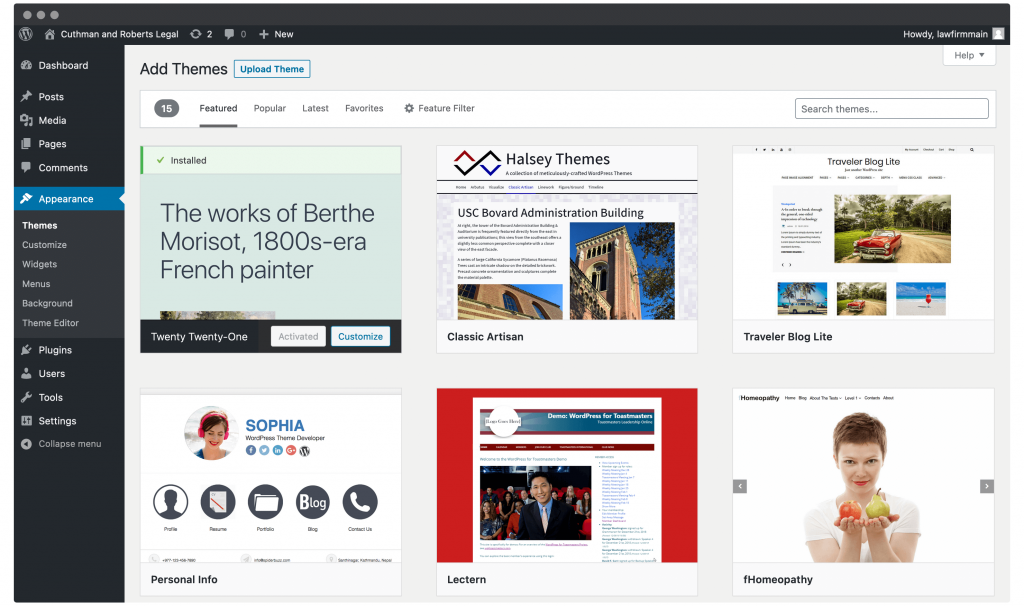
…and plugins through the Plugins > Add New panel:
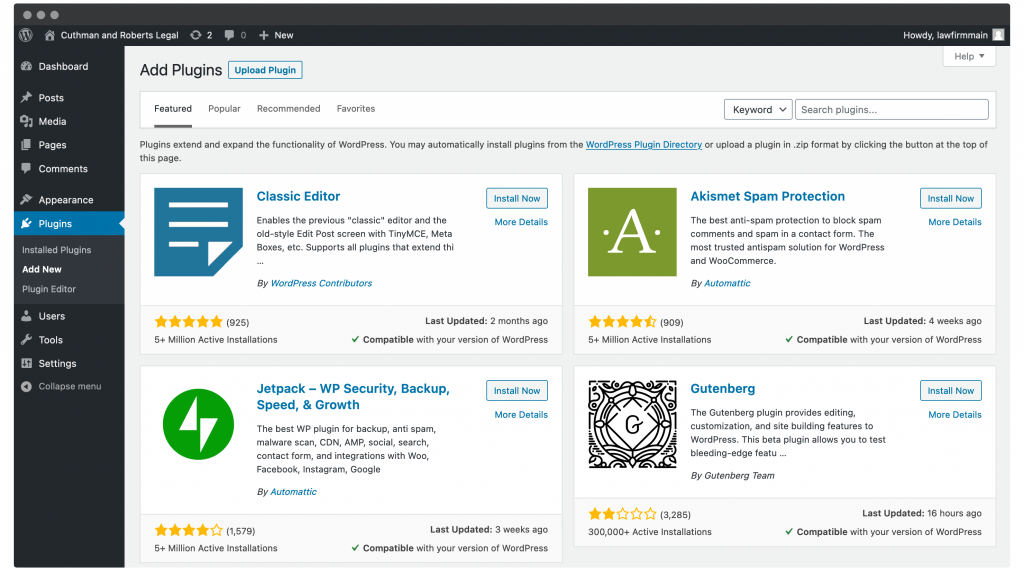
At this point, it’s worth noting that the WordPress.org website has great documentation. There are tutorials for using every aspect of WordPress, and should be your first port of call when you’re stuck.
4. Create Key Site Pages and Populate Them
Once your site is looking and acting in the way you’d like, it’s time to create your page layouts. The first step is to create some of the key pages found on a typical law firm WordPress site, and populate them with the right information.
While what goes on your pages is up to you, there are several pages found on almost all law firm WordPress websites:
- An About Us page.
- A contact page.
- Your services and areas of law.
Information such as your experience or expertise could go on individual profile pages (like Mannion Lowe & Oksenendler), or on separate pages, such as Wilson Sonsini:
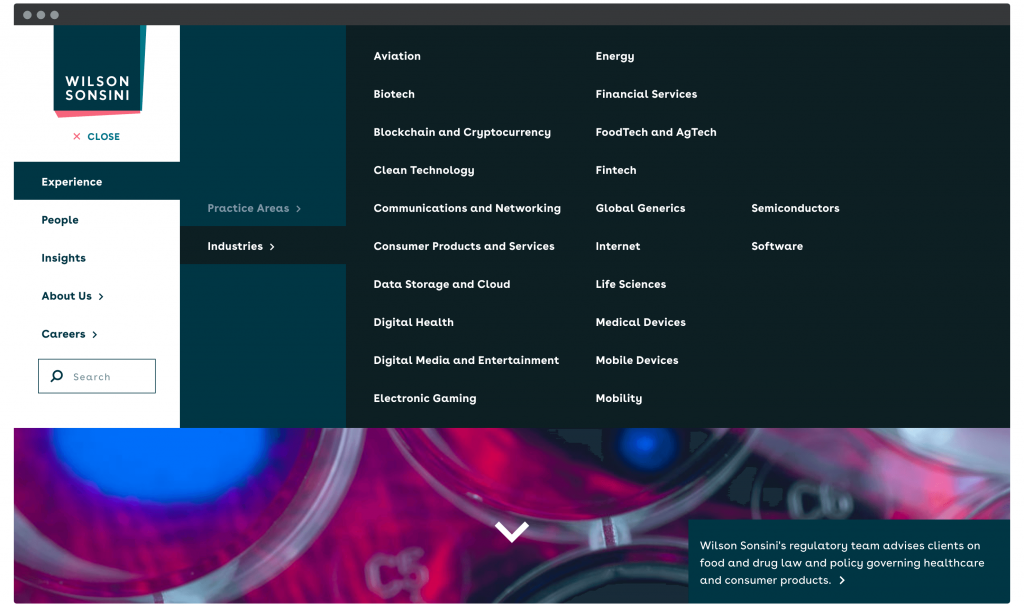
You may even want to discuss whether you offer ‘pro bono’ counsel, highlight your community work, or anything else relevant to your practice.
5. Develop a Way For Clients to Contact You
A website isn’t just a calling card nowadays – it’s a dynamic conduit for contact between your law firm and clients. As such, you’ll want to include a number of ways potential clients can get in touch.
Your theme should already have space for your social media profiles, but this isn’t the best channel for people to make contact. A contact form is much better, and if your theme doesn’t include functionality you can use, a plugin such as Gravity Forms is going to give you plenty of bang for your buck:
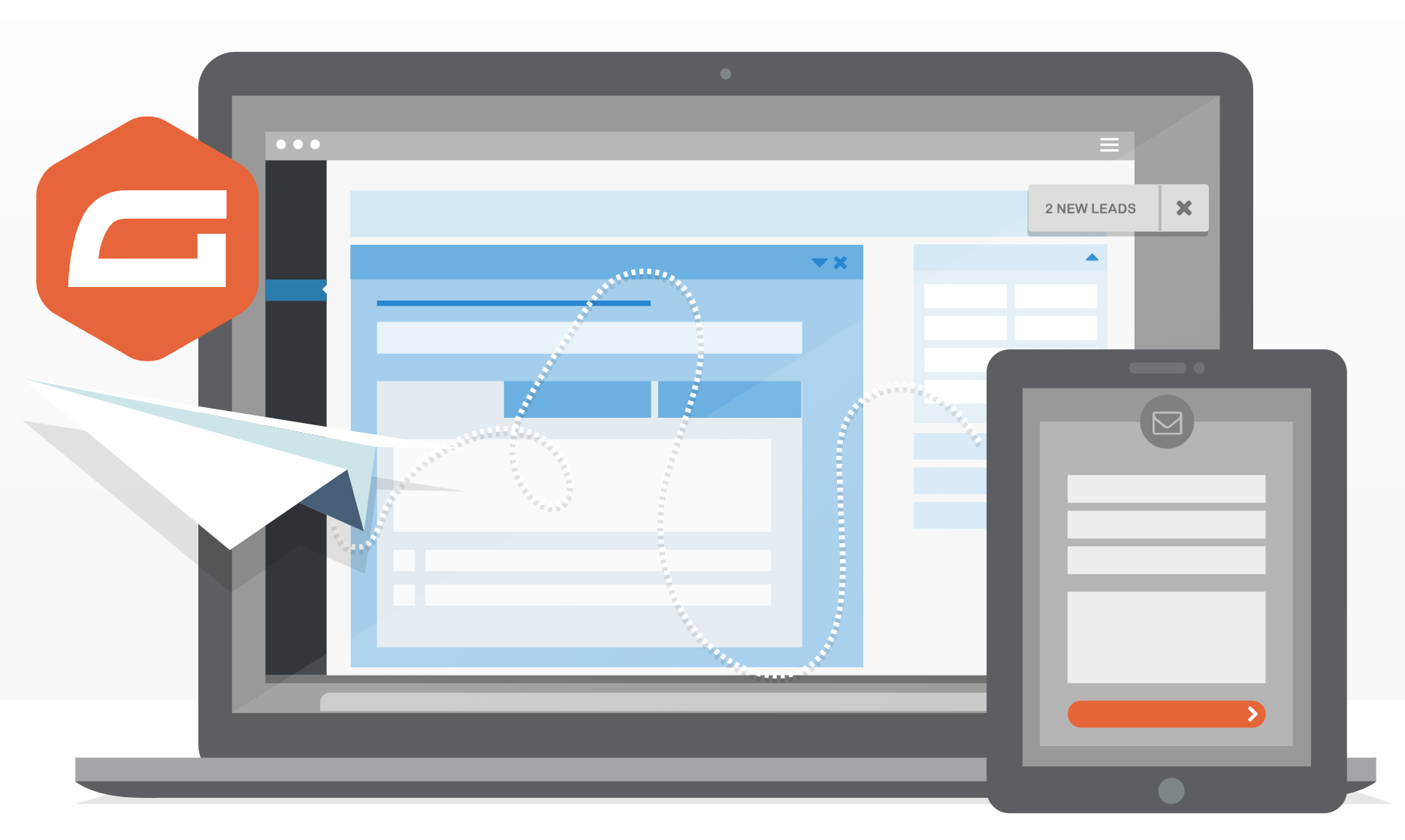
However, it’s a great idea to give clients a way to ‘self-serve’. A appointment scheduling plugin is ideal. Of course, Simply Schedule Appointments is tailor-made for law firms:
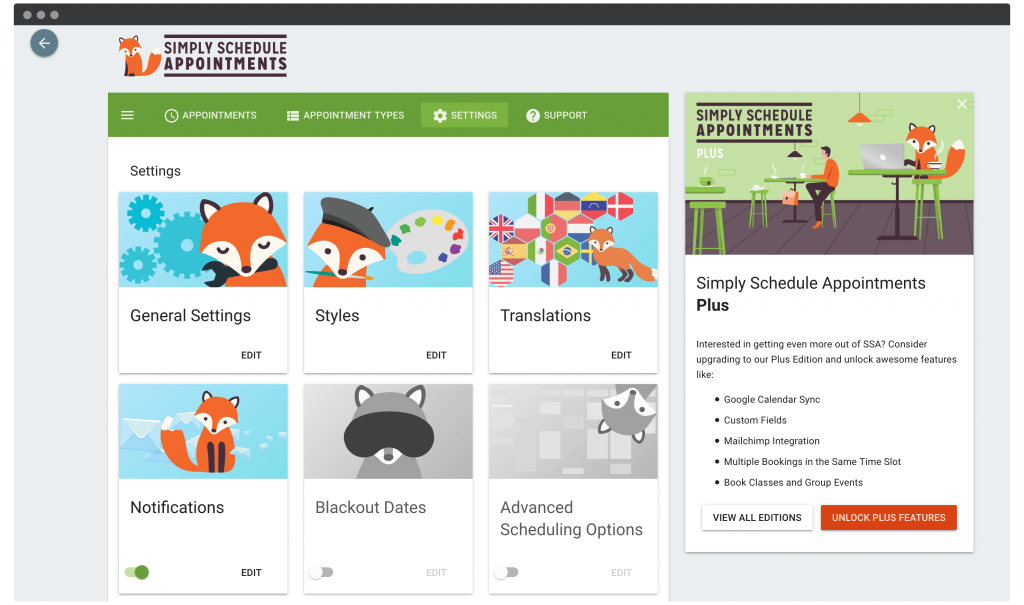
The free version of the plugin offers plenty of functionality, and lets you schedule your client book while tending to your day-to-day work. What’s more, with the premium edition, you’re able to sync your WordPress appointment calendar to third-party solutions (like your Google Calendar), and even send email and text reminders:
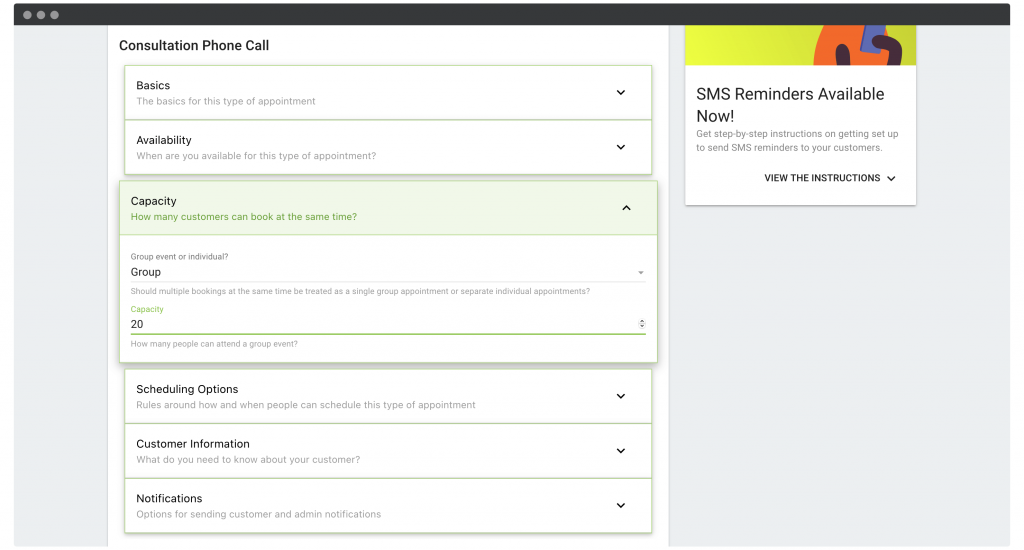
It may be that you want to offer no-contact appointments. This is obviously important during the global pandemic. Fortunately, Simply Schedule Appointments integrates with Zoom and Google Meet, so you can run video appointments while still serving the community.
You could also run ‘office hours’ or a ‘surgery’ – a session where you field questions from the public, help them with minor legal concerns, and showcase your expertise.
In short, while a contact form is good, an appointment scheduler can supercharge the way you meet clients. Of course, this is going to impact your case turnover, and ultimately your income.
The Next Steps Once You’ve Created Your Law Firm’s Website
Once you’re set, there are a few more jobs to do pre- and post-launch. Search Engine Optimization (SEO) is how you climb the search engine rankings and win more traffic to your site.
While the topic is beyond the scope of this article – it could be a whole host of articles given the complexity – installing a good plugin is highly recommended. Yoast SEO, The SEO Framework, and SEOPress are three of the best plugins available:
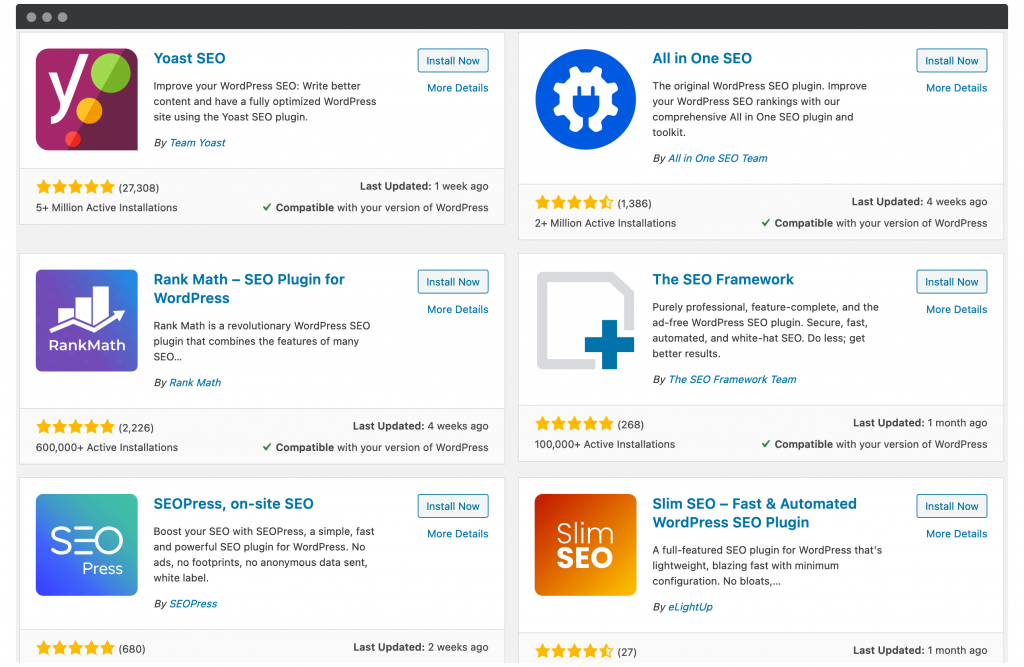
At this point, you’re ready to go live! Promoting your site will give it exposure, and you’ll want to at least consider the following:
Put the name of your site on all of your branded business stationery, such as business cards and letterheads.
- Run social media channels, and link to your site through them.
- Add your website URL to your email signature.
- Create a newsletter and put out regular editions. Simply Schedule Appointments has a Mailchimp add-on that will come in handy here.
Finally, we encourage you to use a core feature of WordPress. Look to start a blog, and use it to showcase your knowledge of the law. This will help to improve your standing in the industry, and among potential clients.
We’ll See You In Court!
Regardless of whether you’ve just passed the bar or have been practicing for years, running your own law firm is a big step. Part of the success of your law firm will be down to how well your website is implemented.
This post has looked at five steps to launch a law firm WordPress website. Let’s recap the steps:
- Choose and purchase a domain name and hosting.
- Install WordPress on your hosting platform.
- Choose and install some plugins, along with the right theme.
- Add key pages, and populate them.
- Include a contact form, and ideally an appointment scheduling plugin.
Do you have any questions about launching a law firm WordPress website? Let us know in the comments section below!
Image credit: Sora Shimazaki.


