In this document:
Introduction
In this guide, we discuss how to address a case where the Stripe modal that pops up after attempting to make a payment with the Payments feature is empty.
An Empty Stripe Modal
Stripe is one of the payment gateways that can be used to accept payments in the booking calendar. When making a payment after filling out the required customer information fields, a modal should open up. This particular modal allows users to enter in their card information to pay for and book the appointment.
But in a strange case, the modal could be empty, leading to difficulties in accepting payment.
How to Solve
To solve this issue, we recommend going back and ensuring that all of the credentials in Appointments > Settings > Payments > Stripe are set up correctly. This includes:
- Publishable Key
- Secret Key
If the keys are not entered correctly, the modal will show up as empty.
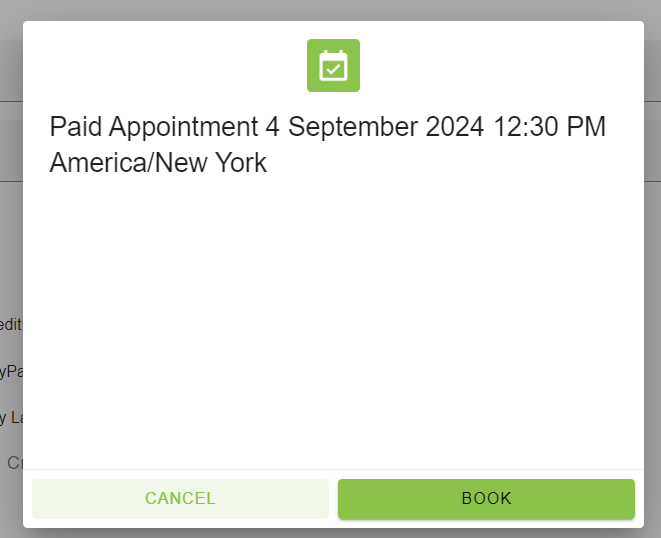
Related Guides
-

SSA Queries Loading on All Pages
-

Asset CleanUp Pro Conflict – Redirecting to Homepage
-

All-In-One Security (AIOS): “You are not authorized to perform this action”
-

AMP Conflict — Loading Issues on Mobile
