The WordPress plugin directory is a lot like Pinterest—seemingly endless. You can easily spend hours sifting through what feels like an infinite list of exciting plugins for web design businesses that can help your firm grow once you’ve launched it.
Whether it’s creating an attractive website, ensuring faster loading times, optimizing web content, or driving conversions, you can do so many things to improve user experience with plugins.
But, at the same time, you don’t want to overdo it.
Too many WordPress plugins can slow down your site and/or cause glitches, which is why picking the right plugins—those that are best fit for a web designer—is so important.
Below, we’ve put together a list of the top 10 WordPress plugins for web design businesses, along with a short guide to help you make the right decision.
Ready? Let’s jump in.
How to Choose the Best WordPress Plugins for Your Web Design Business
There are no hard and fast rules to determine the “must-have plugins“ for web designers. It all boils down to your own needs and preferences.
Every plugin page on the WordPress Plugin Repository contains detailed information about the plugin, including its purpose, usage, and update frequency. You should go through it carefully to decide whether a prospective tool would be the right fit for you.
Read on as we discuss a few factors that can help you pick tools that will best suit your needs.
Understanding Free vs. Premium
While we all love free things, it doesn’t necessarily mean they’re the best option.
You’ll find tons of amazing free plugins for web design businesses that can help you set up a website that showcases your website designs perfectly. That said, the kind of customization and functionality premium plugins offer can also contribute immensely towards your site’s success, which makes them super attractive.
You see, premium WordPress plugins are designed to ensure better compatibility with new WordPress versions. They also provide better security, along with a more comprehensive selection of features that can truly enhance your website—something that’s incredibly crucial considering the field you’re in.
Even better news? Most premium plugins are quite affordable, so it’s not like you’ll be left with a gaping hole in your pocket. Still, you can stick to free plugins if you don’t want to spend money right away.
You can also try to install a combination of free as well as premium plugins to get the best of both worlds without breaking the bank—something we’ve tried to do by including both plugin varieties in our list below.
Reading User Ratings and Reviews
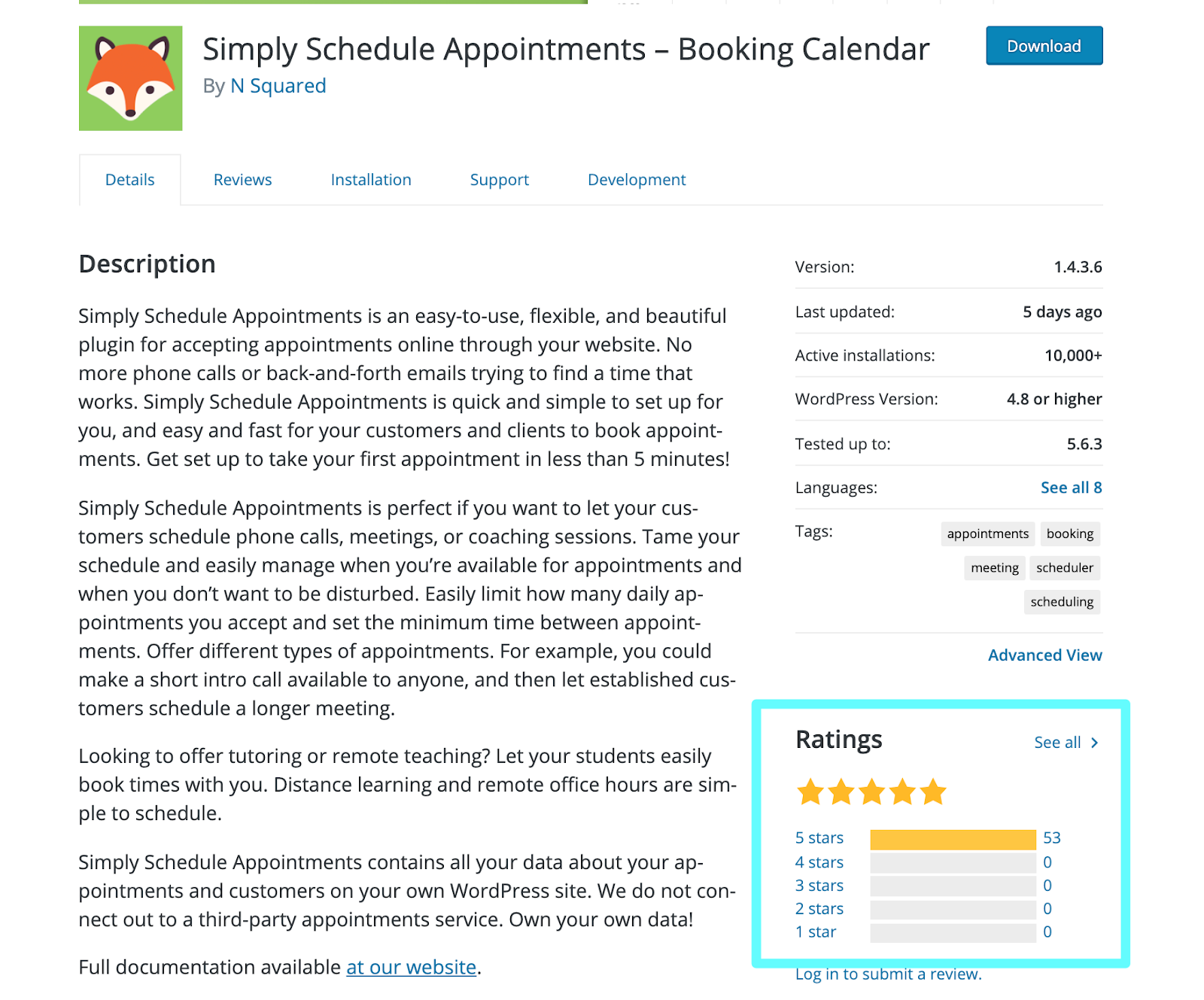
There’s no better way to distinguish a good plugin from a bad one than going through ratings and user reviews. You see, previous users can rate a plugin up to five stars and leave comments based on their experience.
It’s best to skip options that don’t have an average of at least or almost four stars and check the number of reviews. For instance, a plugin can have a higher rating if it has been rated five or four stars by six people than one with a mixture of three-stars, four-stars, and five-stars from hundreds.
Therefore, you should make sure to not only read the reviews but also check the number of people who have reviewed the plugins.
Plugins with one-star, two-star, or three-star ratings are generally glitchy and can cause problems randomly. Contrarily, four-star and five-star rated plugins are well maintained and are likely to work well with your website.
Exactly why we recommend sticking to WordPress plugins for web design businesses that have more ratings and user reviews.
Checking Out the Offered Maintenance and Support
A good plugin is updated periodically and is always in line with WordPress’s core updates, which is why regular updates are an important consideration when picking plugins.
Besides that, all WordPress Plugin Repository pages have a support forum as well. Regular activity in the forum indicates the developer’s responsiveness and desire to deliver a good user experience. So if you ever face a problem, you can expect prompt help.
Wondering how to find out when a plugin was last updated and go to the support form? We got you.
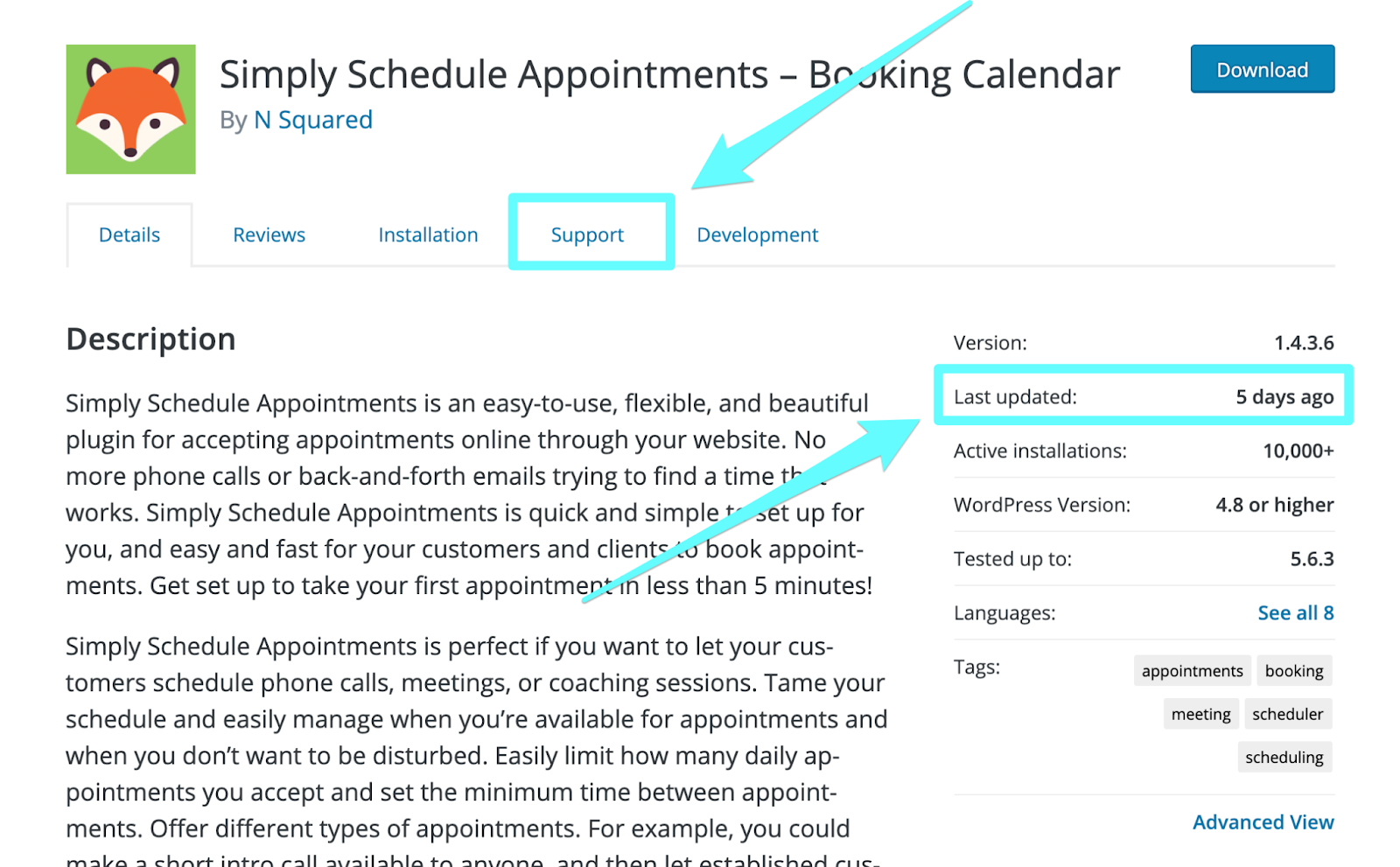
You can find both directly on the WordPress Plugin repository.
Look for the ‘Last updated‘ field located towards the right-hand side of your screen. The Support tab is there on the top menu too–just click on it to see the level of activity within the support forum.
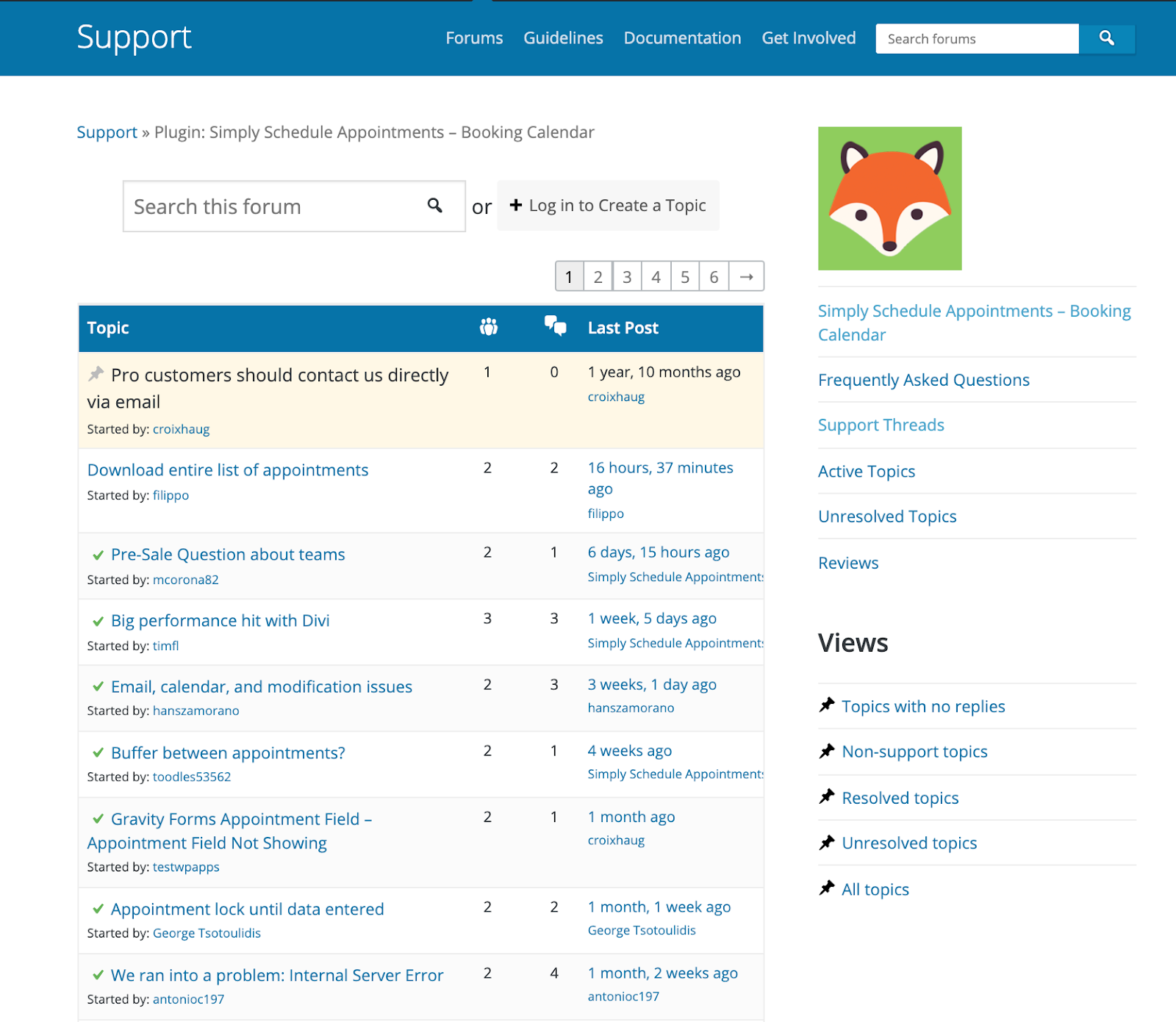
Keep in mind that if you are evaluating a premium plugin, you’ll have to visit the official website instead to check the support team’s efficiency. You can send a test email to see how fast developers respond to your query.
If you find several unresolved threads, or you don’t get your answer to your test email, it can only mean two things: Either the plugin is abandoned, or the developers aren’t serious about resolving user issues. Such plugins are bad news either way.
Now that we’ve sorted the deciding factors, let’s (finally!) take a look at the ten best plugins for web designers, according to us.
Bonus! GDPR Cookie Consent Plugin — Best for Managing Cookie Consent
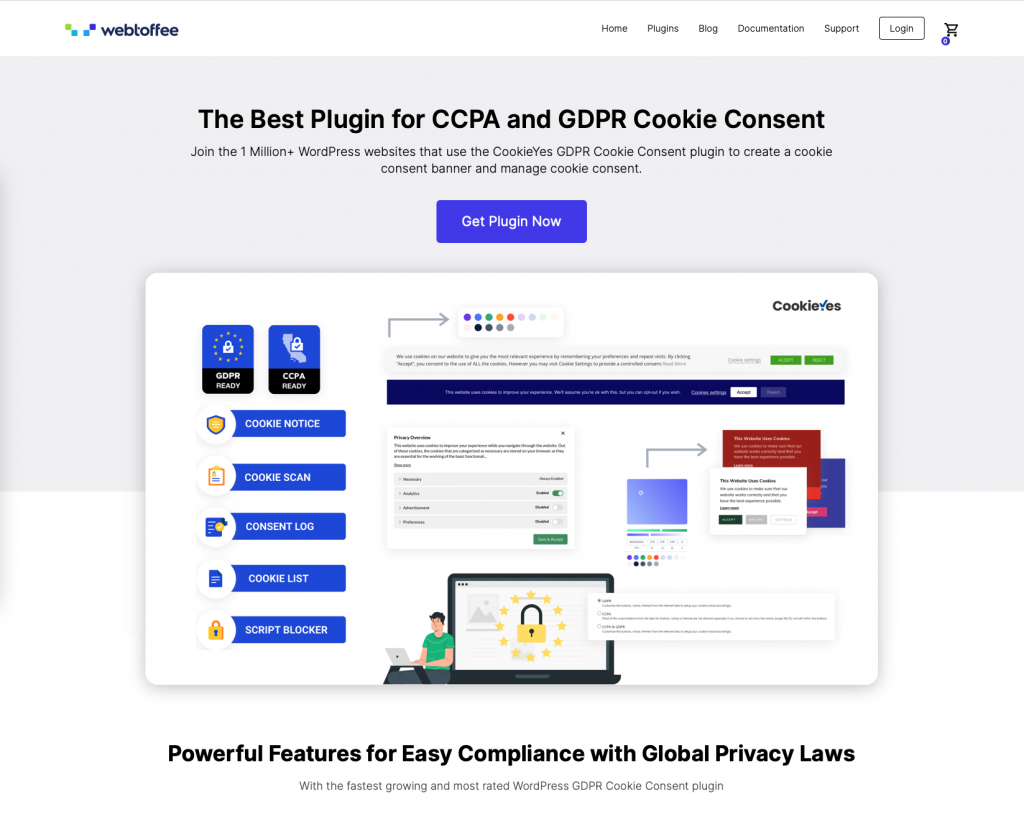
With so many privacy laws in place, it’s always better to be safe than sorry! The GDPR Cookie Consent Plugin makes it easy to collect cookie consent from your users with a fully customizable cookie banner that can link directly to your privacy policy page.
They do all the hard work of scanning for cookies on your website and can block non-necessary scripts automatically. And, they make it easy to keep track of all your users’ consent using their Consent Log.
Because of GDPR laws, this is a must for all EU businesses and for anyone wanting to expand their business worldwide
Pricing:
- Free (1+ million active installs!)
- Single Site: $69 per year
- Up to 5 Sites: $199 per year
- Up to 25 Sites: $399 per year
1. Elementor — Best for Building Websites
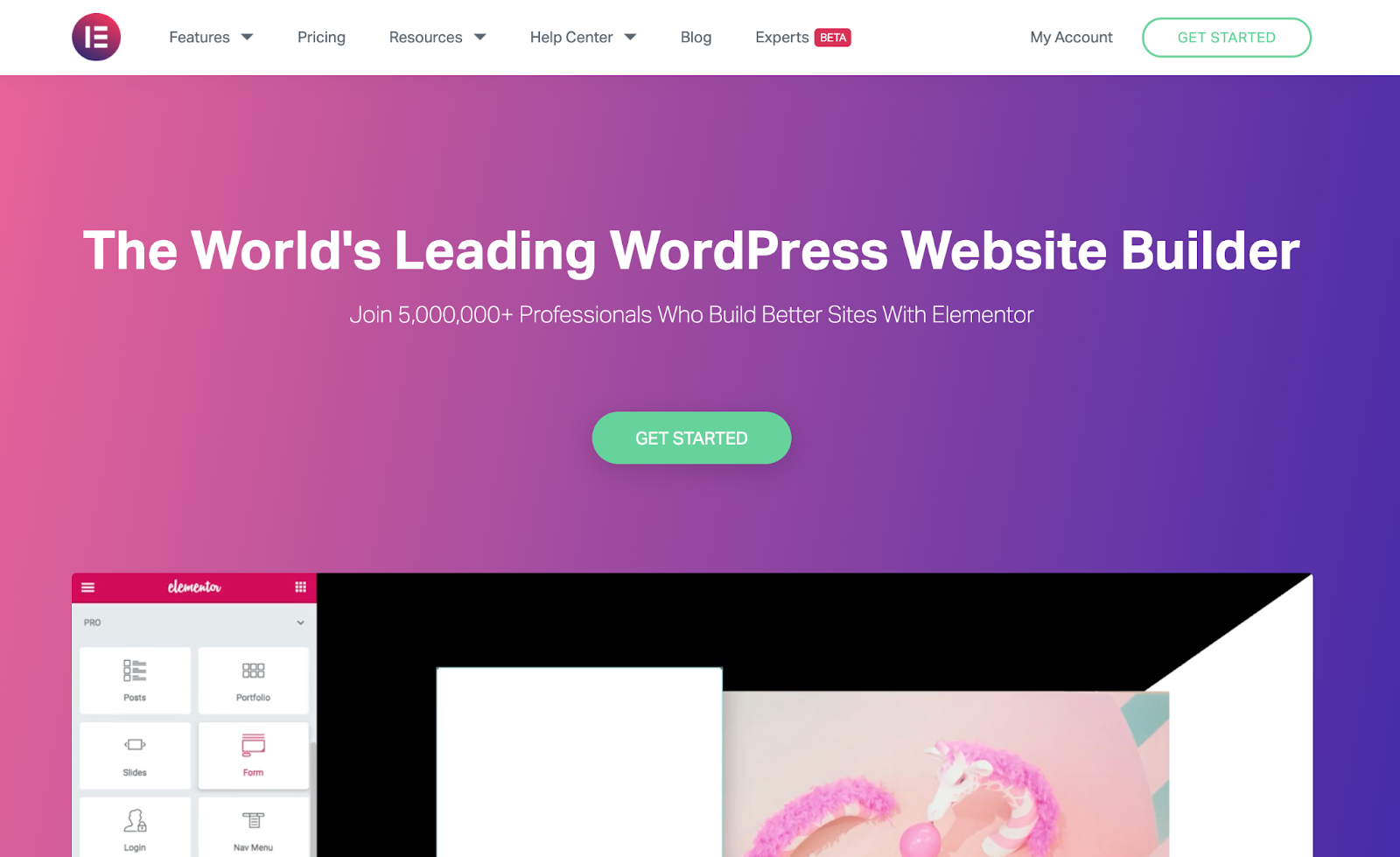
Elementor is an excellent plugin if you’re looking for a tool that can help you create a standout website to highlight your web designing capabilities.
This plugin makes it super easy for anyone to design the website—even beginners as there’s no coding hassle. It turns your WordPress site into a drag-and-drop interface, allowing you to rearrange elements exactly how you like.
It comes equipped with several different modules that can help you select and add a new element to design your site. Plus, you can design in real-time and see your changes appear the very moment you make them—no need to refresh the page.
Overall, this is easily one of the best plugins for web design businesses.
Pricing
Elementor offers two subscription plans: Individuals (for individuals and those with a few clients) and Teams (for those working with multiple clients).
Individuals
- Free
- Essential – $49 per year
- Advanced – $99 per year
- Expert – $129 per year
Teams
- Studio – $99 per year
- Agency – $999 per year
2. Jetpack — Best for Website Security and Backups

Nearly every top WordPress plugin round-up article for business owners and professionals features Jetpack—and web designers are no different.
Jetpack is a jack-of-all-trades plugin that brings excellent functionality in site safety, performance, and traffic growth areas. You can use it to manage and customize your website, thanks to its robust features, including malware scans, code scanning, automated heat resolution, and content tools.
The backup feature can be very useful for web designers, in particular. The plugin offers real-time backups and a regular basis backup policy. Jetpack also monitors every aspect of the published posts, along with features to protect and restore data.
Pricing
Jetpack offers three plans:
- Backup Daily – $3.50 per month or $39 yearly
- Security Daily – $9 per month or $99 yearly
- Complete – $29 per month or $299 yearly
3. WP Smush — Best for Image Compression
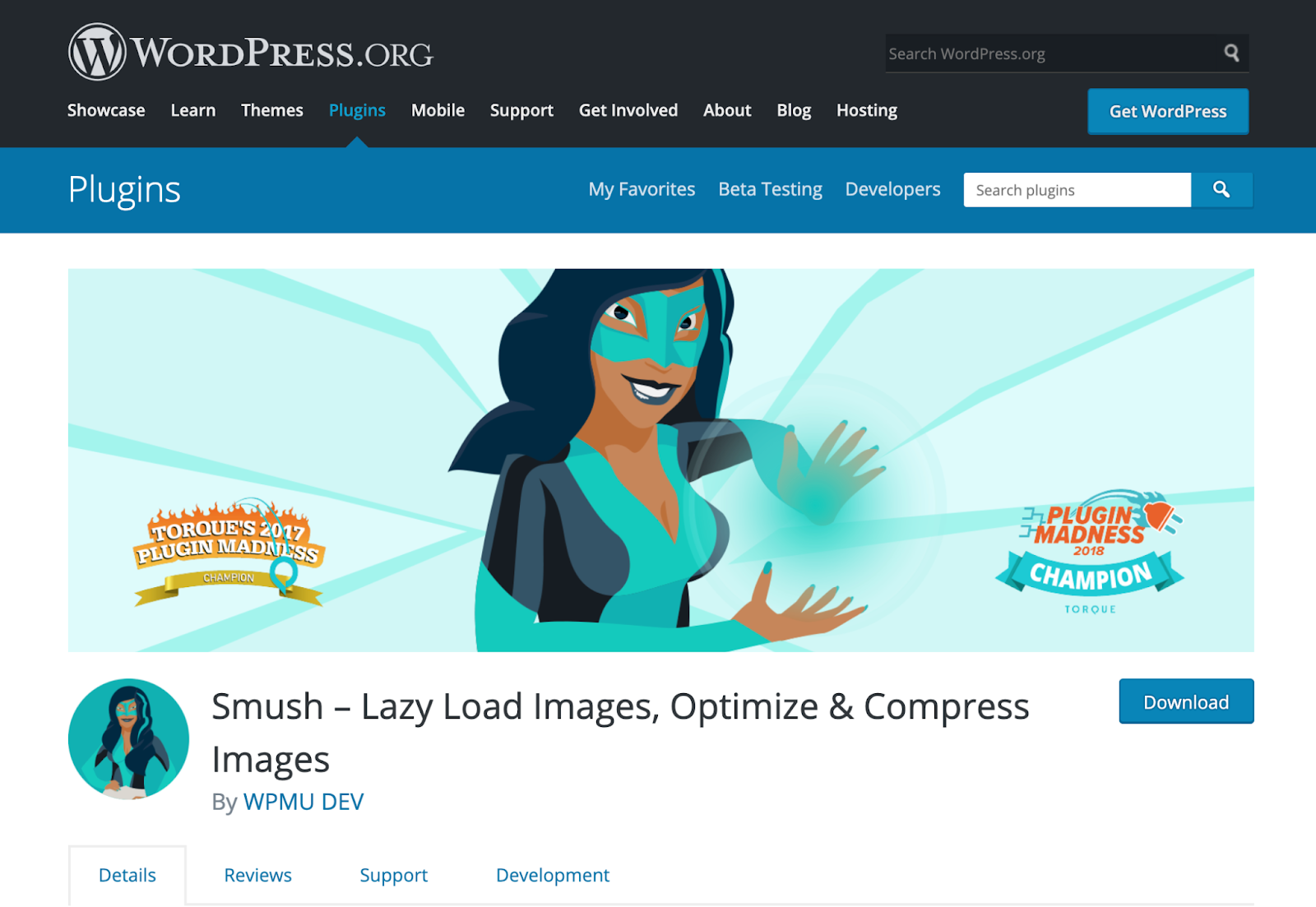
It’s common for web designers to add hundreds (if not thousands!) of images on the website. After all, it’s the best way to showcase their expertise to clients.
You see, your website is a machine for visitors, where it communicates all information about you and your designing skills. And the best way to this is through images—lots of it!
This is where WP Smush can come in handy.
It easily handles the vast bandwidth associated with adding pictures. It resizes your images, making sure they take up as little space as possible. This, in turn, ensures your website doesn’t slow down despite the massive multimedia.
Let us explain how the plugin works.
Suppose you have 20MB of pictures. WP Smush will compress it to approximately 10MB without losing resolution. With the image size minimized, your pages will load faster and much smoother.
Pricing
Although WP Smush works on a freemium model, you can upgrade to WP Smush Pro at $19 and $99 per month to get access to more amazing features, depending on the plan you choose.
4. WPForms — Best for Form Building

Every website needs a contact form, and a web designer is no different.
WPForms is a user-friendly contact form plugin with a drag-and-drop online form builder to let you easily create contact forms, email subscription forms, payment forms, online order forms, surveys, polls, and other types of forms in just a few clicks. This makes it easier for your visitors to get in touch with you.
The plugin integrates with all popular marketing and payment platforms as well, so you can build powerful forms in four minutes flat. No joke.
In addition to basic form building, WPForms also offers additional features like form abandonment, user journey tracking, geolocation tracking, and custom WordPress user registration and login forms.
Pricing
You can choose from four subscription plans:
- Basic – $39.50 per year
- Plus – $99.50 per year
- Pro – $199.50 per year
- Elite – $299.50 per year
Note: These are discounted rates being offered at the moment. It’s possible for the pricing to change in the future.
5. Simply Schedule Appointments — Best for Appointment Scheduling
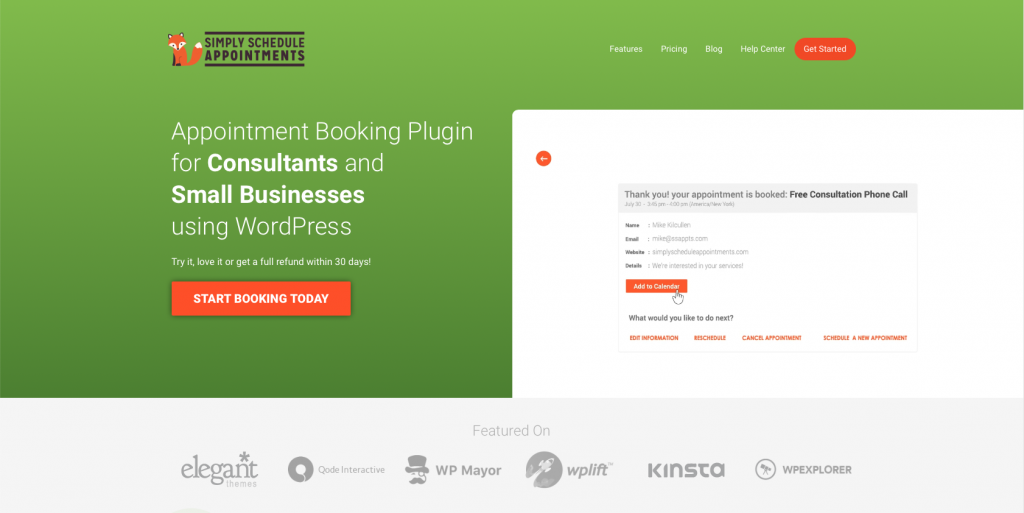
The whole point of launching a business is to get paying customers. But before anyone pays you for your services, you have to show them you are indeed worthy of their money, which is where a discovery call comes into the picture.
But before you get to this point, potential customers will have to actually schedule appointments to talk to you.
Simply Schedule Appointments is an excellent plugin for WordPress appointment scheduling, complete with a ton of functionality and integrations.
The user-friendly admin dashboard gives you a 24/7 clear view of all upcoming appointments, along with details like the attendees’ name, contact, and details. Plus, you can add, edit, and view all of your current appointment types.
Other advantages include translating the plugin into several other languages, 20+ seamless integrations with popular platforms like Stripe and PayPal, creating forms to schedule more demos… and so much more!
We highly recommend Simply Schedule Appointments from this list of plugins of web design businesses.
Pricing
Simply Schedule Appointments offers three subscription plans:
- Plus Edition – $99 per year
- Professional Edition – $199 per year
- Business Edition – $299 per year
6. Duplicator — Best for Cloning Websites

Many website designers start with a stock design that can be modified, including plugin settings, installation settings, and more.
The Duplicator plugin simplifies the whole process of building a new website for one of your clients and cloning it to an existing site. Basically, you can duplicate your work whenever you start a new project by creating prefigured websites. This will help you save lots of time as well as lower the level of effort typically involved in creating a website.
This can be useful if you use the site staging area. You can use Duplicator to easily transfer back and forth between a live site and staging area.
Along with its duplication capabilities, it also offers regular website backups, cloud storage sync, one-click multisite WordPress network migration, among other benefits.
Pricing
Duplicator offers five subscription plans:
- Free
- Personal – $69 per year
- Freelancer – $89 per year
- Business – $149 per year
- Gold – $999 per year
7. HubSpot — Best for Creating Email Lists
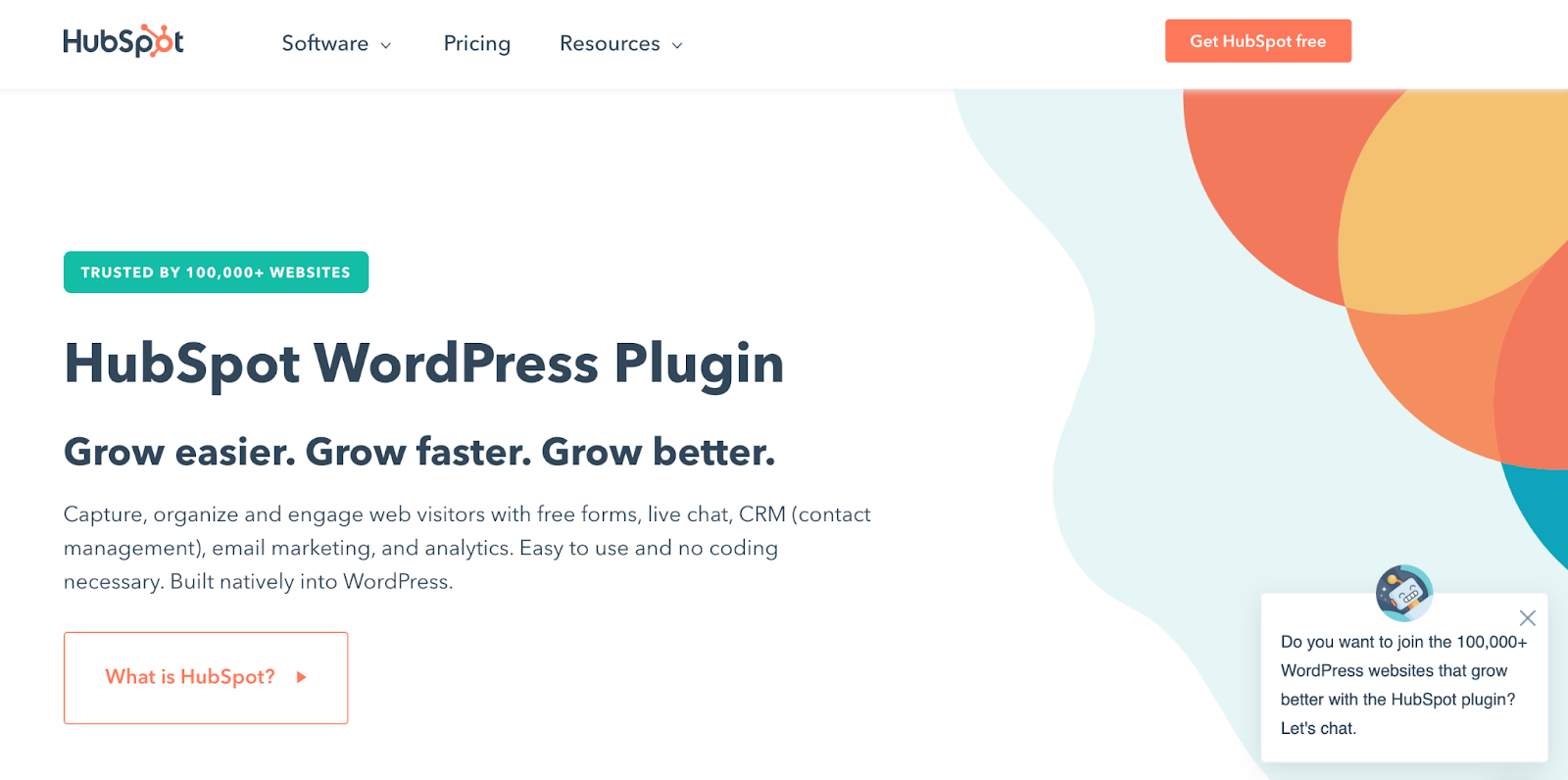
While you can use HubSpot to capture, organize, and engage web visitors via live chat, CRM, forms, and analytics, we’ve included this plugin for its email list-building feature.
It offers many inbound marketing tools that make it easy for web designers to build an email list. You can use the HubSpot form or chat to automatically capture contacts in your HubSpot CRM, after which you can organize contacts into lists before launching an email campaign—all of this without leaving WordPress!
Let’s also not forget the built-in analytics features that can help you create marketing campaigns to bring more customers to your website. You can also use this to decide which pages are fresh, as well as how a specific design change can affect business growth.
Pricing
HubSpot is a free CRM platform, so you don’t have to pay to use the plugin. Yay!
8. Gallery by Envira — Best for Setting Up Galleries

Your personal website speaks volumes about your web designing work. After all, why would your customers hand over their website to you if yours itself isn’t functional and good to look at?
Gallery by Envira is an easy-to-use and powerful drag-and-drop photo gallery plugin. It’s highly optimized for web and server performance and works well with page builders like Elementor, Divi, and Beaver Builder.
Thanks to this plugin, you can do away with basic grid-like patterns and titles and opt for something more aesthetic for creating your gallery. You can choose from a host of templates, structure, and experiment with the image positioning to make it more attractive.
Pricing
Gallery by Envira is a premium plugin that currently offers four plans:
- Basic – $19 per year
- Plus – $39 per year
- Pro – $49 per year
- Lifetime – $269 one-time
9. Yoast SEO — Best for Boosting Organic Traffic
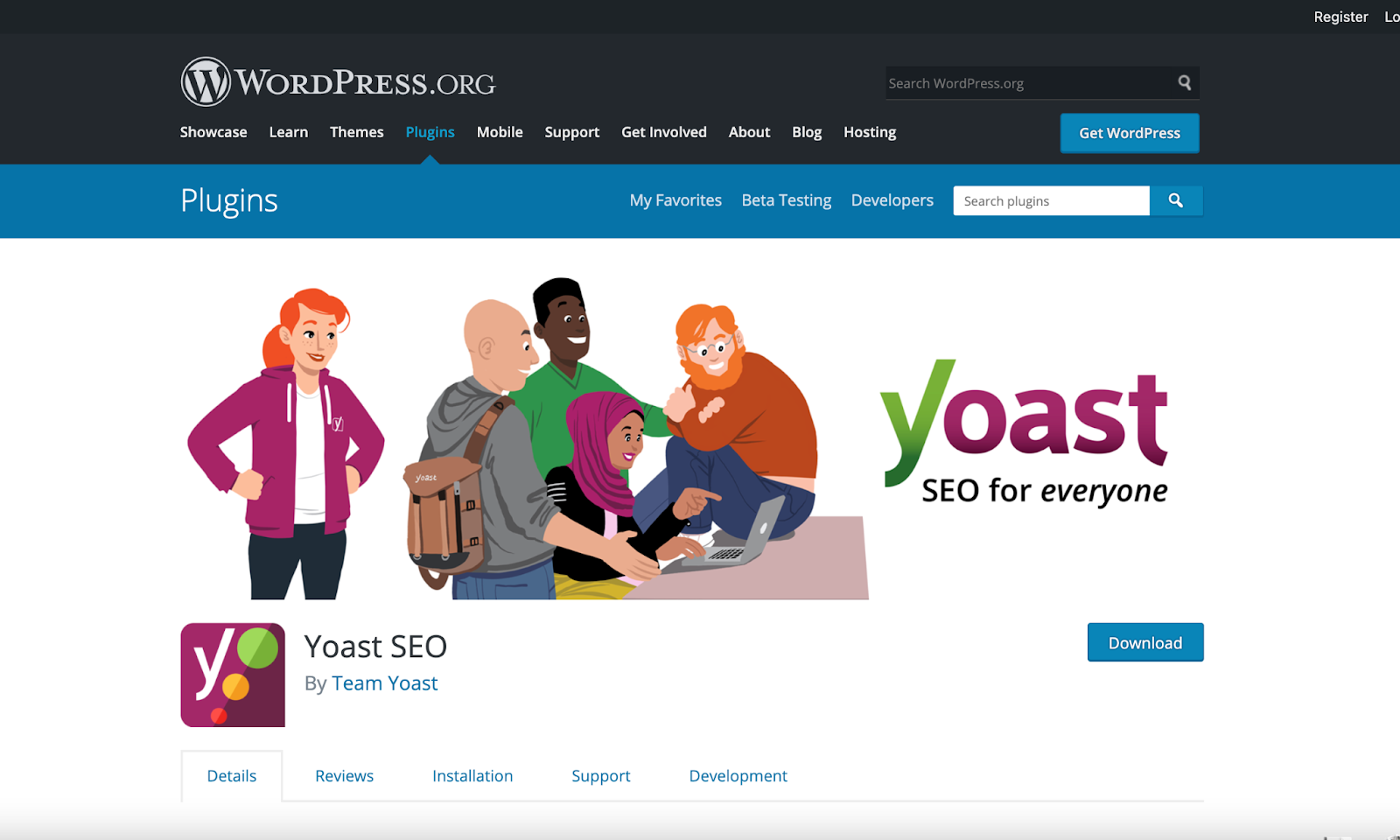
Yoast SEO is another big gun in the WordPress plugin market that’s commonly used for SEO optimization.
It comes with several features to make SEO easy. You can use it to optimize your title, metatags, and meta description to score more clients through your website. Even image optimization, content optimization, link optimization, and more are possible.
You can also use the plugin to optimize your blog posts and web pages so they rank higher in the SERPs. This way, a prospect will see your content whenever they search for specific keywords.
Pricing
In addition to the free plan, you can upgrade to Yoast Premium that costs $89 per year for one website.
10. WP Portfolio – Best for Making Web Designing Portfolio
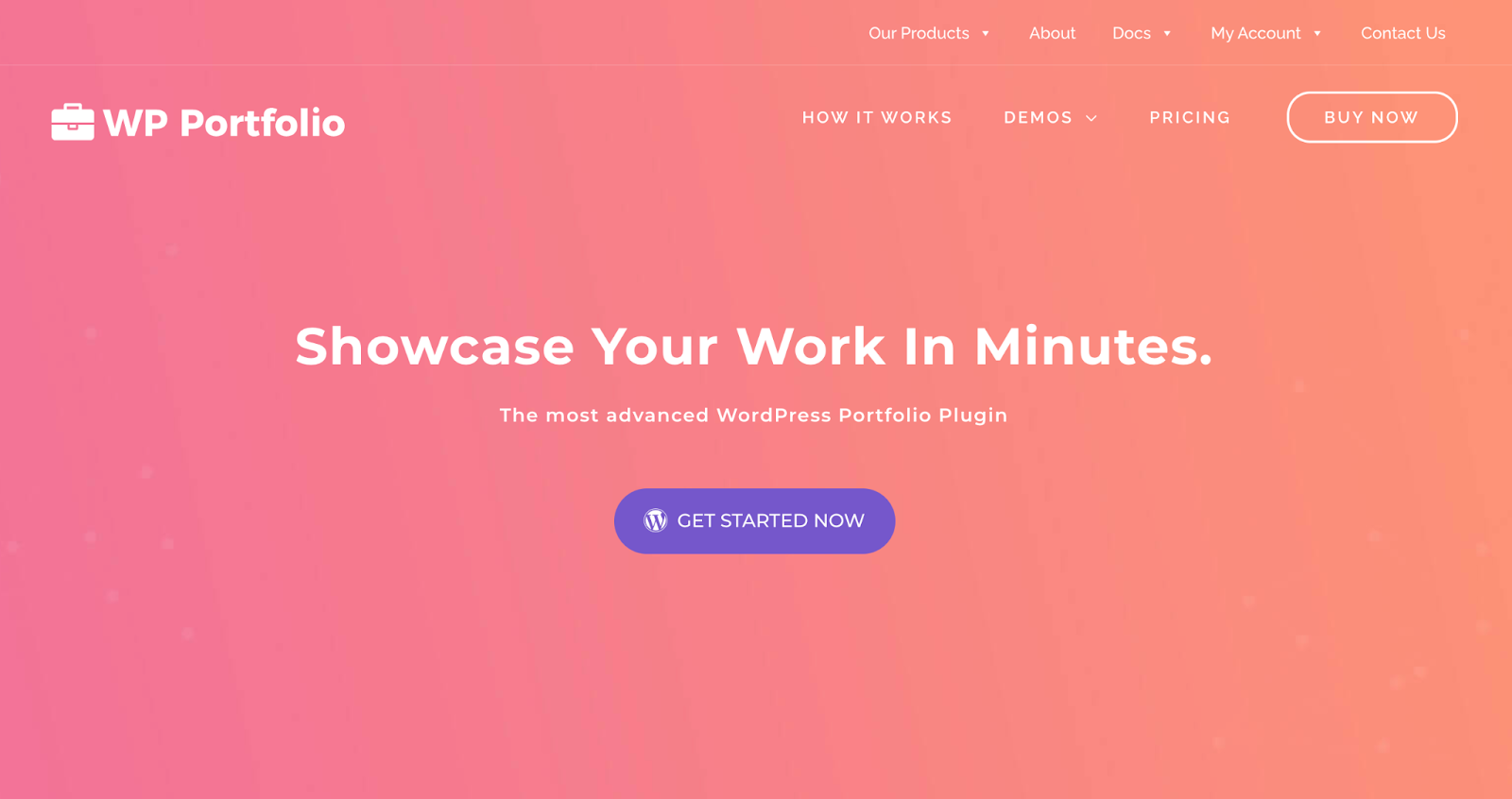
You can use WP Portfolio to showcase your work in the best light possible. It’s a highly customizable plugin that’s equipped with over 40 different portfolio themes.
This plugin is built by the team behind one of the best-selling WordPress themes of all time, Astra, and offers the same level of quality. Despite being user-friendly, it has several advanced features to make sure your portfolio is up and running in a few minutes.
You also get different layout options, along with image, video, and website portfolio compatibility. The plugin also integrates seamlessly with several ways page builder plugins.
Pricing
While the WP Portfolio plugin is available at $39 per year, you can also opt for bundles that include the plugin, along with other features. These bundles include the plugin, the Astra theme, and several other features.
Extra Bonus! WordPress Popup Box Plugin – Best for Popups
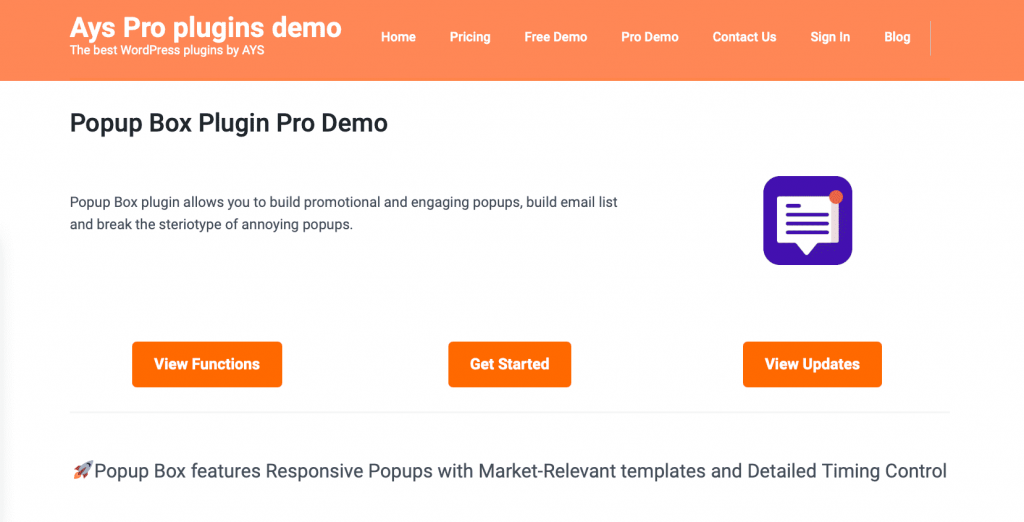
Brought to you by Ays Pro, the developers behind other popular plugins like the WordPress Quiz plugin. We wanted to include this last bonus plugin because popups are essential for websites and generating leads. Using them for everything from collecting new emails for your newsletter to offering users a last-minute deal before they leave, they have a variety of uses. And this plugin includes so many valuable features for popups, such as limitation rules, scheduling popups, and reporting; we didn’t want you to miss out!
Pricing
The WordPress Popup Box plugin can be purchased for Business and Developer purposes, and payment is $29 or $89.
The Bottom Line
There are a staggering 54,000+ free plugins for web design businesses. And that’s WordPress.org alone.
While you can select from a host of options, your plugin arsenal should be carefully compiled for WordPress victory. Our list above includes a few of the truly essential plugins that can help you take your web designing business to the next level. You can, of course, add more to the list based on your preferences and requirements.
Once your website is set up and ready, you can then focus on attracting more clients to boost your sales and conversions.


