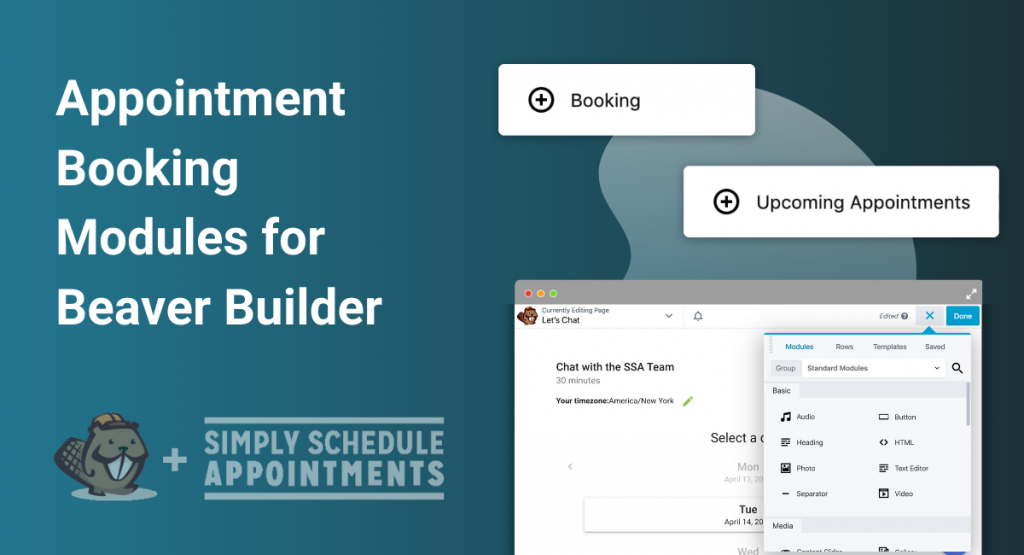Like anyone else who’s given it a try, we’re pretty big fans of Beaver Builder—a super awesome, drag-n-drop page builder for WordPress.
Throughout the last year, we’ve heard from a lot of Beaver Builder users who would like to be able to drag-and-drop Simply Schedule Appointments directly into their layouts.
So, to make life easier for our customers who are also using Beaver Builder, we’ve introduced a two brand new booking modules just for Simply Schedule Appointments that make taking appointment bookings and working with customers a breeze.
Two New Appointment Booking Modules for Beaver Builder
If you’ve got both Simply Schedule Appointments (any edition) and Beaver Builder installed, you’ll now see a Simply Schedule Appointments section in the available modules menu (in our version, it’s at the very bottom of the menu).
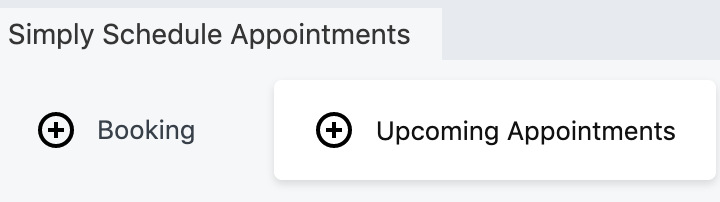
1. Booking Module
Our new Booking module inserts a booking form into your page. You can allow customers to select an appointment type, or you can specify an appointment type when you insert the module into your page. This works similarly to the [ssa_booking] shortcode.
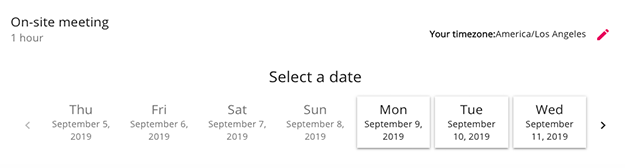
2. Upcoming Appointments Module
The Upcoming Appointments module is only visible to logged-in users. It allows them to see their upcoming booked appointments as a list—a handy reminder of what they’ve got to look forward to. And they can click to view details, edit, cancel, or reschedule their appointments as well.
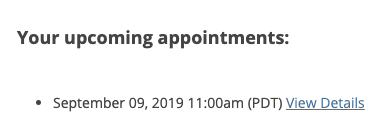
Ready to Get Started with Our Beaver Builder Booking Modules?
If you already have Simply Schedule Appointments and are using Beaver Builder, simply search our widgets when editing a page in Beaver Builder and they’ll be available to use.
If you’re not currently using Simply Schedule Appointments but are looking to add our awesome Beaver Builder modules to your website, just sign up for any of our editions (both booking modules are included with all of them).
To learn even more about these new modules, head over to our official Beaver Builder modules page.