Clients and customers are the lifeblood of your business. Without them, your shutters stay down, and your bank account remains empty. As such, if they want some of your time to discuss work, it’s in your interest to find it. An appointment confirmation email can help both of you turn up on time and get down to business.
It’s understandable if you don’t give these types of ‘transactional’ emails due attention. However, they can offer plenty to your client and keep your branding visible too.
In this blog post:
What is an Appointment Confirmation Email?
Appointment confirmation emails are transactional emails that simply confirm the details of a booking. They can also include purchase details and additional business or meeting information or let the customer know how to manage their appointment.
These are very common in industries such as fitness, business coaching, or other skilled trades.
However, because they’re simple emails on paper, dismissing them as unimportant is easy. Of course, we wouldn’t be dedicating some time to breaking them apart unless they have a clear benefit for you.
Benefits of an Appointment Confirmation Email
Here’s why we think an appointment confirmation email is vital to get right:
- They can help solidify the booking a customer has made.
- A confirmation email gives the booking importance, meaning the customer is unlikely to forget it.
- The confirmation shows that you mean business, which conveys trust and professionalism.
Ultimately, all of the above means one thing: If a customer trusts you and remembers the booking, the chances of no-shows is much lower.
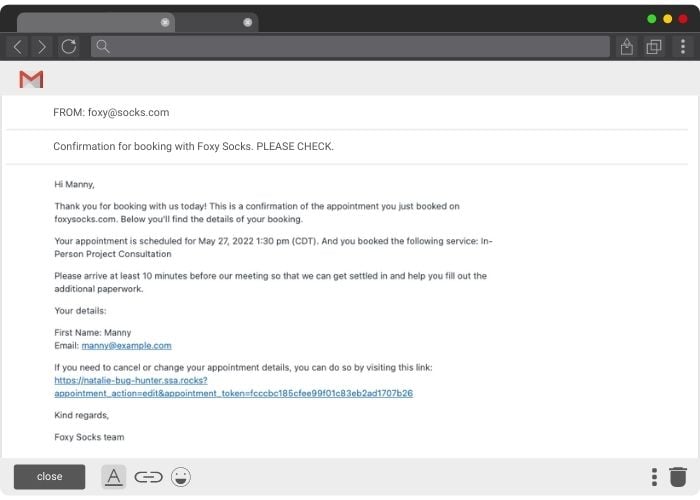
When to Send an Appointment Confirmation Email
However, just firing off an appointment confirmation email without any consideration for when it’s sent is a recipe for disaster. Here are a few pointers on when to send an appointment confirmation email:
- Whenever a client wants to talk with you, even for quick five-minute conversations. It’s a good idea to ‘officially’ book a time to solidify the upcoming chat.
- If a client ‘self-books,’ maybe through a dedicated scheduling app (more of which later). This is a great time to fire off an appointment confirmation email.
- If you’re booking a one-off meeting, such as an initial consultation. As you may expect, these ‘impulse’ bookings are more likely to be missed, so lending them some importance is a good idea.
- You can also send an appointment confirmation email if you book a regular meeting with a client. You’ll likely only need to send one confirmation at the beginning of your series of bookings. Though, there’s nothing wrong with individual confirmations for every session.
Also, you should consider the right time to send an appointment confirmation email. In our opinion, taking a multi-pronged approach to your confirmations is a good idea. Certainly, you’ll want to send an immediate confirmation to your customer – it shows you’re keen, and the customer gets an immediate reply to their booking.
However, you may also want to consider follow-up confirmations too. This is going to be vital if you book in advance or there’s money involved. You only need one follow-up to remind your client, but if the eventual booking brings in income, it’s time well spent.
Finally, don’t forget other channels, such as video calls, Slack messaging, and more. If a client wants to meet with you through these types of platforms, it’s still worthwhile sending an appointment confirmation email.
How to Write the Perfect Appointment Confirmation Email (5 Tips)
Your booking is confirmed – get settled in for five tips that will help you create the perfect appointment confirmation email!
1. Choose the Right Subject Line for Your Appointment Confirmation Email
Your email’s subject line is likely the first thing the client will see once they’ve made a booking. As such, this is your chance to make a good impression.
Our main piece of advice is to be functional rather than fancy. Remember, this email is transactional rather than a sales pitch. As such, while it could do a few different jobs here, the primary goal is to confirm the booking.
In fact, most appointment confirmation emails will pare down the information in the subject line:
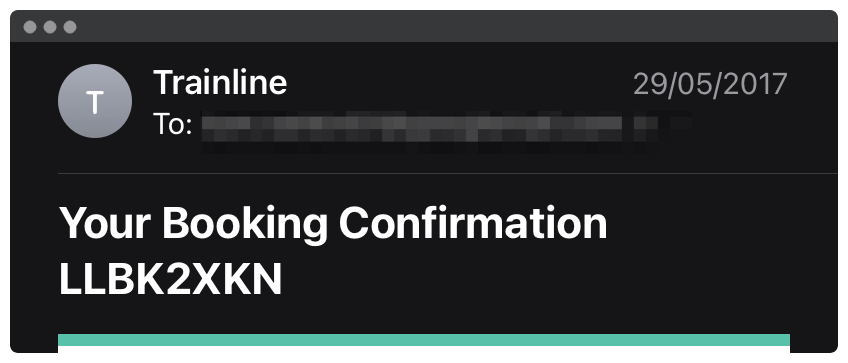
If in doubt, a simple “Booking Confirmation” subject line will do the job. However, you can include various other pieces of information, such as a reference number or summarized booking details.
You could even offer a stylized confirmation, depending on your branding strategy. However, remember that the client needs information first and foremost. If every word of your subject line isn’t completely visible, it could be doing a better job on the whole.
2. Keep the Content of Your Email Short, Sweet, and Relevant
Given the nature of your appointment confirmation email, you’ll want to ensure it’s highly focused. As such, and much like your subject line, the wording should be mostly functional and to the point. Again, there’s a time and place for sales-driven copy – a confirmation email has a different job.
It’s a good idea to think about your email as an exercise in Search Engine Optimization (SEO). In other words, if your client searches for the email in their platform of choice, practically everything within should match the potential search terms.
Offer Essential Information and Nothing More
Given this, there are some fundamental elements you’ll need to include within your email:
- Explicit confirmation of the booking. While you want to confirm that an appointment or booking has been made, you also want to solidify the booking in the client’s mind.
- The time and date of the appointment. It’s a good idea to provide the time in your local format and link out to a world time clock to help ‘synchronize watches.’ Alternatively, you could find a solution that implements this as a standard based on your client’s timezone.
- A reference number if applicable. This gives your client peace of mind if they need to discuss the appointment later and shows that you’re serious about the booking.
- Confirmation of payment. Of course, this isn’t relevant if your booking didn’t involve a transaction. However, if it did, you’ll want to include the information for reference with the option of downloading a receipt. Also, you’ll want to provide details of any upcoming transactions due, such as payment at the end of a stylist or barber’s appointment.
This should cover the core fundamentals of your appointment confirmation email. However, you may also want to include important pre-appointment information that your client needs. For example, they may need to sign waivers or provide personal documents:
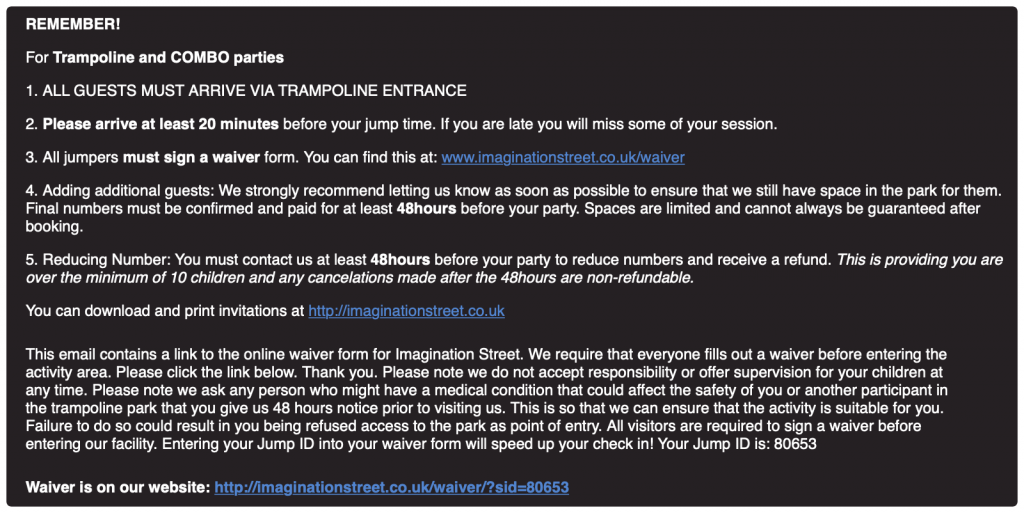
Of course, you should also include anything essential to your business and related to the booking. For example, if the client has booked a specific yoga class or the party size.
3. Make Your Appointment Confirmation Email Personal
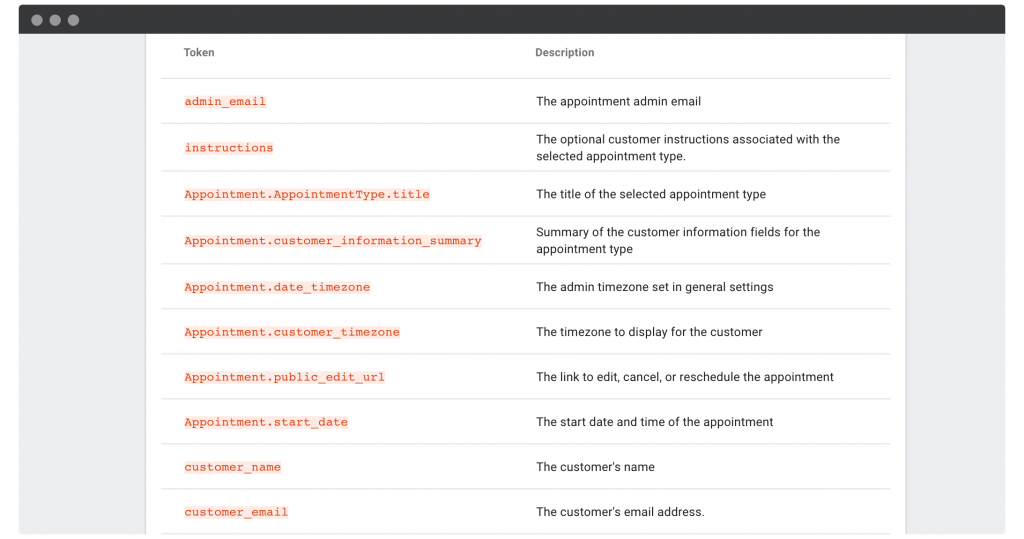
Personalizing your appointment confirmation emails is a great idea for many reasons. The main benefit is that you’re initiating a direct conversation of sorts with the client, and this has the effect of making a connection with them.
However, it also shows you are vested in the person rather than their wallet. After all, would you rather be seen as the money-oriented Mr. Crab or Spongebob himself?
As such, you should try and tailor your appointment confirmation emails to offer a personal touch. You could do this in a number of ways:
- Use the client’s name in a format they’re happy with.
- Consider the pronouns you use if this forms part of your copy. In fact, defaulting to the third-person plural (“they/them”) is a great way to encompass everyone you’re emailing without referencing gender.
- Use the functionality within your email client to set up placeholder tags. This lets you enter specific wording (such as {name}), which is then filled in upon delivery to the client. Most scheduling platforms let you do this.
If your current email client doesn’t let you add tags to your messages, you may want to consider tools such as Mailbutler or MailSuite. However, even placeholder text works well, especially if you use our next tip.
4. Set Up a ‘Canned Response’ to Easily Reuse Your Appointment Confirmation Email Again
Once you’ve perfected your email copy, it shouldn’t be a one-shot message. Many email clients let you save emails as a canned response or template for reuse later. Combined with the field tags in the last tip, this becomes a powerful way to semi-automate your appointment confirmation emails.
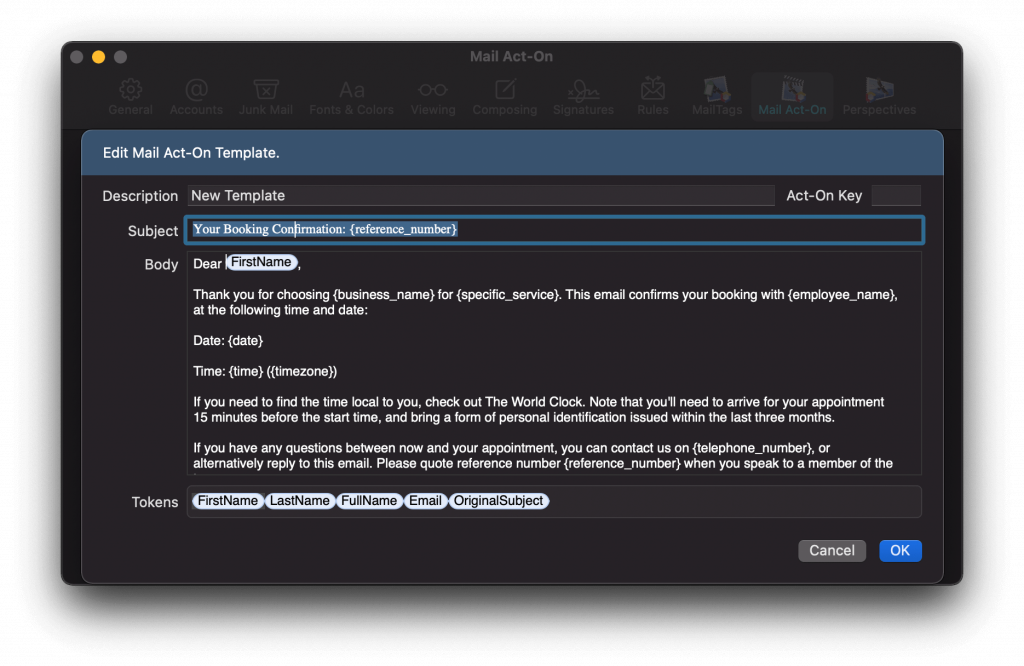
For example, Gmail includes this functionality as standard and also lets you give each canned response a unique name. A team email client such as Front implements this well.
However, using third-party tools for your mail client of choice is also a good option. Again, MailSuite offers this functionality, and Canned Responder is solid for Outlook clients.
5. Offer a Calendar Link to Help Your Client Remember the Meeting Details
Our final tip is another way to help your client get a reminder for their booking. Most email clients let you include a calendar link from a connected service. For example, Outlook has functionality built into the platform, and Gmail has had this for a few years too.
We’d say that Google Calendar and Gmail are the most tightly integrated, as you’d expect from Google’s services. Even so, it’s worth the extra few clicks regardless of your email platform to ensure your client doesn’t miss their appointment.
Appointment Confirmation Email – Sample Template
In this section, we want to combine all of the tips we’ve mentioned into one appointment confirmation email sample. Before we break down the content, let’s give you the sample itself:
Subject
Your Booking Confirmation: {reference_number}
Body
Dear {name},
Thank you for choosing {business_name} for {specific_service}. This email confirms your booking with {employee_name}, at the following time and date:
Date: {date}
Time: {time} ({timezone})
Note that you’ll need to arrive for your appointment 15 minutes before the start time, and bring a form of personal identification issued within the last three months.
If you have any questions between now and your appointment, you can contact us on {telephone_number} or reply to this email. Please quote reference number {reference_number} when you speak to a member of the team.
We look forward to your appointment!
{business_name}
This is all you need as a basic appointment confirmation email. However, as we’ve noted, you may want to include other relevant information relating to the booking.
Manually Scheduling and Confirming Your Appointments?
Say hello to Simply Schedule Appointments
The above advice assumes you’re manually scheduling your book and replying to each appointment individually. We’ve touched on the subject throughout this piece, but a scheduling app will give you back precious time to work on your core business. What’s more, you can automate many of the tasks associated with scheduling clients.
The best news is that Simply Schedule Appointments takes around 5–10 minutes to set up and is free to download for your WordPress website:
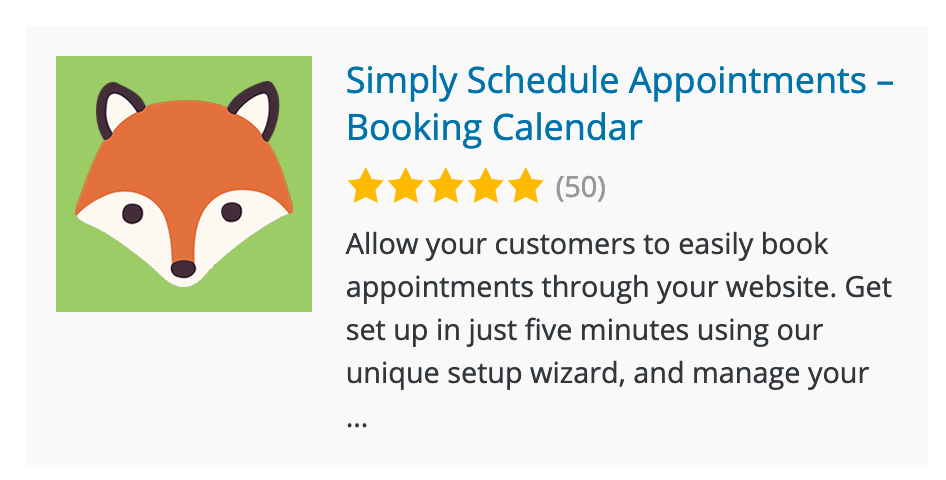
What’s more, the premium version of Simply Schedule Appointments integrates with many of the most popular tools and services, such as Google Calendar, Mailchimp, Gravity Forms, Zapier, and many more.
In a nutshell, Simply Schedule Appointments is your booking and scheduling sidekick – after all, your organized and automated book will make you look like a superhero!
Yours Sincerely…
It may be a simple client transaction, but an appointment confirmation email can increase your trust, brand recognition, and overall income. As such, it’s an area of your business you should spend some time on.
This post has looked at how to send the perfect appointment confirmation email. Let’s recap the steps:
- Choose a relevant subject line for your email.
- Keep your content short, sweet, and relevant.
- Personalize your confirmation emails, and use field tags if possible.
- Implement canned responses for consistency in your confirmations.
- Provide a calendar link to help your client remember the booking.
Remember, automating your appointment book will give you more time to work on your business while still bringing benefits. With killer features and functionality, Simply Schedule Appointments has got your back!
Do you think an appointment confirmation email is necessary for success? Share your thoughts in the comments section below!


