In this document:
Introduction
This guide will help you troubleshoot and fix issues with displaying the booking calendar correctly in Formal German on your site when WPML and the German (Formal) Language Pack are installed.
Formal German not working with WPML
If you have the WPML Multilingual CMS and WPML String Translation plugins activated on your site along with the SSA plugin, you might run into a problem. The booking calendar displayed in German (Formal) Language via the SSA locale shortcode might not translate into German (Formal) Language despite having the language pack installed.
[ssa_booking ssa_locale="de_DE_formal"]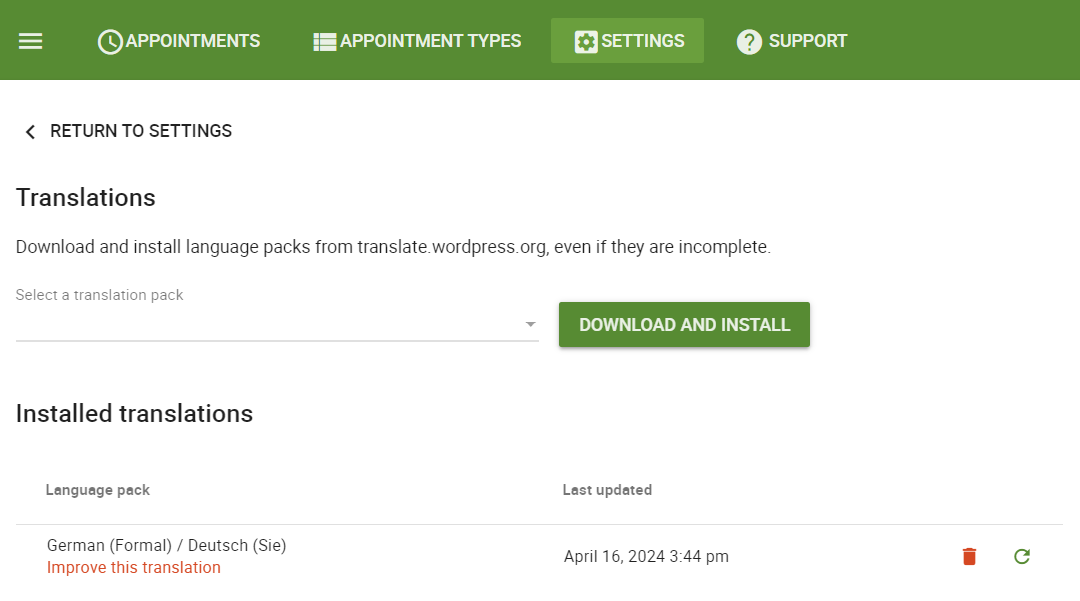
For example, with the same setup on our site and adding the booking calendar in German (Formal) Language via the SSA locale shortcode, the booking calendar is displayed in German and not Formal German.
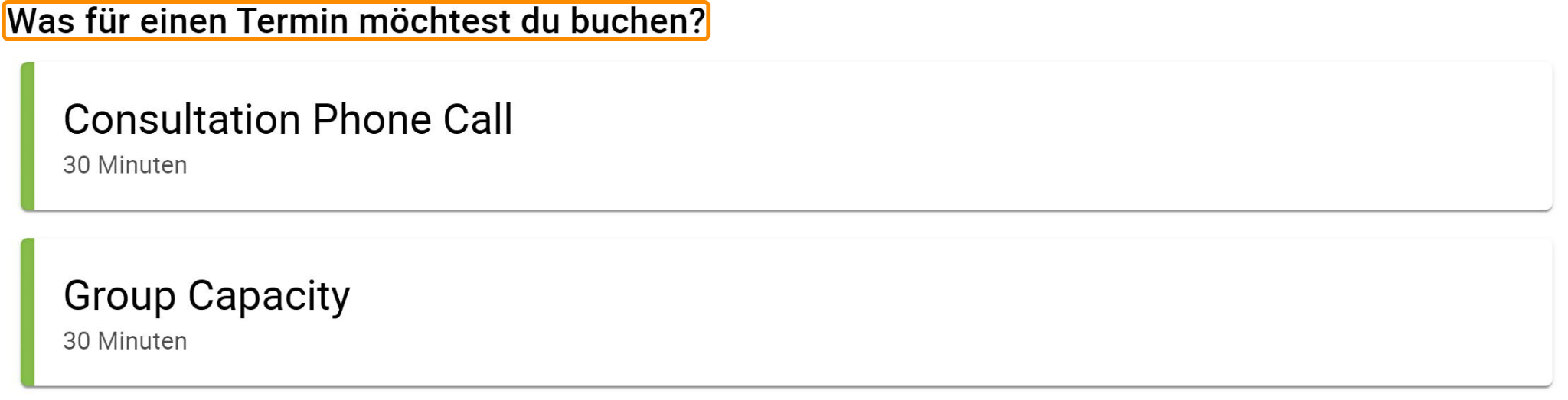
How to Solve
To solve this issue, you will need to take the following steps.
- Head to WPML > Languages and click Edit Languages under Site Languages.
- Under the Default Locale for the German language, change the locale to de_DE_formal and save it.
- After that, refresh the page where you added the booking calendar with the German Formal shortcode “de_DE_formal,” and you should start to see that the booking calendar is displayed in the correct language.
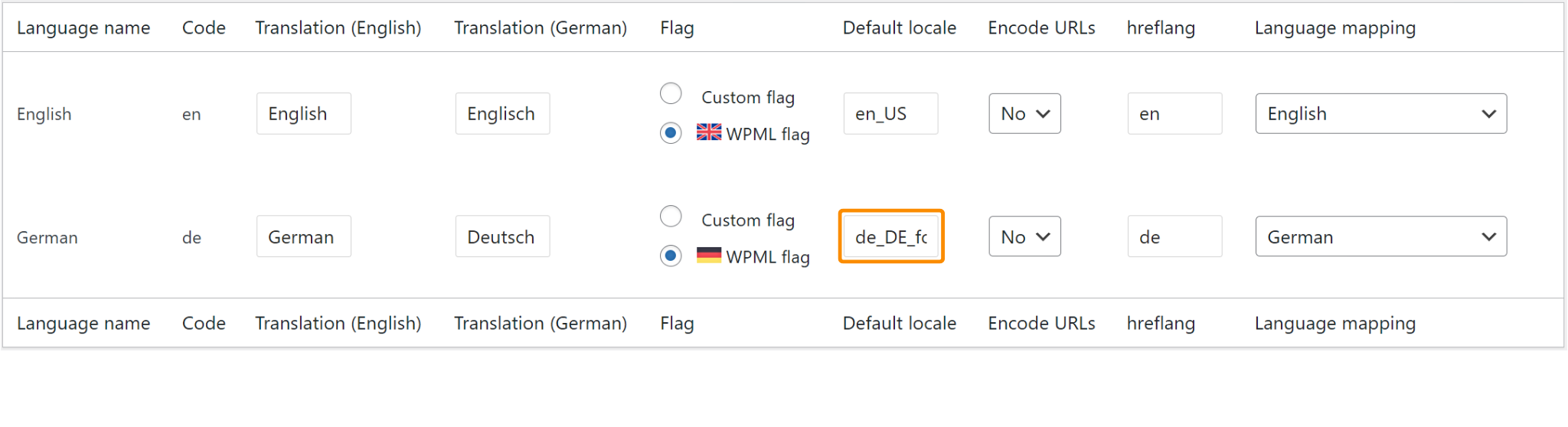
If you have translated plugins (other than SSA) with WPML on your site, you might be required to re-download the translations again for some of those plugins once you change the locale in the WPML language settings.
After making the changes, the booking calendar should be displayed correctly in German (Formal).
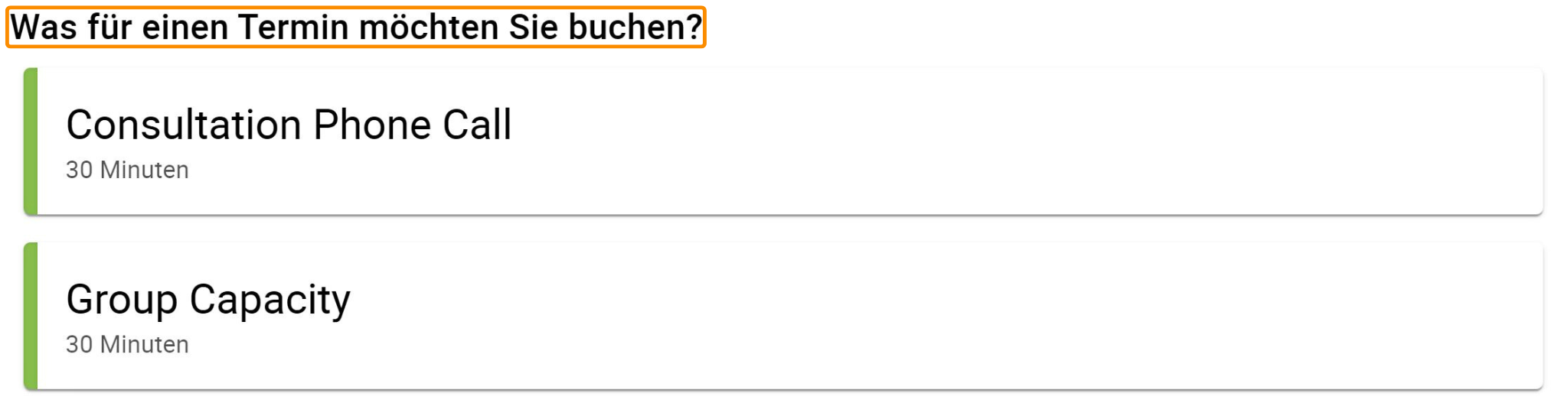
Related Guides
-

SSA Queries Loading on All Pages
-

Asset CleanUp Pro Conflict – Redirecting to Homepage
-

All-In-One Security (AIOS): “You are not authorized to perform this action”
-

AMP Conflict — Loading Issues on Mobile
