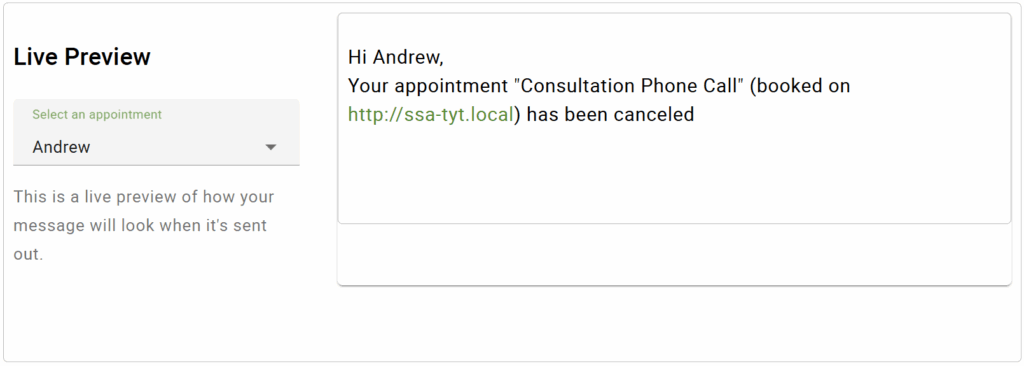In this document:
Introduction
A collection of our default notification templates. Use these as a base for writing your own customized messages.
Read more about how to customize the Subject and Message in our Custom Message and Subject guide.
Appointment Booked Notification Templates
A confirmation notification can be sent to your customer and admin when an appointment is booked. These are our default messages.
Admin Message
{{ Appointment.customer_information.Name }} just booked an appointment on {{ Global.site_url }}
Appointment Details:
Starting at {{ Appointment.start_date | date("F d, Y g:ia (T)", Appointment.date_timezone) }}
{% if Appointment.AppointmentType.instructions %}
Instructions: {{ Appointment.AppointmentType.instructions|raw }}
{% endif %}
{% if Appointment.web_meeting_url %}
At your appointment time, join the meeting using this link: {{ Appointment.web_meeting_url }}{% endif %}
Type: {{ Appointment.AppointmentType.title|raw }}
Customer details:
{{ Appointment.customer_information_summary }}Example
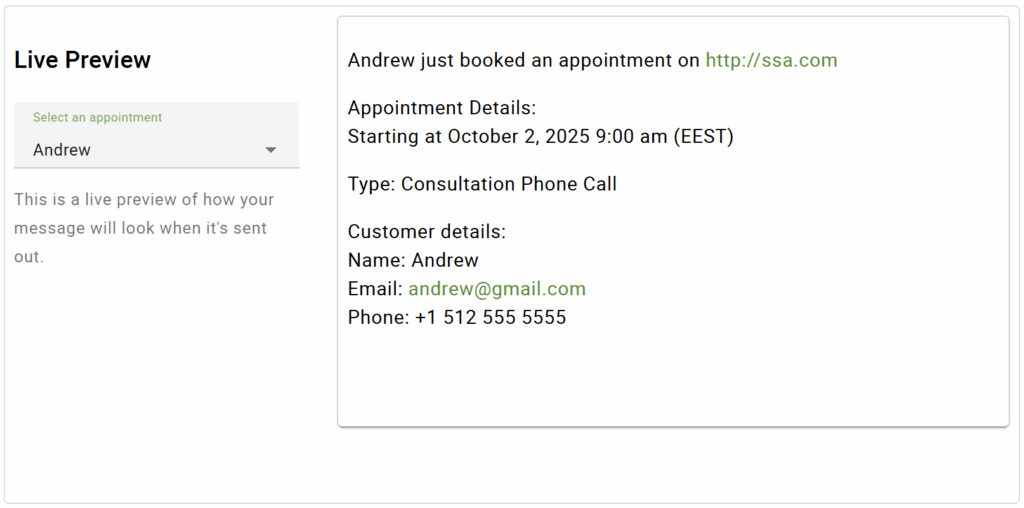
Customer Message
Hi {{ Appointment.customer_information.Name }},
This is a confirmation of the appointment you just booked on {{ Global.site_url }}
Appointment scheduled for {{ Appointment.start_date | date("F d, Y g:ia (T)", Appointment.customer_timezone) }}
{% if Appointment.AppointmentType.instructions %}
Instructions: {{ Appointment.AppointmentType.instructions|raw }}
{% endif %}
{% if Appointment.web_meeting_url %}
At your appointment time, join the meeting using this link: {{ Appointment.web_meeting_url }}{% endif %}
Type: {{ Appointment.AppointmentType.title|raw }}
Your details:
{{ Appointment.customer_information_summary }}
If you need to cancel or change your appointment, you can do so by visiting this link:
{{ Appointment.public_edit_url }}Example
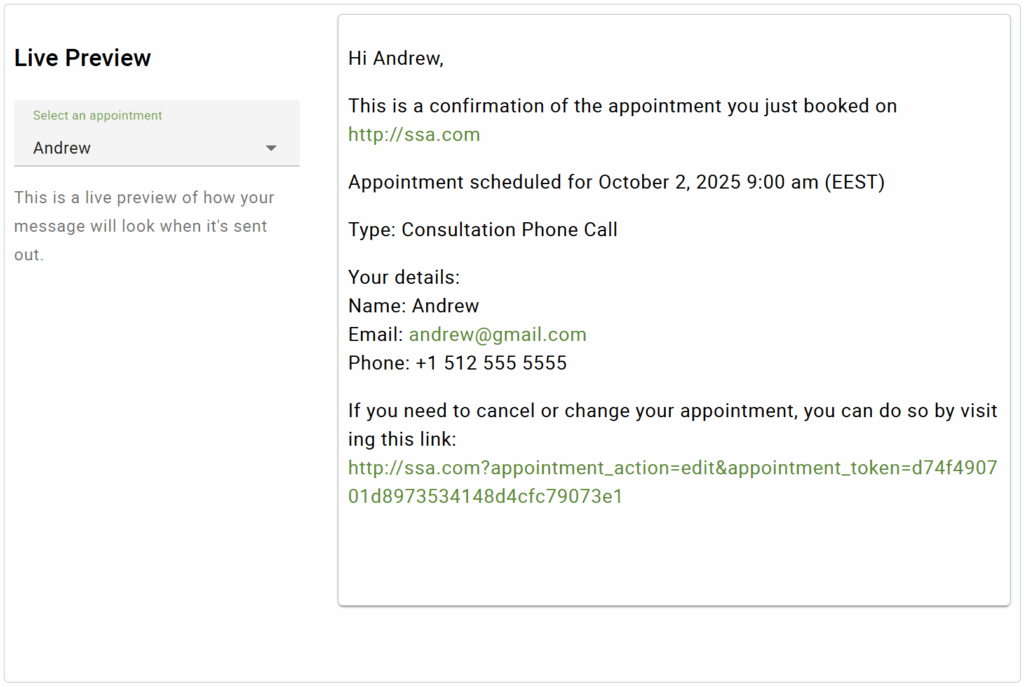
Appointment Canceled Notification Templates
When an appointment is canceled, a notification can be sent to your customer and admin. These are our default messages.
Admin Message
Your appointment "{{ Appointment.AppointmentType.title|raw }}" with {{ Appointment.customer_information.Name }} has been canceled
*** Canceled ***
Appointment Details:
{{ Appointment.start_date | date("F d, Y g:ia (T)", Appointment.date_timezone) }}
Type: {{ Appointment.AppointmentType.title|raw }}
Customer details:
{{ Appointment.customer_information_summary }}Example
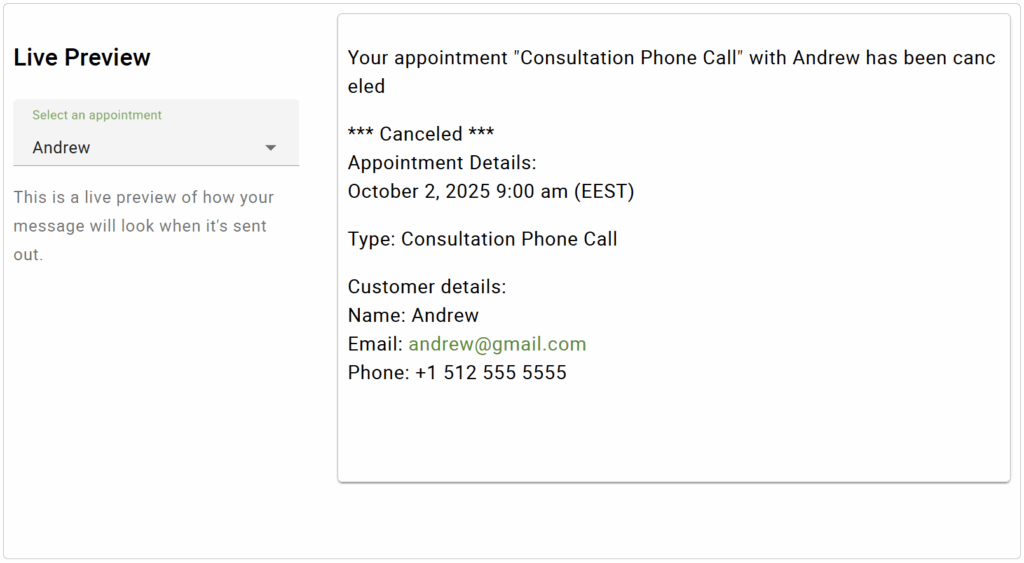
Customer Message
Hi {{ Appointment.customer_information.Name }},
Your appointment "{{ Appointment.AppointmentType.title|raw }}" (booked on {{ Global.site_url }}) has been canceledExample