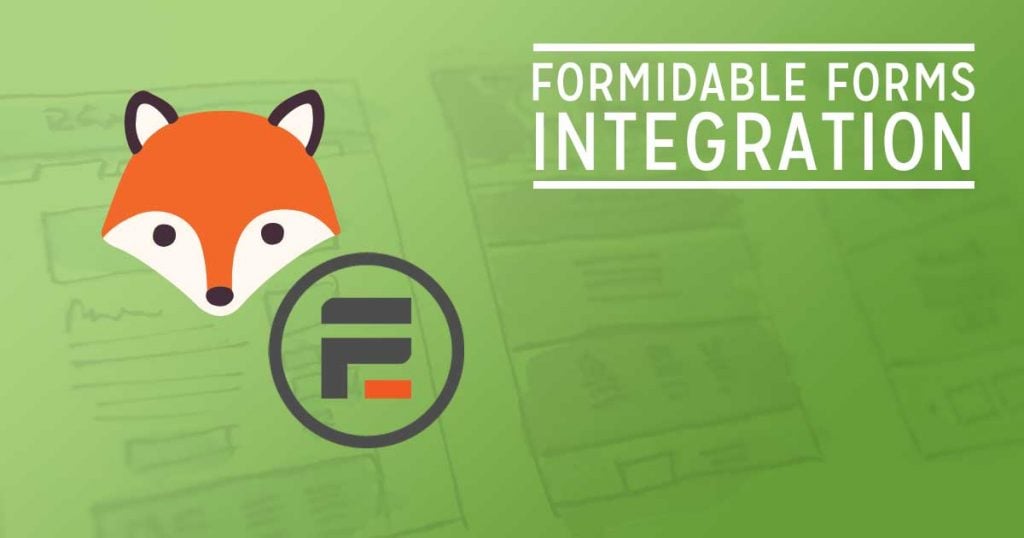Building out custom forms is pretty complex – folks need to be able to create lots of different types of fields, set custom labels, create conditional fields, and adjust layouts.
We knew from the beginning that we had no desire to re-create all that complexity inside Simply Schedule Appointments. It just didn’t make sense to build out a full-featured form builder inside our plugin.
The great people over at Formidable Forms were facing a similar issue. Lots of their customers wanted to be able to take appointment bookings through their forms. But, they didn’t want to build out a full-featured appointment booking application inside their form builder.
You see where this is going, right?
(Only one person on this team is old enough to remember this. Not sure what it’s about? Check out the full video.)
Book Appointments with Formidable Forms
We’re so excited to announce that with today’s release, our premium edition customers can now book appointments with Formidable Forms!
If you have Simply Schedule Appointments Plus, Pro, or Business and you have any version of Formidable Forms installed, you’ll see a new custom field type for taking an appointment booking.
Just drop that field into your form and you’re all set to let your customers select an appointment time while they’re filling out a form.
Inside Simply Schedule Appointments, you’ll see all the fields from the form attached to the appointment and a link to view the associated form entry.
Get Formidable Forms
Create Complex Booking Forms
Now you have full control over your booking form – create any types of fields you’d like, set up conditional fields, design complex layouts – whatever you’d like!
Meanwhile, Simply Schedule Appointments will handle making sure you’re never double-booked. You can also use our handy features like:
- Advanced Scheduling Options,
- Google Calendar integration (Plus),
- and SMS notifications (Professional) to manage your schedule and availability.
And you get to do all this right inside WordPress – own your own data and instead of handing over your customer details and schedule to a third-party company.
Get started with our guide on setting up the Formidable Forms Appointment Field.
We’ve got even more awesome integrations with some of your favorite WordPress plugins on the way, so keep an eye out for those announcements in the coming weeks.
If there’s an integration you’d love to see, please let us know! We’re always looking for ways to make Simply Schedule Appointments work even better for you.