You have a booking form on your site so you can be more efficient with your time. But we’ve all had that client who makes a mistake and then emails (or worse, texts) you to make a change. And then another one. And pretty soon, you haven’t saved any time at all. Our newest release fixes all that – and empowers your clients to change/cancel/reschedule their appointment all on their own!
First up, when your customer gets to the end of the booking process, instead of hitting somewhat of a dead-end, we ask what they would like to do next. And give them the opportunity to reschedule or edit the information they entered when they booked.
Just last week I was booking a hotel room and didn’t notice until after it was finished that I had accidentally put the wrong checkout date! Fixing it was a real hassle – I had to wait to receive the confirmation email, dig around for a login and password, and then I was finally able to fix it. But your customers will be able to fix an issue like that lickety-split now with our helpful links on the confirmation screen:
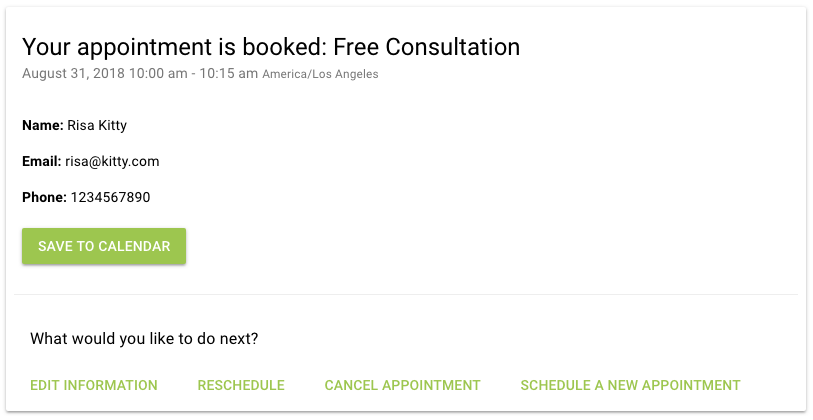
Both you and your customer will also get a link to edit or cancel the appointment in your notification emails as well – that will take you to a page where you can cancel, reschedule, or just edit the appointment information:
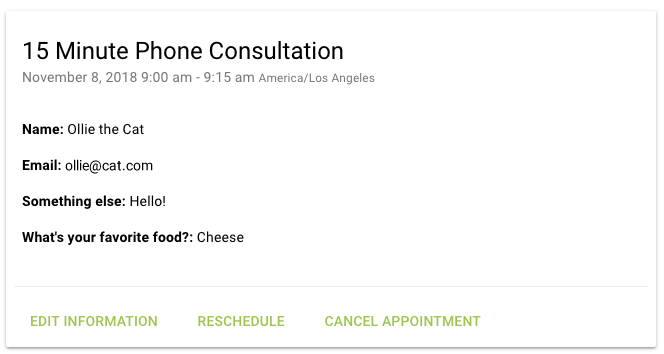
And just in case your customer tries to edit the appointment information for an appointment that’s already canceled, they’ll see that it’s canceled and their only option will be to book a new appointment:
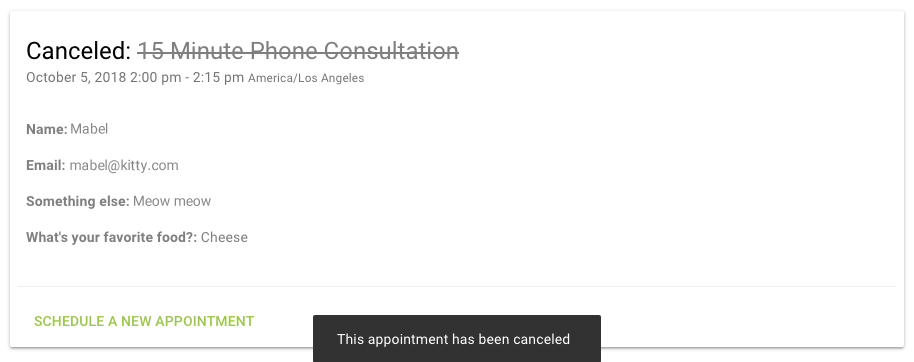
Your customer will see a similar message if they try to edit an appointment that’s in the past. They won’t get any links for editing and instead will just get a link to schedule a new appointment.
These small changes should make a smoother booking experience for your customers – which of course saves you more time!


