Today we released the final feature of Simply Schedule Appointments Plus: MailChimp!
Now you can connect Simply Schedule Appointments to your MailChimp account. When you’re editing an appointment type, you’ll see all of your MailChimp lists. Select a list and your customers will have the option to subscribe to that list when they book an appointment.
Here’s how it looks when you’re editing an appointment type:
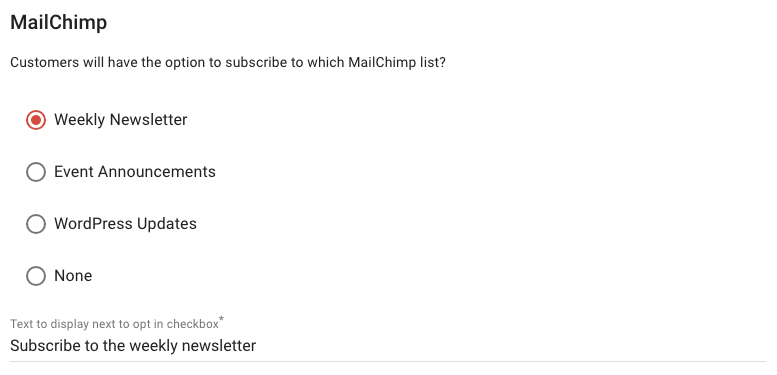
You can select which MailChimp list (if any) you’d like to give the option of subscribing to, and then set the text that should display by the checkbox when your customers are booking an appointment.
Then, when someone is booking an appointment, here’s what they’ll see:
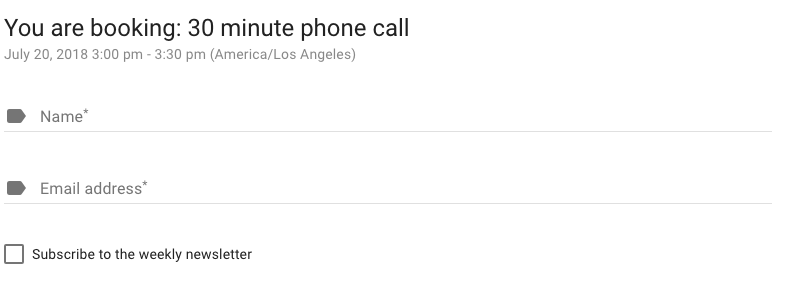
The checkbox isn’t checked by default for compliance with GDPR and similar laws that have started to be passed here in the USA. If your customer checks the box, they’ll be added to your list in MailChimp and will receive future mailings.
We’re so excited to wrap up Simply Schedule Appointments Plus! We hope you enjoy it and find it as useful as we do. We’re heading into Simply Schedule Appointments Pro next, so accepting payments, sending SMS reminders and other custom reminders, and offering services are just around the corner.


