When a customer is booking an appointment, there are some things you’ll need to know, like their name, their email address, and maybe their phone number or address.
In the Basic version of Simply Schedule Appointments, we simply provide you with a checklist of fields you’re likely to want or need and you can indicate which fields should display for customers and which fields should be required:
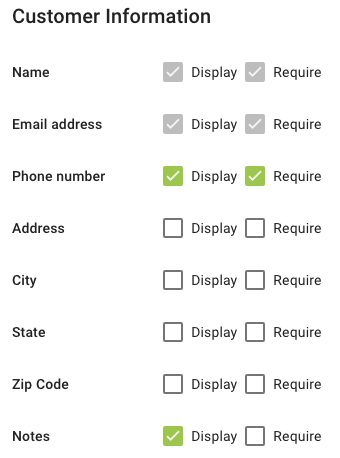
But for the Plus version and up, we wanted to give more flexibility, so we’ve introduced Custom Fields. With Custom Fields, you can create your own questions to ask customers when they’re booking an appointment. Check it out in the video below:
If you’ve already set up appointment types in Simply Schedule Appointments Basic Edition, your fields will be upgraded automatically for you when you upgrade to the Plus Edition. We hope you find this new feature useful.
Next up – let customers booking appointments opt into your MailChimp email list!


