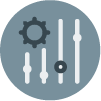In this document:
Introduction
When you start using Simply Schedule Appointments, we do our best to guess your correct timezone. Most of the time, this works pretty well, but sometimes, depending on your browser, device, and settings, we cannot accurately guess your correct time zones.
If we cannot correctly guess your timezone, then the default standard UTC timezone is given to you. We highly recommend that you change this.
Other timezone questions are answered here: Working with Timezones FAQ
Timezones Overview
We use the standard list of Location timezones from IANA (Internet Assigned Numbers Authority). This list includes a wide variety of timezones, including templates like this:
- Continent/City
- Country/Region
- Country
Some time zones do not follow Daylight Savings, summertime, and local law changes, so it’s essential to use the correct one that suits your location.
You might find that once Daylight Saving begins or ends, your scheduled appointment times are off by an hour because you’re using the incorrect one.
To ensure that your Booking Calendar displays the correct time all year round, we recommend you use a timezone using the Continent/City template. They’re contextual and will always be correct to tell you the time in that specific area.
Continent/City – Canonical
The timezones that follow the Continent/City template look like this:
- Africa/Cairo
- America/Los_Angeles
- Antarctica/South_Pole
- Asia/Calcutta
- Atlantic/Reykjavik
- Australia/Melbourne
- Europe/Amsterdam
- Indian/Maldives
- Pacific/Honolulu
Notice that some, like Indian/Maldives, don’t necessarily follow the template per se. Since this island is technically not connected to a Continent, the IANA system associates them with the Ocean they’re located in.
The Continent/City template timezones are recommended because they take daylight savings time, law ordinances, and the areas’ specific timezone conditions into account.
Country/Region
The IANA list also includes the Country/Region template; here are some examples with their associated Continent/City template:
- US/Eastern → America/New_York
- Brazil/West → America/Manaus
- Canada/Mountain → America/Edmonton
- Australia/North → Australia/Darwin
- Mexico/BajaNorte → America/Tijuana
Country
The IANA list also includes just the name of a country, like these; again, here are some examples with their associated Continent/City template:
- Turkey → Europe/Istanbul
- Singapore → Asia/Singapore
- Portugal → Europe/Lisbon
- Poland → Europe/Warsaw
- Japan → Asia/Tokyo
- Israel → Asia/Jerusalem
The Country/Region and Country templates are not the preferred timezones; the Wiki IANA list can show you the Canonical/Primary timezone in the Continent/City template.

Picking Your Timezone
To find the option that best suits you:
- First, think of the closest major city to you. For example, let’s say it’s Austin, Texas.
- Next, go to Google and search “Timezone for Austin Texas IANA”. The keyword is “IANA”; this will return the timezone in the Continent/City template we’re looking for.
- In my example, it gave me America/Chicago. So lastly, I want to double-check that this will be a good timezone for me by checking whether it matches:
- My local UTC offset (UTC-6, UTC-5)
- The local Daylight Saving changes
Searching in the SSA General Settings
There are hundreds of official timezones worldwide, so we provide a handy search on the General Settings page to help narrow down the choices. Just type into the field at the top of the dropdown control to narrow down the list of options: