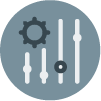In this document:
Introduction
Many websites use CAPTCHA as a test to help determine whether the user is a bot or a human. Most forms offer a CAPTCHA or reCAPTCHA feature to help prevent spam from coming through.
Simply Schedule Appointments does not offer a CAPTCHA feature at the moment. Because of how the plugin is built, spambots should be very rare.
How SSA Prevents Spam
Simply Schedule Appointments doesn’t actually sit on your web page when you embed it on your site. It uses something called an iframe to display itself on the page.
Think of the iframe as a magic window that lets you look at another page through the current page you’re looking at. The great thing about this is that when spambots crawl through your page, they have difficulty peeking through the window. They don’t even realize there’s a form sitting on the page!
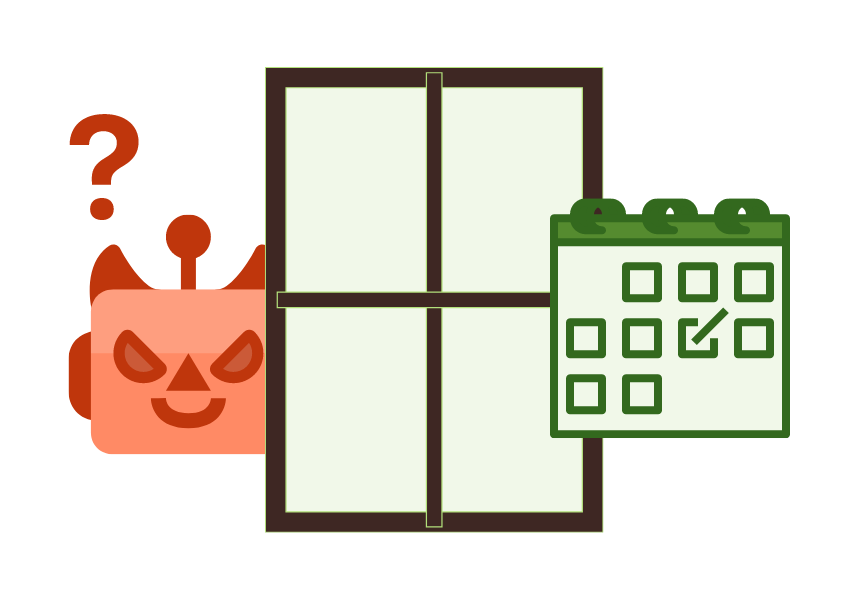
Of course, if a malicious person out there wants to book all of your appointments to spam you, they could hand-code something that could target you. But this requires a reasonable amount of time and effort. And most spammers would instead focus on making a script that affects hundreds of sites instead of just one.
Are you getting Spam bookings?
If you feel like you’re receiving spam bookings, the culprit is most likely people who book without following through with the meeting 🙁 Unfortunately, there’s no good test for users’ intentions, and there’s nothing we can do for no-shows.