In this document:
Introduction
This guide addresses the “The content can’t be loaded since it is not allowed on the site. Contact the administrator” error. In conjunction with this, if your site is blocking SSA from loading, then it’s most likely being caused by the Cookies and Content Security Policy plugin.
In this guide, we’ll show you a solution to work around this issue.
How to Fix the Content Can’t Be Loaded Error
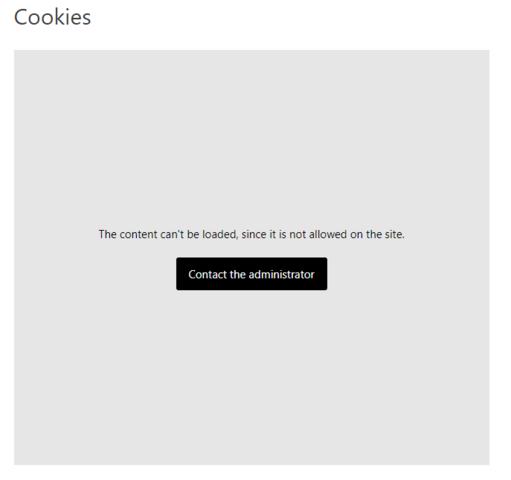
The main cause of this problem is that the Cookies and Content Security Policy (CCSP) plugin is blocking all iframes. Since SSA uses iframes to display on your site, this will also block SSA from loading.
To fix this, from your WordPress Dashboard, go to CCSP plugin settings > Domains tab. Within this tab, under the Frames field, enter your website’s URL.
This will allow any iframes from your own site to load and prevent the error, “The content can’t be loaded, since it is not allowed on the site. Contact the administrator” from appearing over SSA.

Related Guides
-

SSA Queries Loading on All Pages
-

Asset CleanUp Pro Conflict – Redirecting to Homepage
-

All-In-One Security (AIOS): “You are not authorized to perform this action”
-

AMP Conflict — Loading Issues on Mobile
