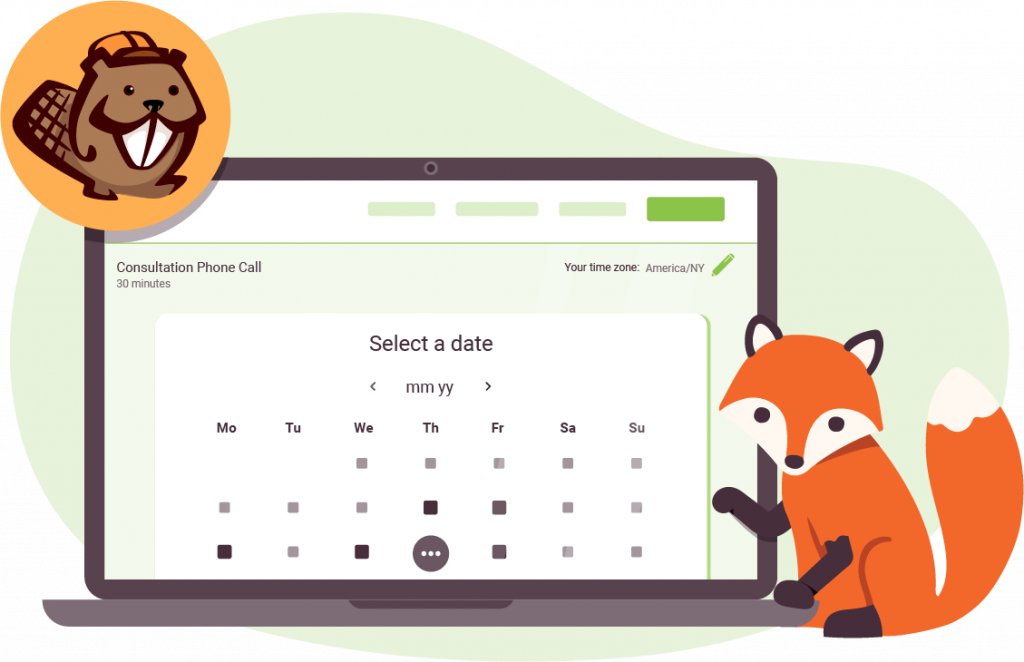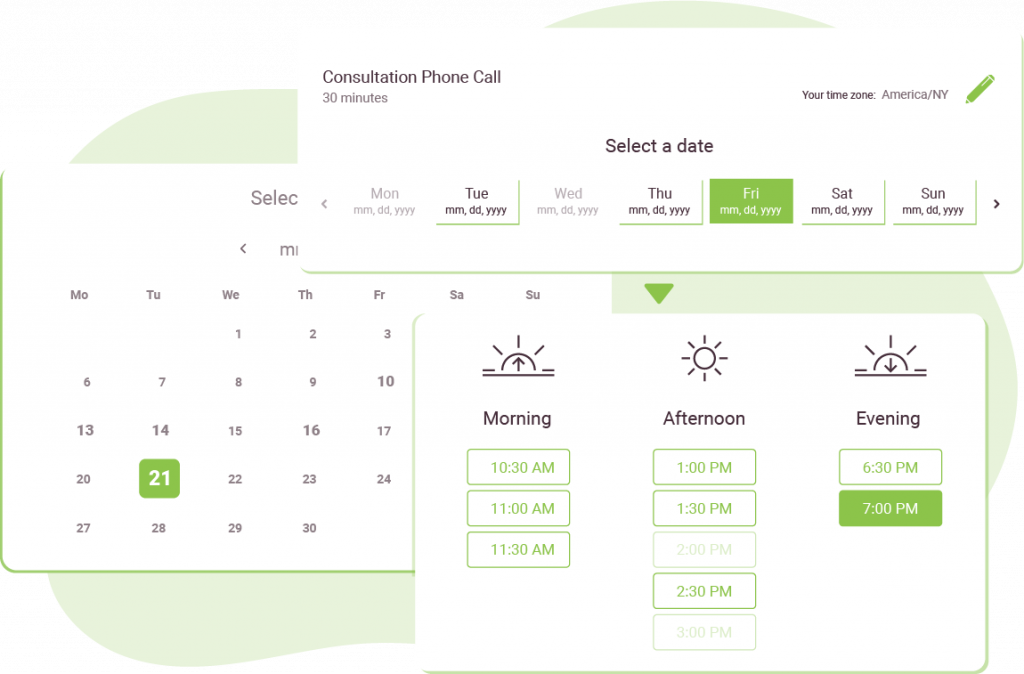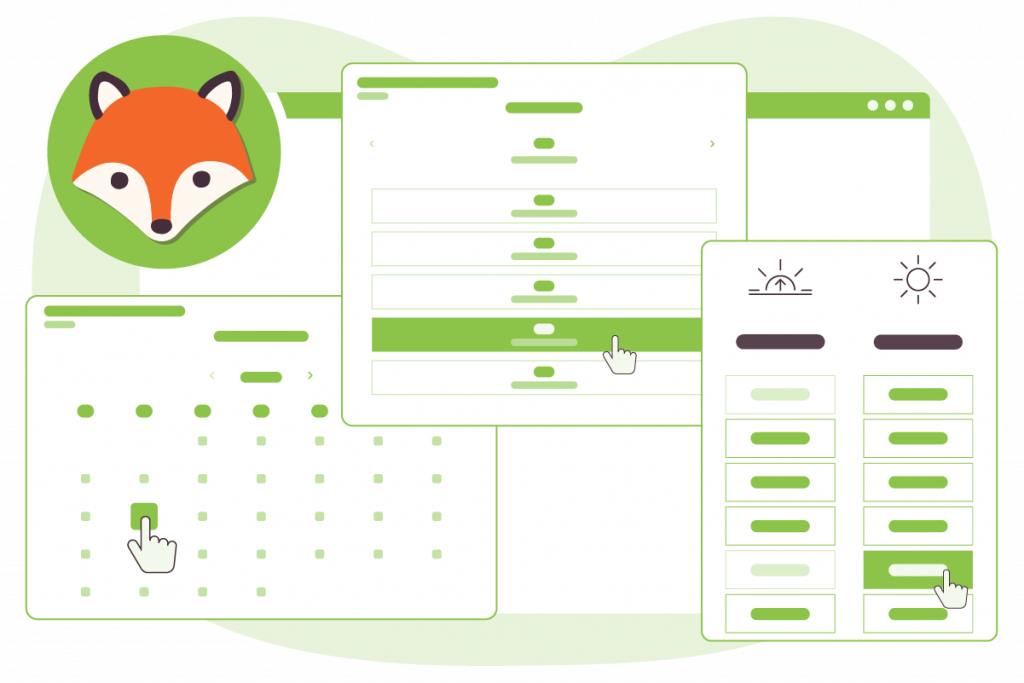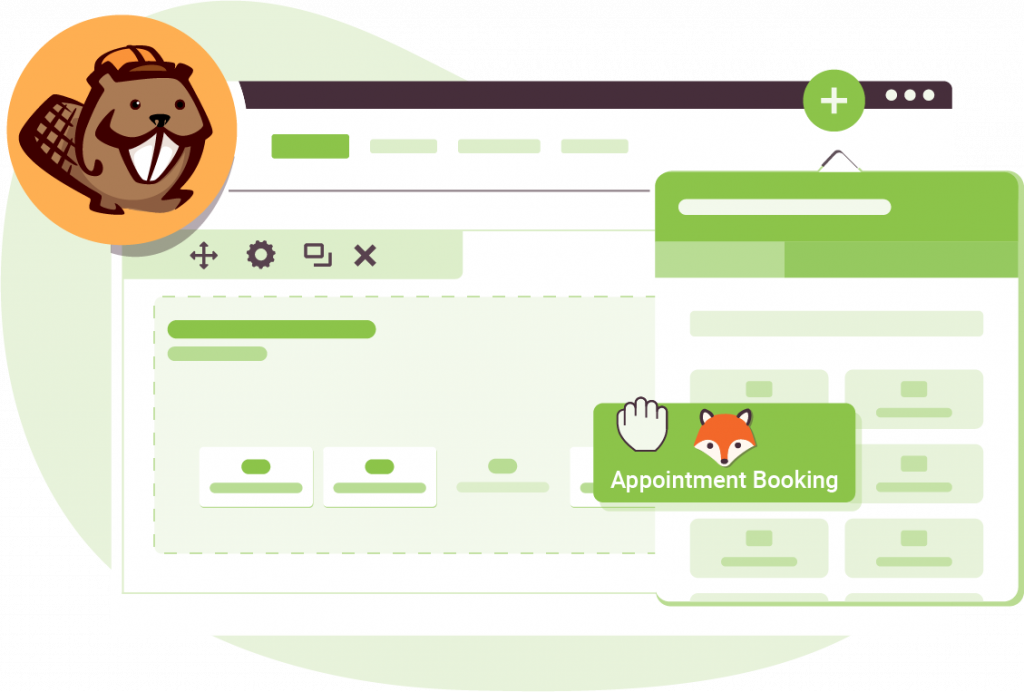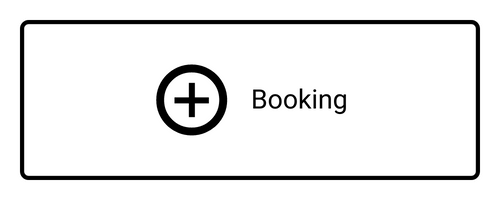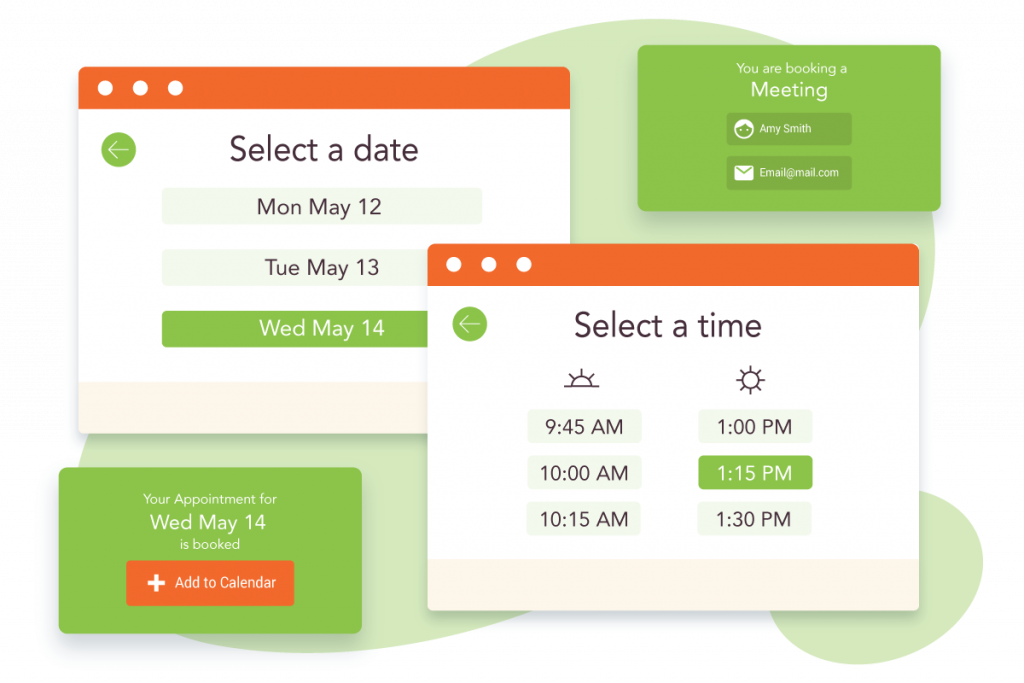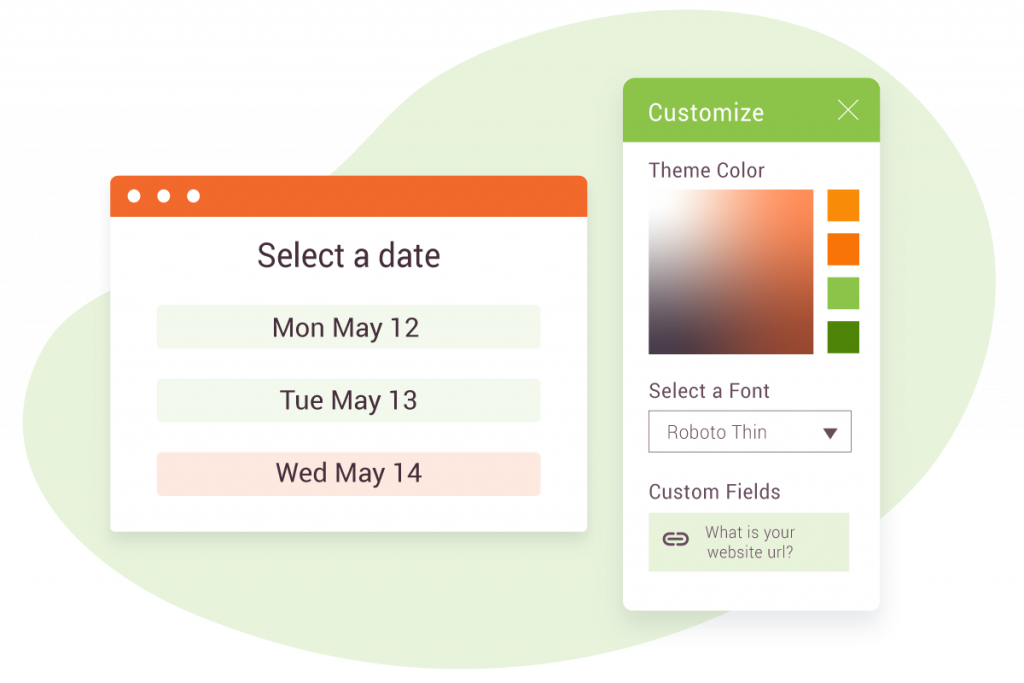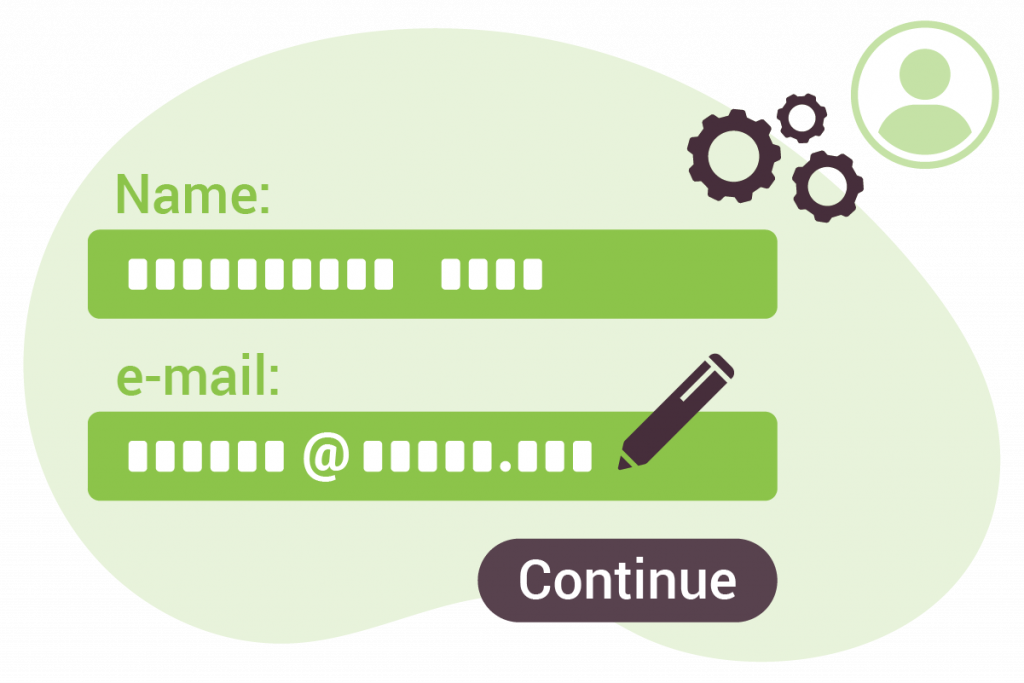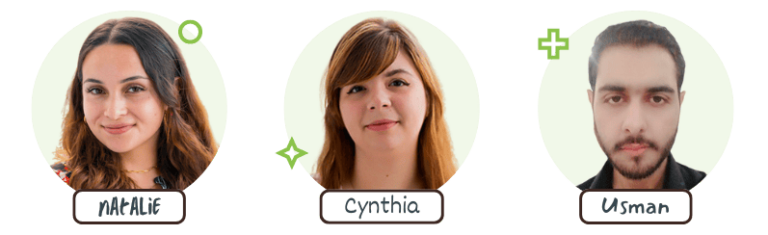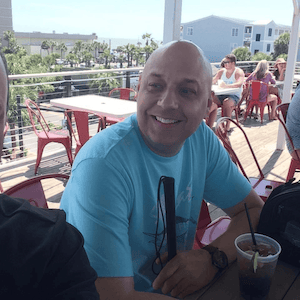Try it. Love it. Or get a full refund within 30-days, guaranteed!
The Perfect Edition for Any Business Website
Just the features you need. And the flexibility to add more features as your business grows.
Plus Edition
Streamline scheduling with group bookings and advanced integrations.
$129
$
99
Per Year*
-
1 Site
-
Premium Support
-
Google Calendar Integration
-
Custom Booking Form Fields
-
Zoom and Google Meet Integration
-
Classes and Group Event Booking
-
Send Time-Triggered Notifications
-
Gravity Forms Integration
-
Formidabe Forms Integration
-
MemberPress Integration New
Buy Now
$30 savings*
Professional Edition
Accept payments, send SMS reminders, and track conversions.
$249
$
199
Per Year*
-
1 Site
-
Premium Support
-
All Plus Edition Features
-
Send SMS Notifications & Reminders
-
Accept Stripe & PayPal Payments
-
Track Conversions with Google Analytics
-
Use Webhooks for Automations
-
Customizable Booking Flows New
Buy Now
$50 savings*
Business Edition
Manage team schedules and resources with priority support.
$499
$
399
Per Year*
-
1 Site
-
Premium & Priority Support
-
One Zoom Onboarding Call
-
All Professional Edition Features
-
Schedule Multiple Resources New
-
Schedule Team Members
Buy Now
$100 savings*
Interested in test driving Simply Schedule Appointments before purchasing? Check out our SSA Basic Edition.
* Special introductory pricing, all annual renewals are at full price.