Today we took a break from finishing up PayPal payments for our Pro Edition to clean up a few little feature requests and bugs. We pulled together a pretty nice release with some features that we think you’ll all appreciate. Here’s a quick round-up of what’s included:
Before buffers and start times
We shuffled the way we handle the buffer time before appointments so that you can have appointments that start right when your availability begins even if you have a buffer set on your appointment type. Previously, if you had a 15 minute buffer before appointments and your availability started at 9am, we wouldn’t show any available appointment slots until 9:15am. We’ve re-thought that and now your first available appointment will be at 9am.
Latest version of Select2
We use the wonderful and reliable Select2 library in a couple of places in our app, so we upgraded to the latest and greatest version for maximum speed and reliability.
Validating booking notice and advance
We’ve had a few folks get a little confused about advance and booking notice when they’ve got Advanced Scheduling Options enabled. So we’ve added a validation there to make sure that the advance is never less than the booking notice to save you from a situation where there are never any available appointment times.
Styled radio buttons and checkboxes
Our custom radio button and checkbox fields on the booking form weren’t respecting the selected accent color from the style settings, so we tidied that up. The checkboxes and radio buttons now appear in your selected access color.
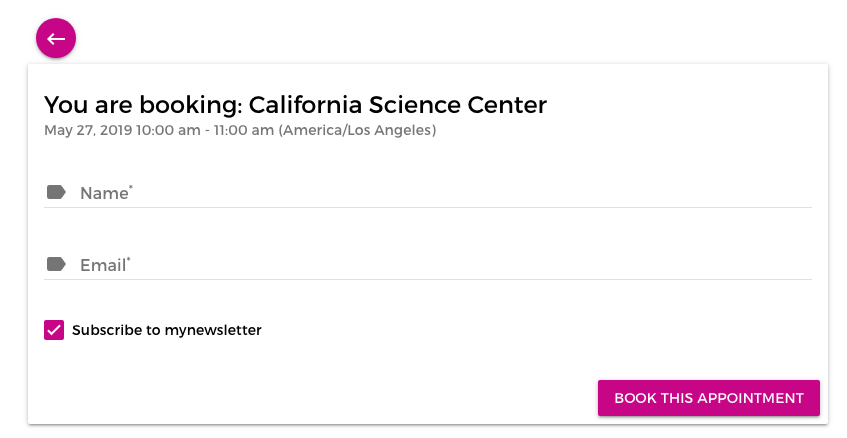
Show author and customer if they are WP Users
If someone books an appointment and their email address is associated with a customer or subscriber who has a WordPress user account, we now show their avatar next to their appointment, and we link to their WP User profile from the appointment detail view.

And we’re also tracking who booked the appointment as well – so if a logged-in site admin books an appointment for someone, you’ll see them listed on the appointment detail view so you can keep track of which appointments were booked by customers directly and which were booked by yourself or your staff.
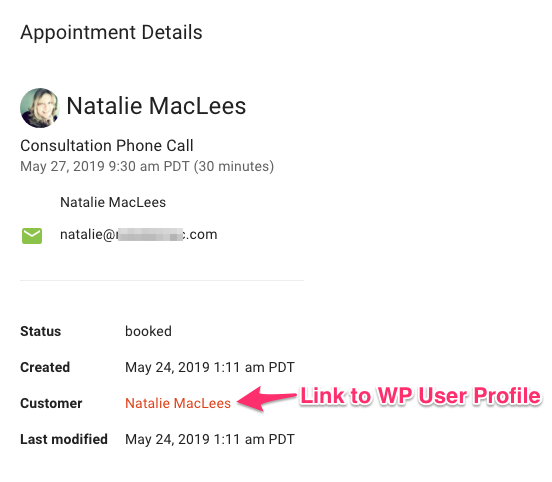
Ability to delete appointments
Lots of folks schedule a few test appointments when they’re setting up Simply Schedule Appointments to make sure everything is working. The trouble is, while these were able to be canceled to free up the time, there wasn’t a way to permanently remove them. You can now delete appointments from the appointment detail view. Please note that there is no undo and customers will not receive a cancelation notice if an appointment is deleted.
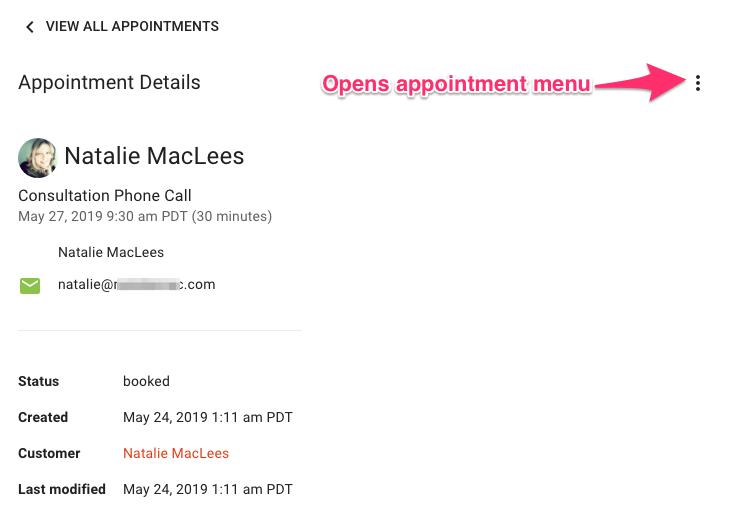
Just click the three dots menu and select Delete to delete an appointment.
Add to Calendar button has correct business name
And last but not least, a customer helped us uncover a bug where the Add to Calendar button at the end of the booking process was using the site name instead of the business name as entered in the Simply Schedule Appointments settings. So we got that corrected, too.
PayPal is just around the corner!
We’ve been hard at work on finishing up the ability the accept payments through PayPal for our Pro Edition users. That release is just around the corner! We’re just finishing up finessing the communication between the site and PayPal to ensure that the payments get recorded correctly on the appointments. Thanks everyone for being patient while our little team of two chugs along. We really appreciate your support.


