Solutions Overview
Appointment Booking Plugin for Coaches using WordPress
Easily manage and display booking calendars on your WordPress site and make scheduling with clients fast and efficient with the Simply Schedule Appointments® scheduling software.

Protect Your Time
Allow your clients to find a time in your schedule and have your new automated assistant manage your calendars.
Grow Your Client Base
Let new clients book consultations directly through your website and give your existing clients the ability to book paid calls on an as-needed basis.
Effortless Virtual Sessions
Connect to your Zoom or Google Meet account to automatically create virtual sessions when your clients book an appointment.
Meet the Appointment Booking System for Coaches
Give your coaching website the look and feel of professionalism by allowing clients to find a time in your schedule and create new opportunities to find leads.
Set Up the Coaching Booking System in Minutes
1
Upload and Activate On Your WordPress site
Once installed, you’ll be ready to start managing and booking appointments from your WordPress site. You’ll see a brand new “Appointments” tab has been added to your WordPress dashboard.
2
Create a Booking calendar with our Setup Wizard
The first time you visit the new “Appointments” tab in your WordPress dashboard, you’ll be greeted by our Setup Wizard. This’ll help you set up your first appointment booking calendar for your coaching services such as consultations, classes, and check-ins.
3
Add the booking calendar to any page on your site
The next step is to embed it onto your site. Use the default shortcode or a page builder widget to add it to any page layout. After this you’re ready to customize the rest of the booking system to meet your coaching scheduling needs!
5-Star Plugin
What other business owners have to say
Simply Schedule is a phenomenal solution that has provided all of the features I need. Combined with Gravity Forms, I was able to create fully customizable booking for my customers. The bookings are also synced with Google Calendar and my other sites in real time (preventing double-bookings and schedule conflicts). Payment is also fully integrated within the system without any issues.
Build stronger relationships with your clients with an automated coaching scheduling plugin
Let clients find the best time to meet with you
- Reduce no-call, no-shows with Email & Text Notifications automated by Simply Schedule Appointments
- Instantly get paid for your scheduled time using the Stripe and PayPal payment gateways
- Allow SSA to manage your Zoom or Google Meet links and ensure everyone is prepared for virtual meetings
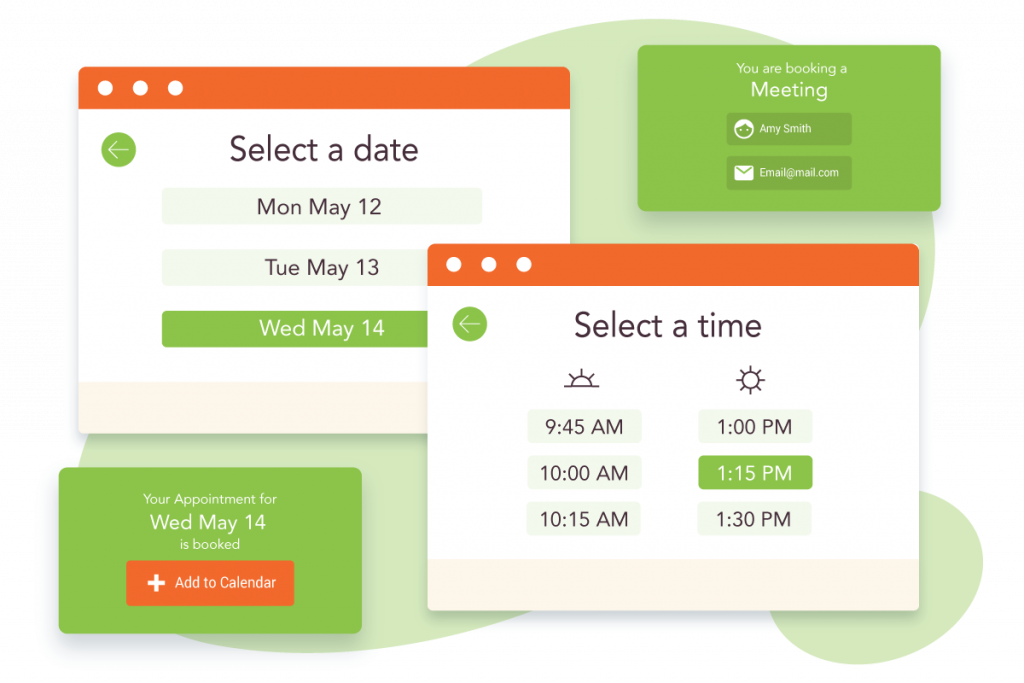

Bring in new leads by booking initial consultations
- Collect project information with custom fields, or use the Gravity Forms and Formidable Forms to create complex intake forms
- Manage your personal and business schedules with Google Calendar Sync
Connect to a CRM or project management software
- Fits right into your current project management process — with Zapier or Automate.io you can connect to 1000s of apps including Asana, Slack, and Trello.
- Sync with dozens of different CRMs with the WP Fusion integration

Favorite Features for Coach Scheduling

Web Meetings
Instantly assign Zoom or Google Meet video conferencing links to your appointments and automatically share them to clients via email, SMS, and Google Invites.
Custom Fields
Create a booking form tailored to your services and projects. Collect detailed information from your clients and always be prepared for your meetings.

SMS & Reminders
Send SMS using the Twilio integration and automate reminders for yourself and your clients before and after your appointment time.
Sync to Your CRM
WP Fusion integration provides several Simply Schedule Appointment fields to allow syncing between your site’s booking plugin and your preferred CRM platform.
No risk, no questions asked. 30-day money-back guarantee.
Frequently Asked Questions
What type of coaches would benefit from a booking system on their site?
All kinds of coaches could benefit from using a WordPress booking plugin like SSA on their site, anything from:
- Life coaches
- Health coaches
- Spiritual coaches
- Business coaches
Is this free scheduling software for coaches?
You’re welcome to use the free edition of Simply Schedule Appointments as scheduling software for coaches.
This is a great way to get an idea of how the plugin will work and may be the perfect solution for your coaching business.
Although depending on what you’re looking for, you may need to upgrade to access advanced features like the:
- Payment Integrations – PayPal and Stripe
- Custom Fields for the Booking Form
- Google Calendar Sync for the Appointments
Are There Any Limits to the Number of Appointment Booking Calendars I Can Create?
Absolutely not! All of our WordPress Booking Plugins (even Free) offer the following unlimited features:
- Booking Calendars
- Appointments
- Email Notifications
And, our Business Edition provides unlimited Team Members.
Is this a WordPress consultation plugin?
Yes, the Simply Schedule appointments plugin can easily be used to book consultations on your WordPress website. Set your coaching availability within the booking plugin and embed the booking calendars into your web pages to begin scheduling consultation meetings.
I’m not a developer, can I still set this up?
Yes of course 🙂 The majority of our customers are not developers — setup is really as simple as:
- Activating the plugin on the site
- Going through our setup wizard to create your first booking calendar
- Embedding the calendar on any page or post of your choosing
See our guide on how to get started.
Enthusiastically Supported
The Simply Schedule Appointments support team is eager to help! We proudly provide quick 1-day response times within our business hours and friendly and human support with each email.
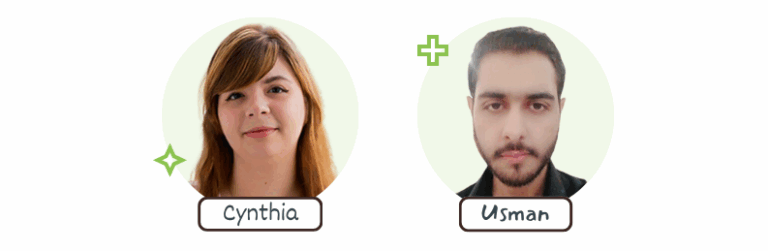

Trusted by 70,000+ businesses using WordPress
Our focus on usability and best-in-class support means happy customers. But don’t just take our word for it, hear it from them!
If someone were to ask me what scheduling software I should use, I would definitely say Simply Schedule Appointments. There's a lot of stuff out there that might market itself differently, or look flashier, or whatever it is - But this is what I would stick to.
Read Success Story Simply Together Customer Story


Simply Schedule Appointments has been great, and we haven't had any problems using it since August 2021. It has helped fulfill all of the Sweet Fleet subscriptions since then! I liked how simple it was to use and how easy it was to integrate into the site — that was the big thing for me.
Read Success Story Amy's Ice Creams Customer Story

It’s wonderful. It works perfectly for our website and our team!
Read Success Story Chidolingo's Customer Story

Customer service was super receptive to my feedback and responded by implementing changes to the plugin, making it everything that I need it to be. I appreciate the dedication. I highly recommend this plugin and company.
Read Success Story Creative Repute's Customer Story

Read Success Story Creative Repute's Customer Story

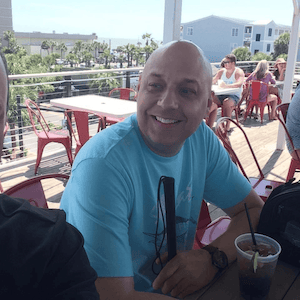

Have a quick question?
We would love to hear from you! Please fill out this form and we will get in touch with you shortly.
No risk, no questions asked. 30-day money-back guarantee.
The Perfect Edition for Any Business Website
Just the features you need. And the flexibility to add more features as your business grows.
Plus Edition
Streamline scheduling with group bookings and advanced integrations.-
1 Site
-
Premium Support
-
Google Calendar Integration
-
Custom Booking Form Fields
-
Zoom and Google Meet Integration
-
Classes and Group Event Booking
-
Send Time-Triggered Notifications
-
Gravity Forms Integration
-
Formidabe Forms Integration
-
MemberPress Integration New
Professional Edition
Accept payments, send SMS reminders, and track conversions.-
1 Site
-
Premium Support
-
All Plus Edition Features
-
Send SMS Notifications & Reminders
-
Accept Stripe & PayPal Payments
-
Track Conversions with Google Analytics
-
Use Webhooks for Automations
-
Customizable Booking Flows New
Business Edition
Manage team schedules and resources with priority support.-
1 Site
-
Premium & Priority Support
-
One Zoom Onboarding Call
-
All Professional Edition Features
-
Schedule Multiple Resources New
-
Schedule Team Members
50% off your initial purchase November 27 – December 1, 2025.
Interested in test driving Simply Schedule Appointments before purchasing? Check out our SSA Basic Edition.
* Special introductory pricing, all annual renewals are at full price.

