Today we released a brand new and much anticipated feature – webhooks! With this handy new feature you’ll be able to integrate Simply Schedule Appointments Pro with thousands of apps.
If you’re wondering what webhooks are, it’s a way to send data between different sites/services. Your CRM or email tool might support webhooks, and there are services like Zapier and IFTTT that make it easy to connect a webhook to thousands of applications you already use.
There’s almost no end to what you can accomplish with webhooks, but here are a few ideas to whet your appetite:
- Add newly booked appointments to a Google spreadsheet
- Post a notification in a Slack or Discord channel when an appointment is booked, edited, or canceled
- Add customers booking appointments to a CRM like Salesforce, HubSpot, Zoho, or Infusionsoft
- Add customers to an email list on any marketing platform including ActiveCampaign and Campaign Monitor
- Send yourself a text message if an appointment is canceled
Let’s take a quick look at how to set up webhooks on your WordPress site with Simply Schedule Appointments installed. First up, you’ll want to head to the Settings screen and click the toggle to turn the Webhooks feature on:
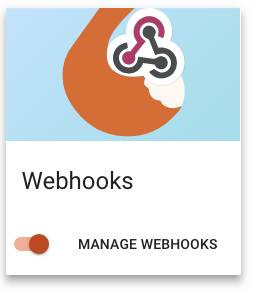
Then, you can click the Manage webhooks link. When you have first enabled webhooks, you won’t have any set up, so you’ll just see a link you can click to create a new one:
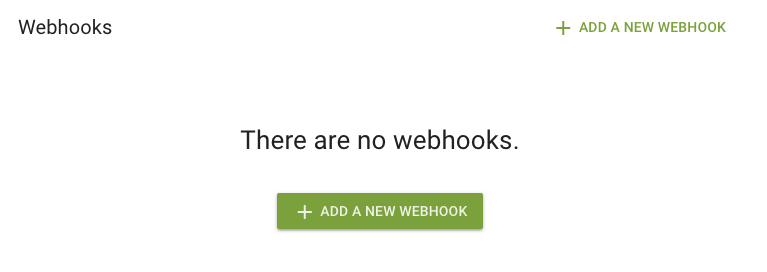
Go ahead and click that, then fill in the information.
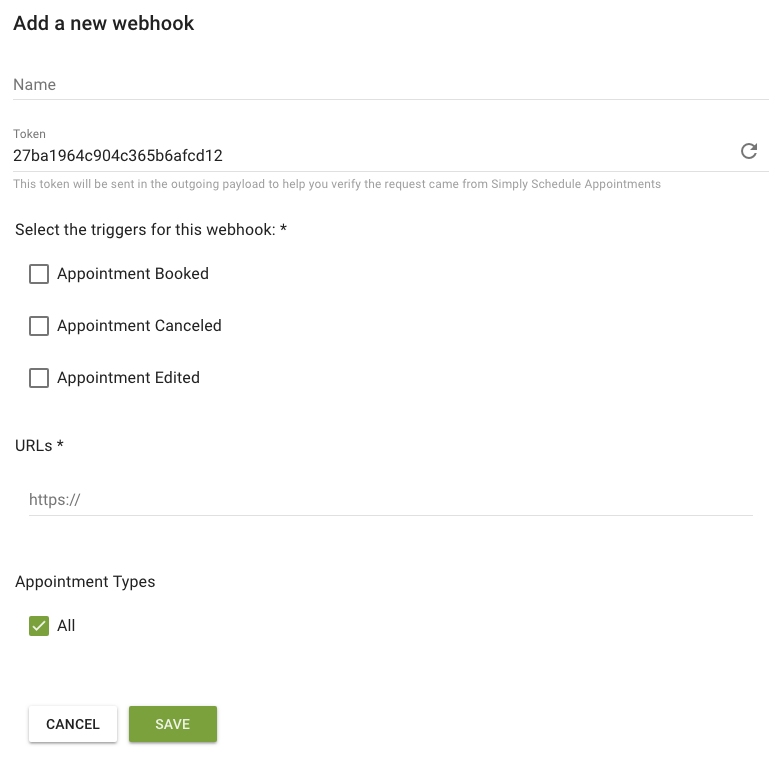
You can optionally give each webhook you set up a name to help you keep them straight. Then each webhook is given a unique token which you can use to verify the request. To refresh the token, just click the refresh arrow on the right-hand side of the token field. Then you’ll select which actions should trigger the webhook and put in the URL(s) for the webhook. Finally, you can select all appointment types, or select certain appointment types for the webhook.
When you’re editing an appointment type, you’ll see a section that will display any webhooks attached to that appointment type:
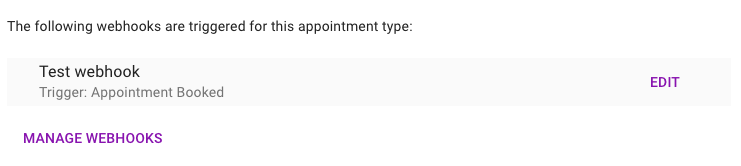
With a link to edit the webhook directly, or to manage all your webhooks.
Webhooks are available in Simply Schedule Appointments PRO. Webhooks is our first pro-level feature. Our special price of $189 on Simply Schedule Appointments Pro is only good until the end of November when we expect to complete all the fancy new Pro features. You can support our development and grab yourself a handy deal at the same time!
We can’t wait to see what kinds of clever integrations our customers come up with for this new feature, so if you do something cool, drop us a line and brag about how awesome you are.


